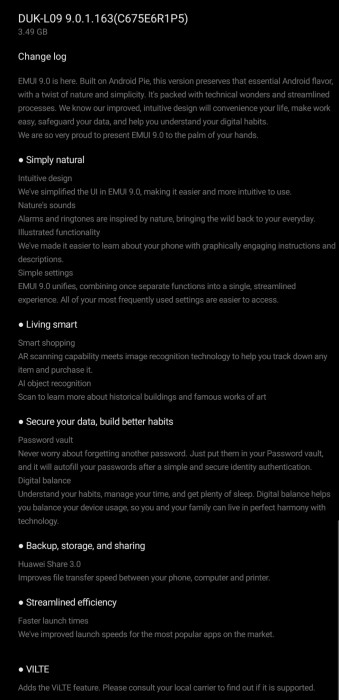
Finally Huawei has started rolling out latest Android 9 Pie update for Huawei Honor 8 Pro DUK-L09 in India. The latest update brings Android 9.0 Pie update with EMUI 9.0 custom skin on the top, the new update is now live for the Honor 8 Pro users in the India. The official Pie update for Honor 8 Pro arrives as version 9.0.1.163 C675E6R1P5 and official build version is DUK-L09 9.0.1.163(C675E6R1P5) that weighs a whopping 3.49GB in size. You can more details below.
Huawei Honor 8 Pro DUK-L09 9.0.1.163(C675E6R1P5) update– Features and details

Once you install the Android 9.0 Pie on your device, you’ll be able to access the Swipe Gesture navigation, Rotation suggestion, Adaptive Battery and Adaptive Brightness. Other goodies include Smart replies, Text selection, App actions, Redesigned Quick Setting tiles and Notification Panel, Redesigned Volume Options and lot more. Other Huawei specific features include, AI object recognition, Huawei Share 3.0, faster app launch times and more.
If you are getting impatient to taste Pie sweetness then head to Settings > About Phone > System updates or download the EMUI 9.0.1.163(C675E6R1P5) update zip for Huawei Honor 8 Pro DUK-L09 from the link below and install it manually on your device.
Also see:
Enable AR Effect on Honor 8 Pro’s camera
Download the EMUI 9.0.1.163 (C675E6R1P5) update for Huawei Honor 8 Pro DUK-L09
Download update.zip [Link will be available soon]
Extract the update.zip file and you’ll get a new ‘Software folder’ in which you would have a dload folder with Update.APP file inside it.
Now connect your phone to PC and move the extracted dload folder on the internal storage of device.
Once done with the copying work now open Update menu in the Settings app.
Tap on Menu and choose the Local Update option.
Let your phone search for the UPDATE.APP file inside the dload folder, upon successful finding choose install and wait for the installation process to complete.
That’s it! You have successfully installed Android 9 Pie update on Huawei Honor 8 Pro DUK-L09. If you have any query regarding this guide feel free to drop your comment below or email us at [email protected].
