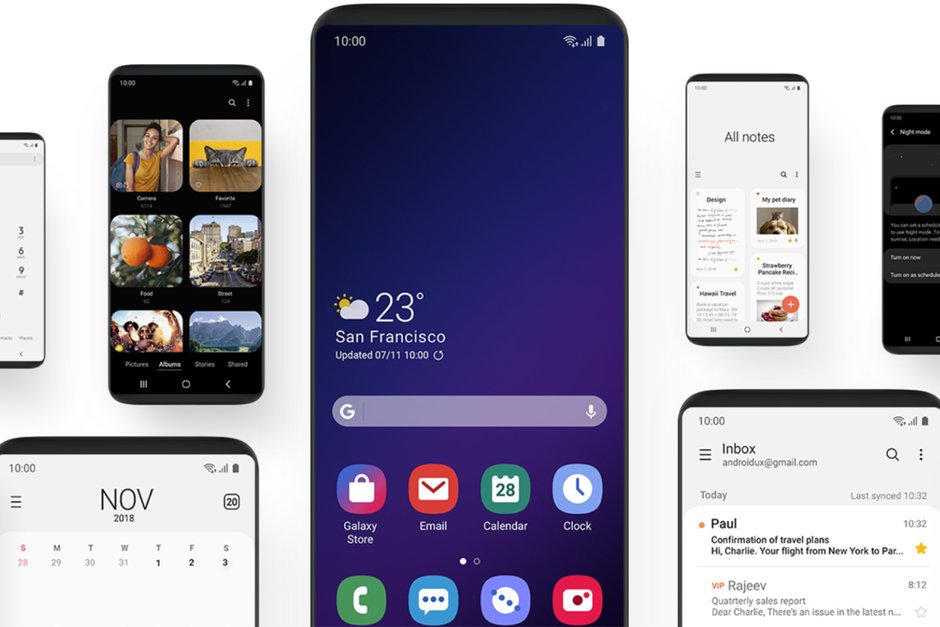
Download Samsung One UI stock Launcher APK: Samsung’s One UI is available for it’s premium smartphones lineup, including Galaxy S9, S8, Note 9 and Note 8. The latest UI is released along with the Android Pie OS, Samsung is also going to make it’s latest One UI available for mid range devices as well, the One UI will be teamed up with the Android Pie OS at the time of release. Right now we have brought the Samsung One UI stock launcher for all Galaxy device that means if you own a Galaxy S6, Galaxy S7, S8, S9, Note 7, Note 8 or Note 9, then you can now download Samsung One UI stock launcher apk and install it on your device. Just continue reading the guide to download Samsung One UI stock Launcher APK for all Galaxy devices.
Samsung One UI details:
Unlike Experience 10 the latest Samsung One UI aims to make it easier to use smartphones with bigger displays. Since modern smartphones come with bigger displays which has now become a trend, but on the other side it is getting more difficult to use them one-handed. So Samsung has come up with the new idea to handle such situation by sifting the interaction area on the botton of the device. The One UI divides the screen into two half, the upper half is the viewing area and the lower half is the interaction area.
Most of the options are shifted down compared to the traditional TouchWiz or Experience 10 layout, for instance, in the notification panel, the top part of the screen shows only the date and the time, the brightness adjuster is now at the bottom, If you go to Settings and slide down, the panel will shift down so you can reach the top options. Same goes for the system apps too, you can view notification in the upper half which is the viewing area and interact with them in the lower half(interaction area). If you want to get the Samsung One UI launcher APK for your device just head to the section below to download Samsung One UI stock launcher apk and install it manually.
Download Samsung One UI stock Launcher APK for all Galaxy devices
Grab the apk from the link below and flash it manually on your device by following the instructions.
Download Samsung One UI Launcher APK
If you have downloaded the apk file via PC then connect your device to PC and move it to phone. (Skip this step if you have already downloaded it on your device).
Now open Settings > Security > check the Unknown Sources option.
Now go back to app drawer and any file manager app, browse the earlier copied the apk and tap to install it right away.
Once done, just press Home button and the device will ask you to choose the launcher of your choice as one time or always.
You may also like:
OnePlus 6T Mclaren Edition launcher
That’s it! If you like our work, please share it with your friends and stay tuned for more.
