
How to enable dark mode in Google Contacts: Just a few months back, Google apps have got redesigned with the latest Material Looks, it was quite amazing but the generous use of white color in all these apps, many users were asking for a dark UI option in all apps. Considering the requests from users, Google started working on dark modes and the Android Messages app was the first one to receive the Night mode option in the app. The one touch option lets you change the UI from light to dark or vice versa.
As of now Google Contacts V3.6 arrives with the Dark mode option which is available in the pull out menu of the app. If you were waiting for the Dark UI in Google Contacts app then we have a great news for you, just keep reading our article to download and install Google Contacts v3.6 APK with dark mode.
Screen of the Google Contacts v3.6 dark mode and light mode:

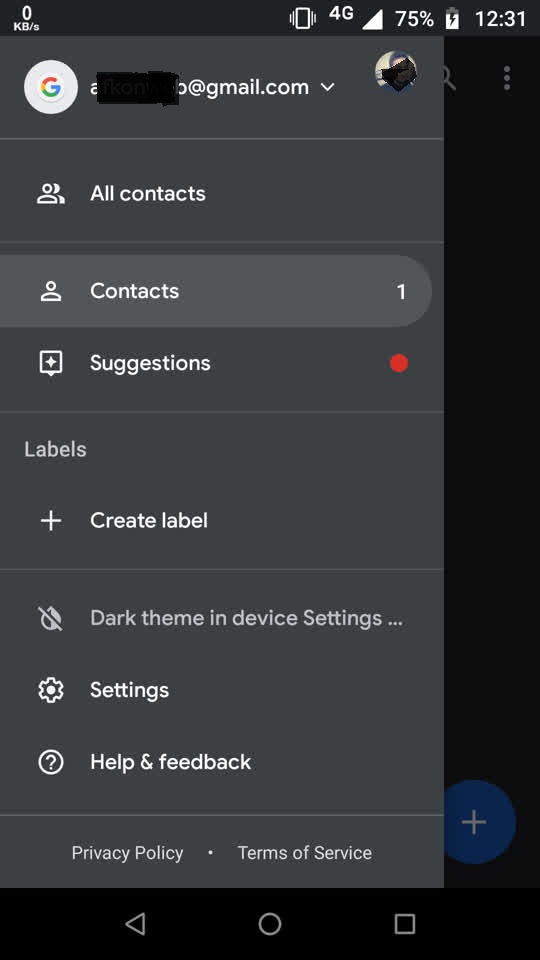
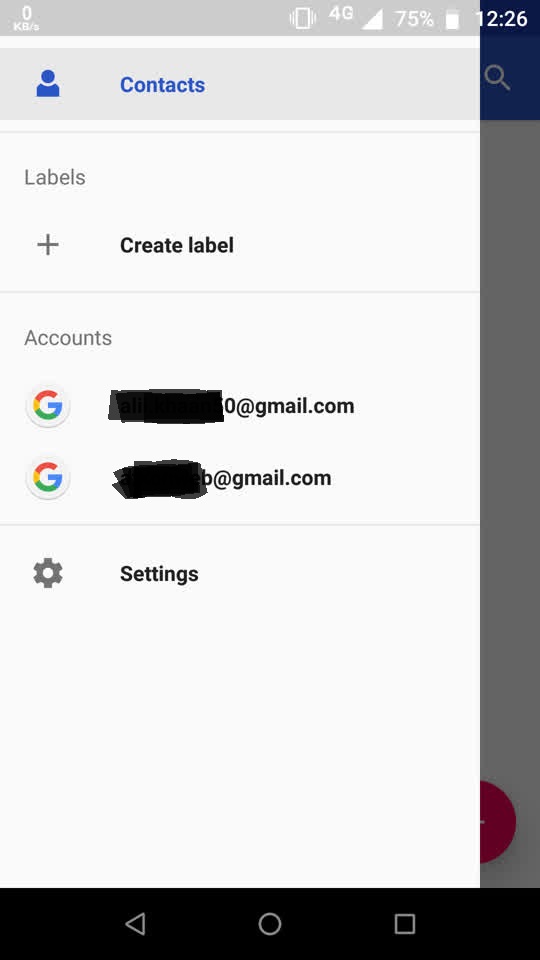
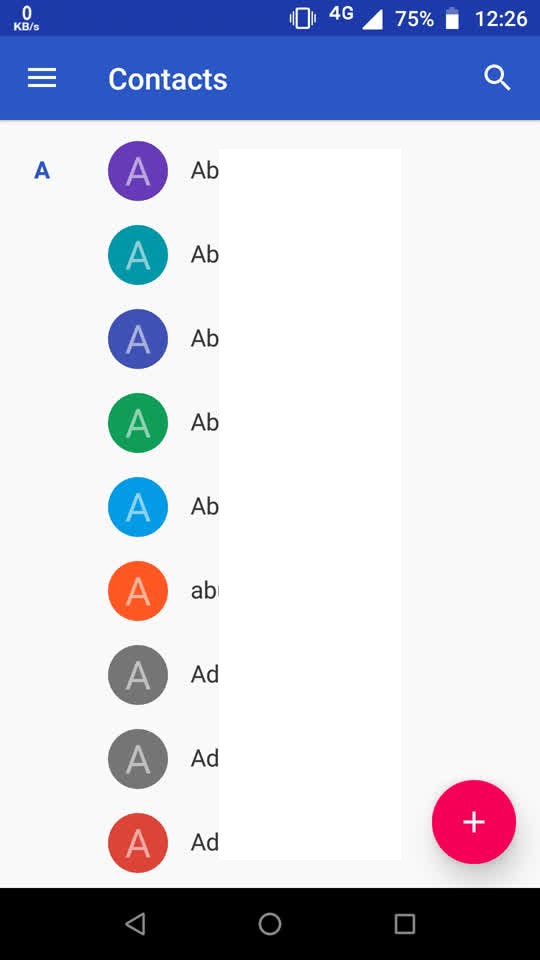
How to enable Dark Mode in Google Contacts
Download the Google Contacts 3.6 apk from APKMirror. (APKMirror is a reputed source for downloading apk’s so grab the apk without any second thought).
Install Google Contacts 3.6 APK with night mode on Android
Just toss the downloaded apk on the storage of your device.
Now open any file manager app from app drawer.
Tap on the Google Contacts 3.6 apk and install it as normal apk.
That’s it! We hope you have successfully installed Google Contacts 3.6 apk on your Android device.
