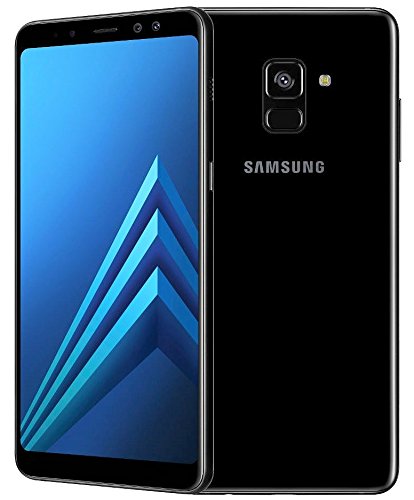
Samsung has just released another new system update carrying June 2018 security patch for Galaxy A8 2018. The update is live via OTA as we speak, the update is available as two different builds including A530FXXS2ARF3 and A530FXXS2AREG. The update is based on Android 7.1.1 Nougat so don’t expect Oreo this time, this is just a minor but important update that fixes some critical security bugs in the firmware. The update also fixes under the hood bugs and improves the performance and stability of the system. As we mentioned above that the update is rolling out via OTA but you can directly install it on your device without waiting for the OTA.
Download A530FXXS2ARF3 / A530FXXS2AREG June 2018 Security Patch for Galaxy A8 2018
OTA method:
The first thing we recommend you is the process to download the A530FXXS2ARF3 / A530FXXS2AREG June 2018 Security Patch on Galaxy A8 2018 via OTA. for this you need to go to Settings > About device > System updates. Connect your device to working data connection or WiFi connection and check for the new system updates. Let the device connect to the Samsung servers for new update, it will notify you about the update whether it is available or not. Is the response is positive just download the update and start installing it.
Samsung Kies:
If the OTA method doesn’t help you just try the update via Samsung Kies, here is the detailed process to update your device via Samsung Kies.
First You need to download Samsung Kies application. Download Kies
Install the application on your PC and Open it.
Connect your device to PC and wait for the Kies app to detect your device.
Now it’s essential to make a backup of your device by clicking on Backup and Restore tab in the Kies screen.
Once the backup process is done, just click firmware upgrade to start the update process.
Odin method:
This is the final process to update latest firmware manually on your device if none of the above process worked for you. For this you need to prepare for the some download including Odin tool, latest USB drivers and even adb drivers and the firmware file in .tar format.
We have mentioned each and everything in the guide below, but you need to download the firmware first from our provided download link.
Download A530FXXS2ARF3 June 2018 Security Patch for Galaxy A8 2018. Here
Download A530FXXS2AREG June 2018 Security Patch for Galaxy A8 2018. Here
Now you need to follow our guide to install the firmware via Odin tool.
Stay tuned for more updates!
