
Earlier today we have reported you about the leaked stock Android Pie build spotted running on Snapdragon Galaxy S9 Plus. Now we have come up with the stock firmware OTA zip for you if you wish to taste the early Pie sweetness on your Android device before the official release. The stock Android 9 Pie update is available to download as build G960USQU3CRI5, if you own a Snapdragon Galaxy S9 SM-G960U and running G960USQS3ARG8 Oreo firmware then you can simply update your device on latest firmware by following our guide below. The update brings goodies of Android Pie update with Samsung Experience 10.0 and August 2018 security patch.
Note: Before you leave ahead for the installation process let us warn you that this is not a stable build so after installation you may notice some lags and bugs. Either you can wait for the official release or if getting impatient for the Pie Android 9.0 update then we have posted this guide for you.
The Screenshot posted below shows the build number as G960USQU3CRI4 but in actual the update is available as build G960USQU3CRI5.

Firmware details:
Device name: Samsung Galaxy S9 (Snapdragon variant)
Model: SM-G960U
Android OS: Android 9.0 Pie
Build: PPR1.G960USQU3CRI5
SPL: August 01, 2018
Size: 1.5GB
Install Android Pie G960USQU3CRI5 build on Galaxy S9 SM-G960U
As we mentioned above your device must be running Android Oreo based G960USQS3ARG8 firmware to achieve the lag free installation. If you are already on ARG8 firmware then skip this step and directly head to the installation section section below. Or download the ARG8 firmware from here and then install it on your phone by following Odin method described here.
Necessary downloads:
- Set up adb and fastboot drivers on PC by following our guide.
- Download the G960USQU3CRI5 OTA zip (ARG8 to CRI5): Link
(Will be available soon)| S9 Plus
Being a major update the OTA is pretty hefty so you need to have free Wi-Fi or unlimited date plan to grab the firmware file. Once done with the download works just follow the steps to install Android Pie on Galaxy S9.
Process to install Android Pie G960USQU3CRI5 build on Galaxy S9 SM-G960U
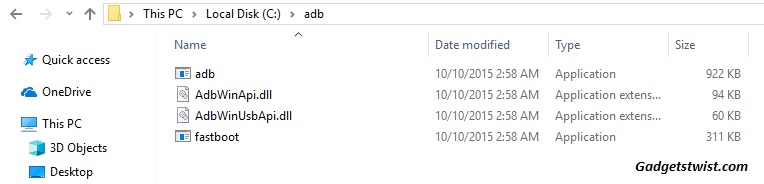
Step 1: Now open the directory where you have installed the adb and fastboot drivers, search for the folder named ‘ADB’ in there. Once you find it open it and you’ll see four files including ADB and fastboot.exe(as shown).
Step 2: Now connect your device to PC using USB data cable and let the drivers installed completely.
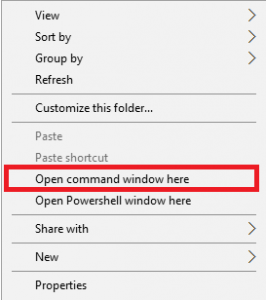
Step 3: Now press and hold Shift key and right mouse click any empty space in the adb folder and choose ‘Open command window here'(as shown above).
Step 4: Boot your phone into recovery mode, follow these simple steps to do so.
Step 5: Once in recovery mode, choose the option “Apply update from ADB”
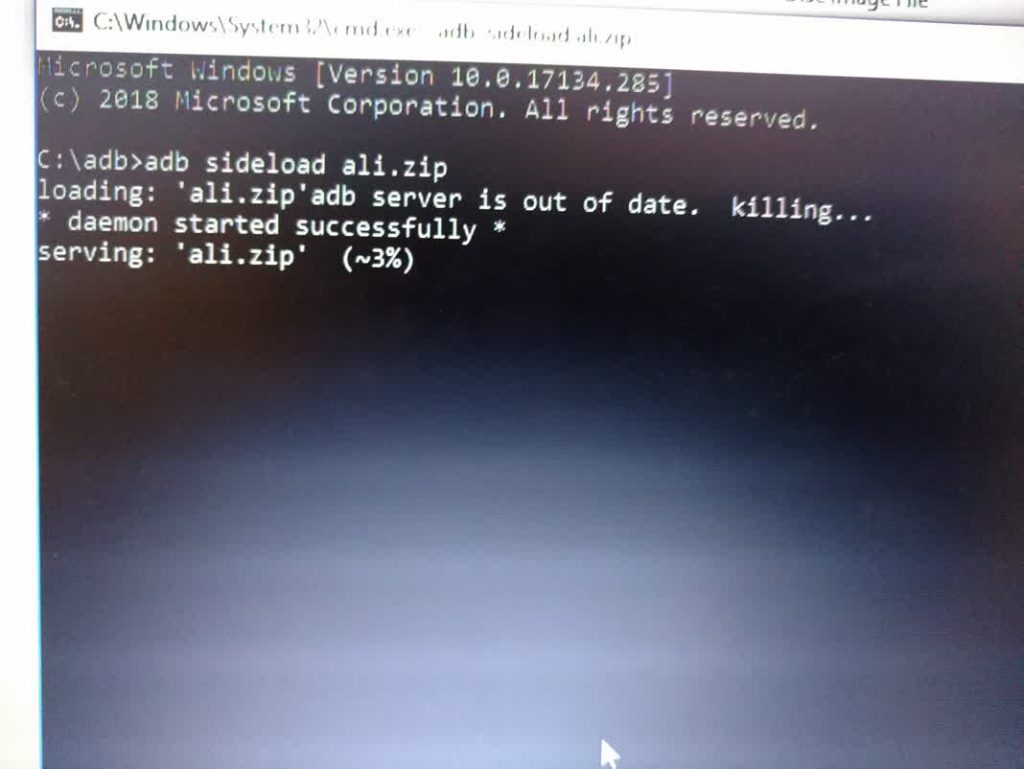
Step 6: Sideload the OTA with the following command
adb sideload <OTA_image.zip>
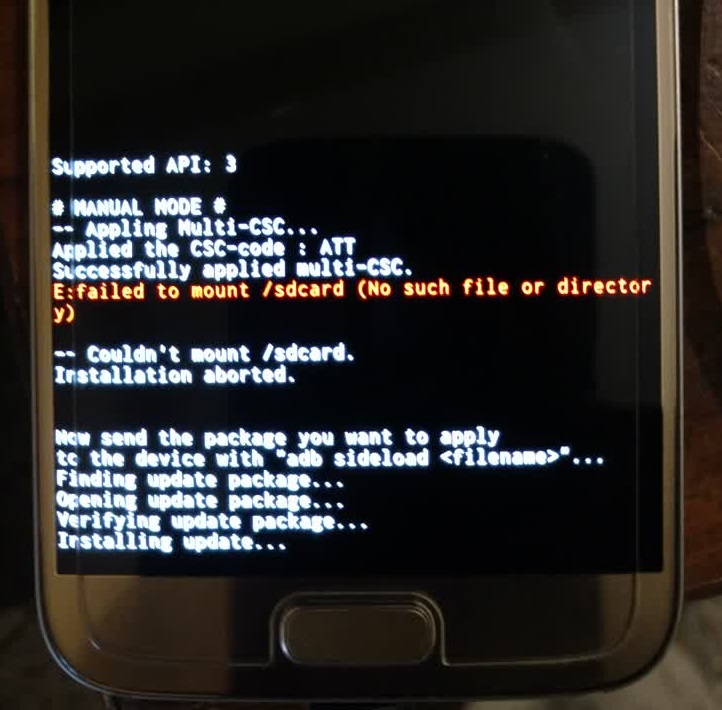
Wait for the installation process to complete, the update process may take 5 to 10 minutes. Once done with the process your phone will reboot itself.
Note: The first boot may take up to 7 minutes so be patient. Give us your feedback and if you are facing any issue through out the guide, feel free to contact us by dropping your comment or send us an email on [email protected].
