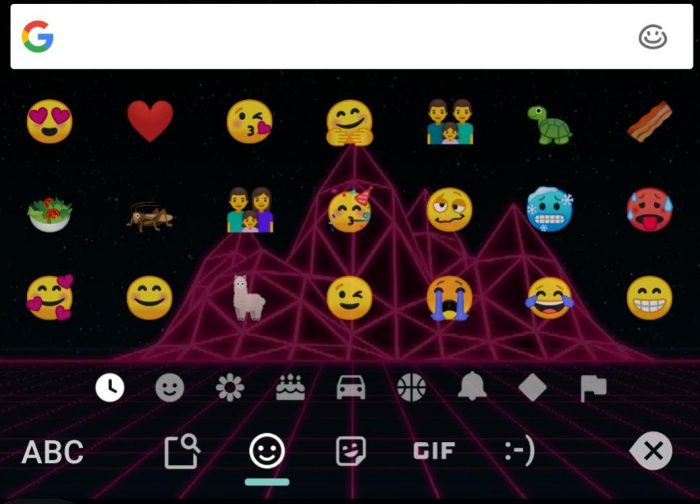
Google is performing final tests on it’s next OS update Android Pie, just a few days back Pixel devices got updated to Android Pie beta 2 a.k.a Android Pie DP3. The new update brought improvements and polished the existing features, one of those several improvements is the addition of Android Pie emojis and fonts. If you think your device is not up-gradable to Android Pie don’t worry, you can get the snippet of Android Pie by installing the Android Pie emojis and fonts on your Android device. In this guide you’ll be able to download and install the latest Android Pie stock emojis and fonts on your Android device.
Unlike other updates, multiple visual changes are making their way to Android Pie. Google has also announced Material Design 2.0 for it’s next OS update and most of the visual aspects of Android are getting a major redesign in Android Pie. This time Google has also released the Android Pie beta updates for 7 other OEMs which means we’ll see the Android Pie distribution quicker then we had seen on the Android Oreo. Stable Android Pie build update is expected to b seen in a couple of weeks.
Recommended:
Download Android Pie stock Launcher for your Android
Download Android Pie Fonts and Emojis
Android Pie stock emojis and fonts are extracted from the system dump of Android DP3 by a member on XDA ‘Shooting Star Max‘ and another member joeyhuab further processed the file into magisk module. The font package doesn’t bring much visual changes except the Android Pie emojis which are overhauled in a new design.
Download the Android Pie Emojis and Fonts [Android-P-Fonts-Emojis-v1.zip]
Download Magisk Manager apk and install it on your device. Download Magisk Manager APK
Steps to install Android Pie emojis and font on Android
As we mentioned above the Android Pie Emojis and Fonts pack come in the form of a Magisk Module so you will have to flash the Android Pie Emojis and Fonts Magisk Module simply on your device.
Process to install Android Pie emojis and font
Step 1: Download the Android-P-Fonts-Emojis-v1.zip Magisk module and transfer the zip file to the phone’s storage by connecting your device to PC via USB.
Step 2: Now Open App drawer and open Magisk Manager.
Step 3: On the top-left, tap on the 3 horizontal lines (menu bar).
Step 4: Install Magisk Module to install Android Pie font and emojis on your device.
Step 5: Tap on ‘Modules’ and press the circular ‘+’ yellow button located at the bottom.
Step 6: Navigate and choose the module ZIP file ‘Android-P-Fonts-Emojis-v1.zip’ you have copied earlier.
Step 7: Wait for the installation to complete.
Once the installation process is completed, reboot your device.
Done! We hope you have successfully installed Android Pie emojis and fonts on your device by following our instructions above. Just share this guide with your circle and spread happiness, cheers!
