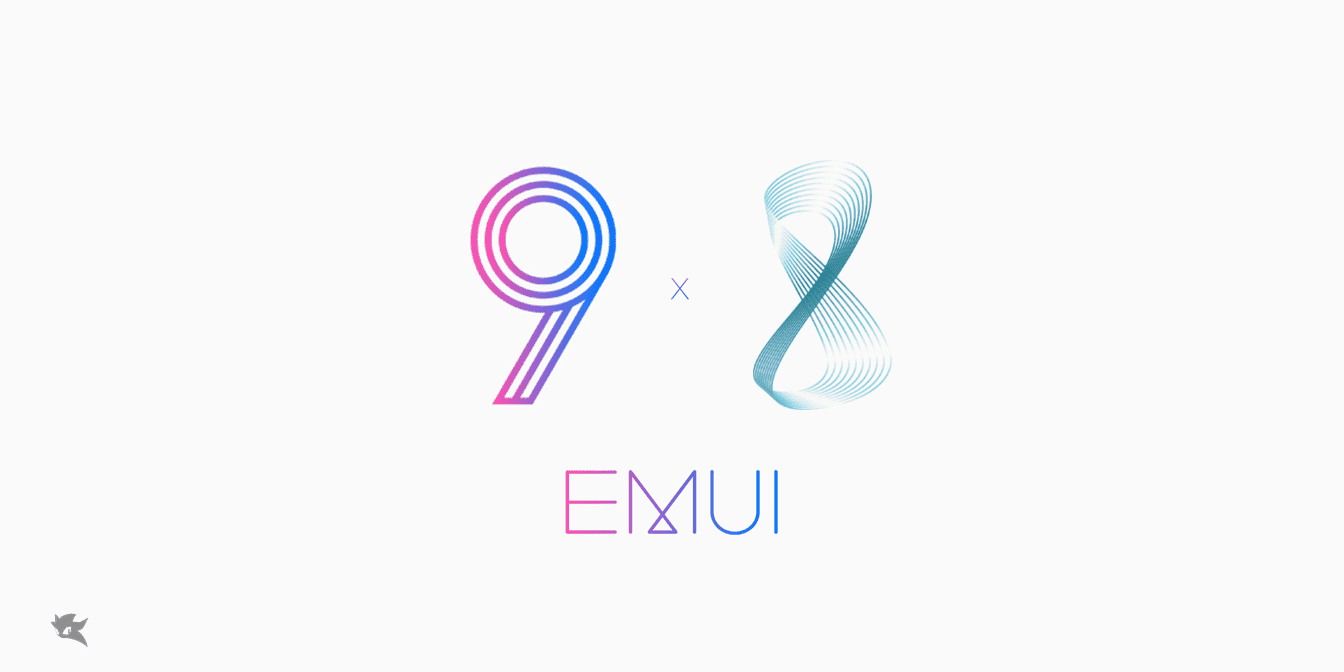
Huawei has already released Android Pie based EMUI 9 OS for it’s devices, and some of them are getting it now. The EMUI skin runs on the top of Android OS, talking about the EMUI 9, the OS comes with amazing new themes and all Huawei and Honor devices. In this guide you will be able to download EMUI 9 stock themes for EMUI 5 and EMUI 8 running Huawei/Honor devices. Just continue reading the guide to download EMUI 9 default themes for EMUI 5/EMUI 8 Huawei devices.
Just like Xiaomi’s MIUI custom skin, Huawei has it’s own skin named EMUI OS that runs on the top of stock Android UI. Most of the users like to see stock Android UI devices but EMUI as the part of Huawei/Honor devices comes with colorful UI and beautiful themes. In the latest EMUI 9 the developers team at Huawei has done a great job in designing the new OS. The new EMUI 9 OS comes with improvement and optimization to achieve better performance, the update also brings better gaming performance and overall smooth and consistent user experience. The company has implemented their own take on Google’s Digital Wellbeing features with parental control feature and more.
Download Stock EMUI 9 default themes for EMUI 5 and EMUI 8 devices
As the EMUI 9 OS update has been delivered to several devices at the moment, the developer at XDA has managed to port stock themes from EMUI 9 OS and made it available for EMUI 5 and EMUI 8 devices. Credit goes to senior member TenSeventy7 at XDA to extract EMUI 9.0 default theme for EMUI 5/8 Running devices.
Features of EMUI 9 themes:
- Closest of all themes to EMUI 9.0
- EMUI 9 elements, from action bars, to settings, to recent apps icons
- Ten themes pulled from various Huawei/Honor devices, all EMUI 9-styled
- Clock widget font pulled from EMUI 9.0
Download themes:
Steps To install EMUI 9 official themes on EMUI devices
Just follow these simple steps to apply EMUI 9 themes on your Huawei device.
- First of all download the themes of your choice on your phone.
- Now copy the theme .Hwt files to the “HWtheme” folder inside Internal storage of the device.
- It’s the time to open the Theme App on your phone > Head to Offline section.
- Choose the theme you wish to use and then click Apply.
You may also like:
Download Honor 8X Stock Wallpapers
Download Honor 10 Stock themes for all devices
Huawei Honor V8 Stock Wallpapers
That’s it! Enjoy the new features and UI of the EMUI 9 themes on your device. Give us your precious feedback and follow Gadgetstwist on Facebook, Twitter & Google+ to get all the latest updates.
