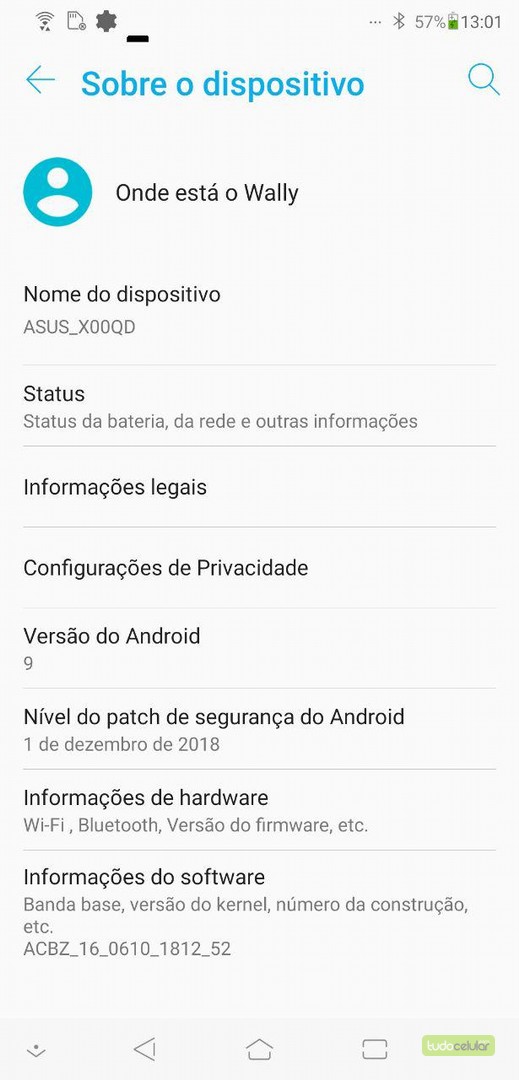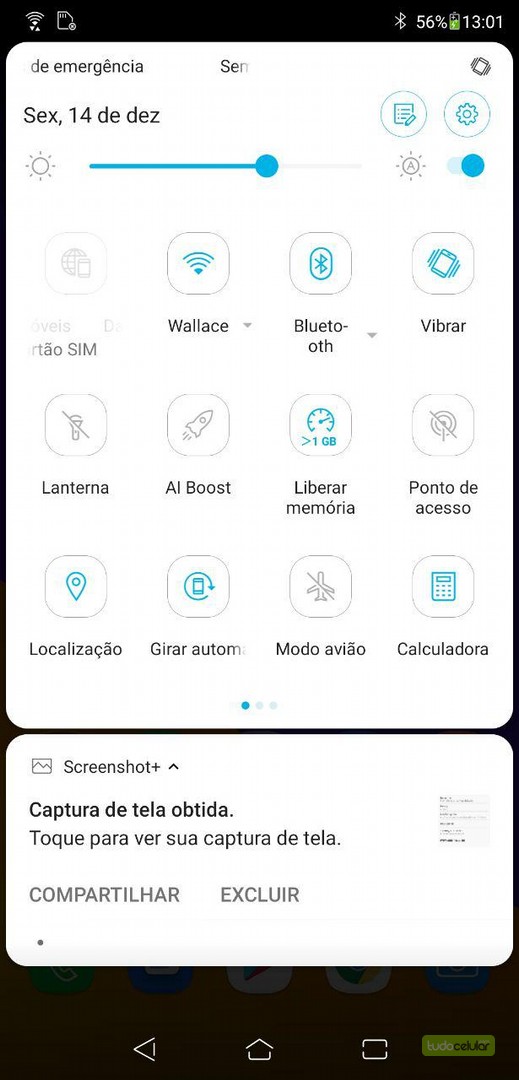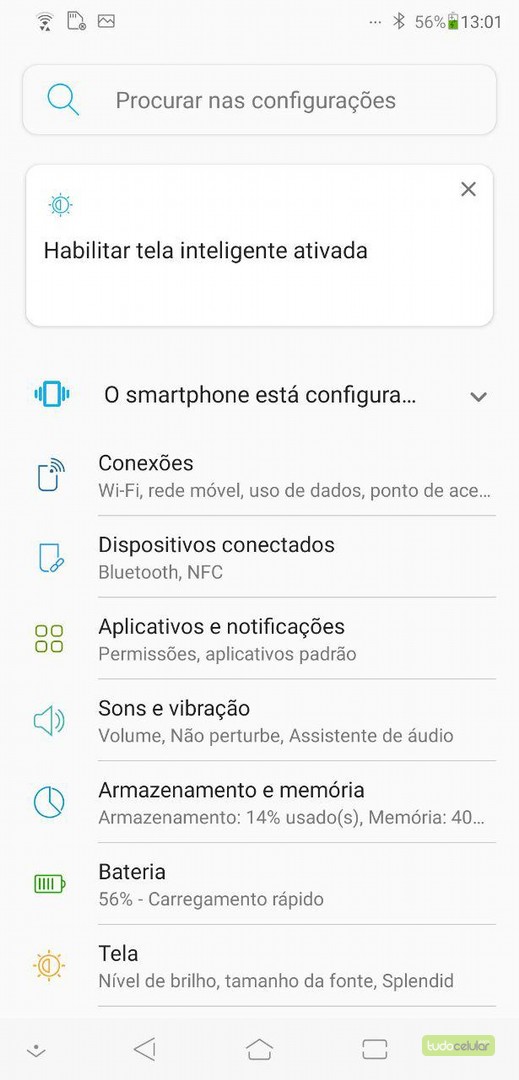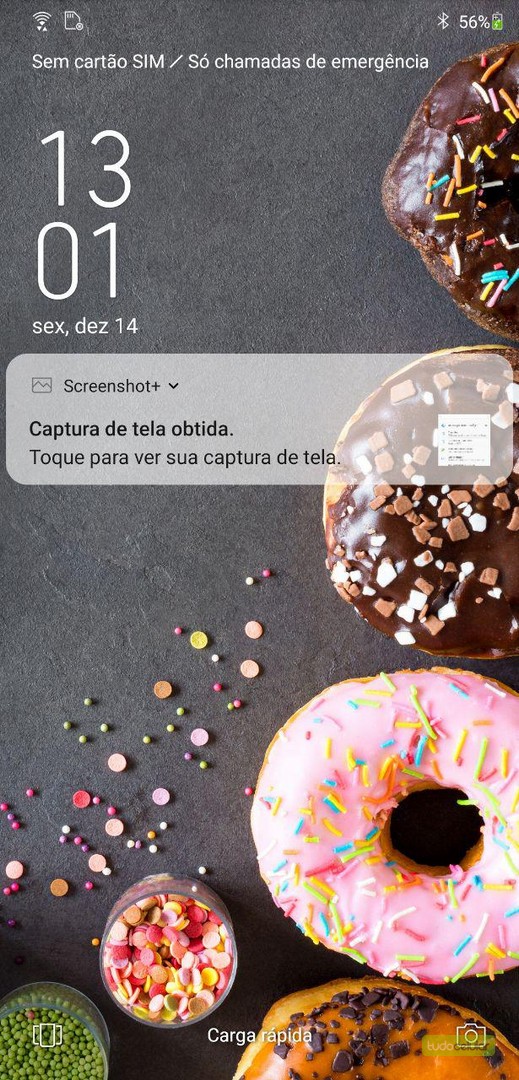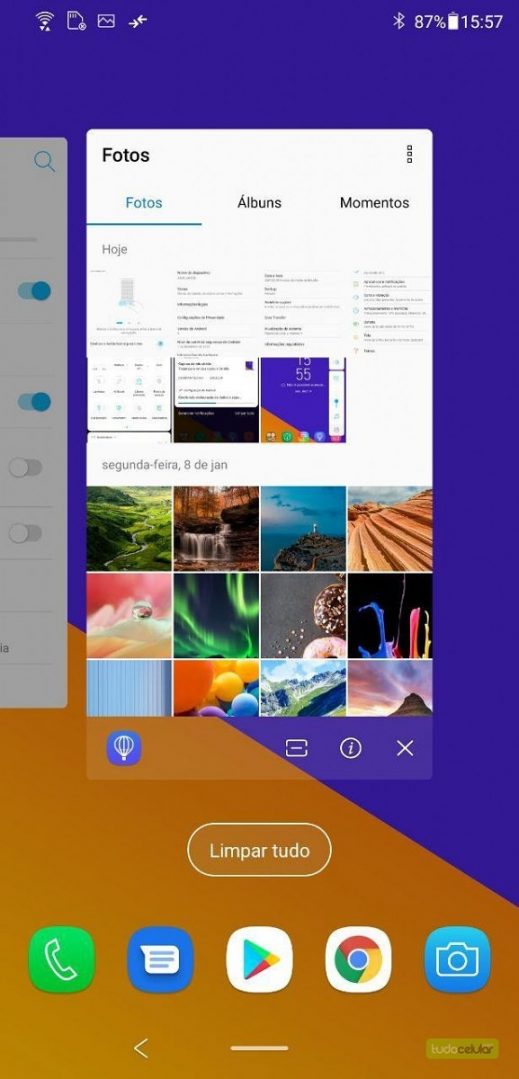Taiwanese manufacturer Asus started seeding Android 9.0 Pie update for Asus Zenfone 5 ZE620KL. The official Android Pie for Asus Zenfone 5 bumps the build number to WW-16.0610.1812.52 if you haven’t received the OTA notification on your device then we have great news for you. Asus not only released the update via OTA but also uploaded the FOTA update package in it’s download repository for manual installation. Just read more to see instruction to install the official Android Pie 16.0610.1812.52 OTA on Asus Zenfone 5 ZE620KL.
It is needless to mention that the update bring goodies of Android Pie OS including new gesture navigation, better AI based battery management, Digital Well being to ensure efficient usage of device, App action, App slices and a lot more. The update also packs in December 2018 security patch along with Asus specific security fixes as well.
Screenshots:
- asus-zenfone-5-pie-update
- asus-zenfone-5-pie-update
- asus-zenfone-5-pie-update
- asus-zenfone-5-pie-update
- asus-zenfone-5-pie-update
Firmware details:
Device Name: Asus ZenFone 5
Device Model:
OS update: Android Pie
UI version: ASUS ZenUI 5.0
Software version: WW-16.0610.1812.52
Android Security Patch Level: December 2018
The stock Android Pie update for Asus ZenFone 5 not only increments the OS from Oreo to Android Pie but also packs in goodies of Android Pie firmware
. If you wish to update your device without waiting for the OTA just follow the steps below.
How to install Android Pie WW-16.0610.1812.52 OTA zip for Asus ZenFone 5 ZE620KL
Download official Pie OTA update. WW-16.0610.1812.52 OTA [size: 1GB]
Install the update via stock recovery
Copy the downloaded OTA zip on the storage of the device.
Now boot your device into stock recovery and choose “apply update from sdcard”
Choose the OTA zip and let the process to complete.
Method 2: Step to install OTA zip via adb
Pre-requisite:
Set up adb and fastboot drivers on PC by following our guide.
Download the OTA image for your device and move it to the internal storage of your device
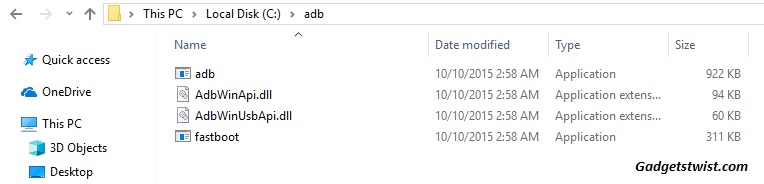
Step 1: Now open the directory where you have installed the adb and fastboot drivers, search for the folder named ‘ADB’ in there. Once you find it open it and you’ll see four files including ADB and fastboot.exe(as shown).
Step 2: Now connect your device to PC using USB data cable and let the drivers installed completely.
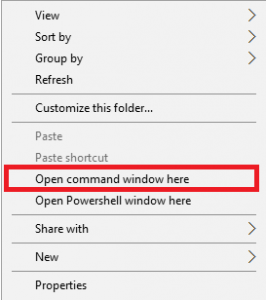
Step 3: Now press and hold Shift key and right mouse click any empty space in the adb folder and choose ‘Open command window here'(as shown above).
Step 4: Boot your phone into recovery mode, to do this enter the following command in the command window.
adb reboot recovery
Step 5: Once in recovery mode, choose the option “Apply update from ADB”
Step 6: Sideload the OTA with the following command
adb sideload <OTA.zip>
Note: If you get OTA update right on your device, then before installing the update it is mandatory to charge your device minimum at 60% to avoid shut down. Good Luck 🙂
via XDA