
Finally Asus started rolling out Android 8.1 Oreo update for ZenFone 3 Max ZC553KL. Asus skipping Android 8.0, directly updates ZenFone 3 Max to Android 8.1 Oreo from Nougat, Asus devices have their own custom skin ZenUI that runs on top of stock Android and this new update brings ZenUI 5.0 as well. The update arrives as version ZC553KL_ WW_15.0200.1807.406 which is now rolling out as we speak, you will be getting the notification anytime soon depending on the regional delays. Below we have mentioned some firmware details, you can have an overview of it.
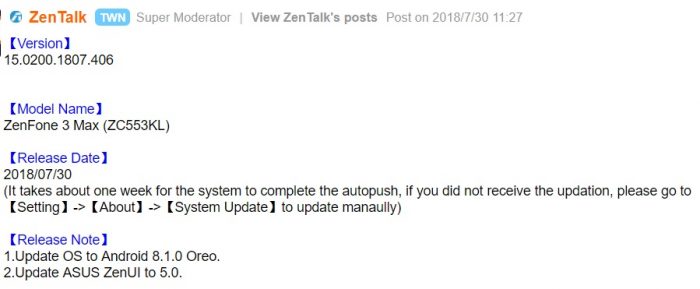
Firmware details:
Device Name: Asus ZenFone 3 Max
Device Model: ZC553KL
OS update: Android 8.1 Oreo
UI version: ASUS ZenUI 5.0
Software version: 15.0200.1807.406
Android Security Patch Level:
The stock Android 8.1 Oreo update for Asus ZenFone 3 Max not only increments the OS from Nougat to Oreo but also packs in goodies of Oreo firmware including Picture In Picture mode, Parallel apps, Smart text selection, new design for Quick Settings, better notifications handling and much more. If you wish to update your device without waiting for the OTA just follow the steps below.
Download ZC553KL_ WW_15.0200.1807.406 Oreo OTA on Asus ZenFone 3 Max
Tap the Settings icon in the apps drawer.
In the Setting menu, head to the “About phone” section.
Now select tap on “System updates” and check for the available system updates.
Tap on Download if it notifies you of the update, and let it install automatically.
As we mentioned above that only stock un-rooted device is eligible for the update, don’t waste your device waiting for the OTA if your device is rooted, it will never gonna happen you need to switch to manual firmware installation.
Note: If you get OTA update right on your device, then before installing the update it is mandatory to charge your device minimum at 60% to avoid shut down. Good Luck 🙂
