
HTC has just started rolling out an update for HTC U12+ in it’s hometown ‘Taiwan’. According to HTC’s global director of PR, Jeff Gordon, the new update for HTC U12+ is sent as build 1.21.709.3, brings June 2018 security patch along fixes for pressure sensitive buttons, add auto zoom feature in camera and optimized Edge sense feature. You can see more details about the 1.21.709.3 OTA for HTC U12 Plus in the section below.
1.21.709.3 OTA for HTC U12+ : What’s new!
As we gave you an overview of the update above, now lets discuss in detail the new feature for HTC U12+. The HTC U12+ comes with pressure sensitive buttons for volume and power that vibrate when you press them. In the past those button were not accurate enough but reports from users confirmed that after flashing new update the buttons feel responsive and less laggy.
The popular HTC Edge Sense feature has been further optimized after different reports from the users regarding ghost touches and inconsistency. The company has also added auto-zoom functionality in the camera app as well. Here is the quick demo of the HTC U12+ auto-zoom feature. Apart from the above improvements and fixes the 1.21.709.3 OTA for HTC U12 Plus brings june 2018 security patch and stability improvements.
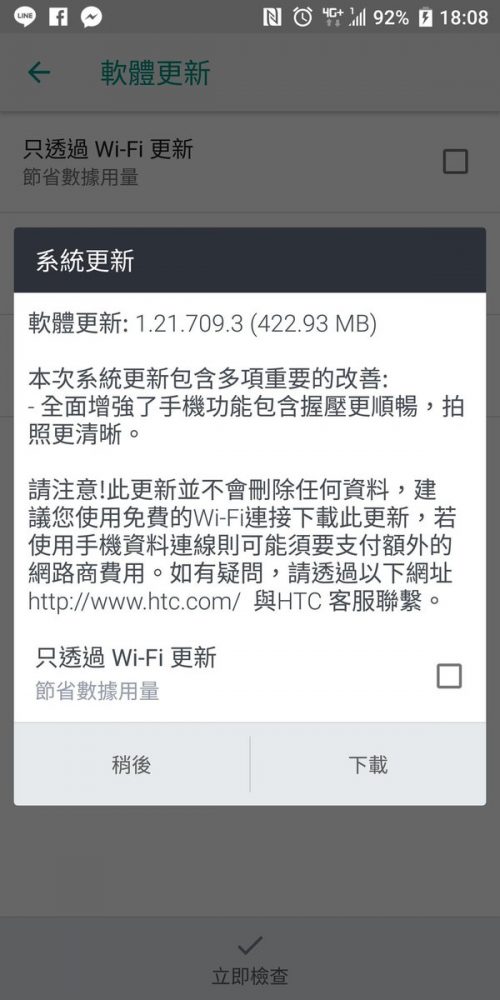
Firmware details:
Device Name: HTC U12+ (Single/Dual SIM)
Device Model:
Carrier:N/A
OS update: Android 8.0 Oreo
Build number: 1.21.709.3
Android Security Patch Level: 01 June, 2018
Update size: 422MB
If you wish to update your device without waiting for the OTA just follow the steps below.
Download June 2018 1.21.709.3 OTA for HTC U12+
Tap the Settings icon in the apps drawer.
In the Setting menu, head to the “About phone” section.
Now select tap on “System updates” and check for the available system updates.
Tap on Download if it notifies you of the update, and let it install automatically.
As we mentioned above that only stock un-rooted device is eligible for the update, don’t waste your device waiting for the OTA if your device is rooted, it will never gonna happen you need to switch to manual firmware installation.
Note: If you get OTA update right on your device, then before installing the update it is mandatory to charge your device minimum at 60% to avoid shut down. Good Luck 🙂
