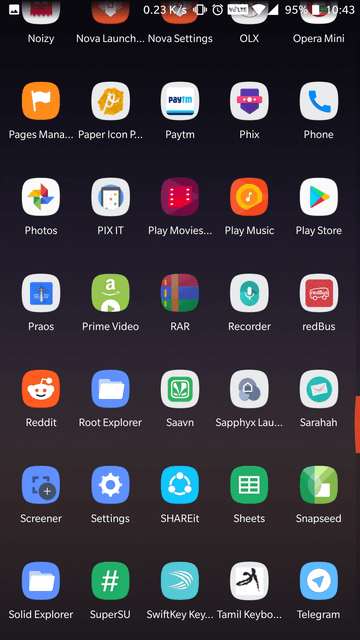
Welcome to Gadgetstwist.com, in today’s tutorial we’ll show how to install Galaxy S9 icon pack for all Android devices. As you know Galaxy S9 is already in the hands of developers so you can expect multiple ported features and apps for other devices. If you own any Android device but still love to install Galaxy S9 Icon pack for your device then you headed towards the right page. Just follow the detailed instructions below to download Galaxy S9 Stock Icon pack APK for all Android devices.
Galaxy S9 beings the latest flagships from Samsung brings amazing new features, updated hardware and improved camera. Apart from the hardware Samsung has worked a lot in the firmware department as well, the launcher on Galaxy S9 is also updated with minor tweaks and icons are squircle shaped. Samsung has replaced it’s TouchWiz tag with the latest Experience UI 9.0 skin, although still it is known by the name TouchWiz UI but Samsung has completely revamped the UI. Back to the topic, you can not only install S9 Stock Launcher APK but also the Galaxy S9 icon pack and this is what we are going to do just keep reading the guide.
Download and install Galaxy S9 stock Icon Pack for Android
Note: The default launcher on most of the Android devices doesn’t support custom icon packs so you need to install the Nova launcher from Google Play along with the Galaxy S9 Icon pack. Download and install both files, links are mentioned below.
Download Galaxy S9 stock icon pack from Google Play.
Download Nova Launcher APK from Google Play
You may also like:
Download Galaxy S9 Stock launcher APK
Download Galaxy S9 Stock weather widget APK
Install Galaxy S9 Icon Pack for Android
Just follow these simple steps to install the Galaxy S9 stock icon pack on any Android device.
Once the Nova Launcher is installed on your device. Open the Nova Launcher Settings on your device.
In the Settings menu find the icon settings option and apply the downloaded Galaxy S9 icon pack.
That’s it! Give us your feedback and don’t forget to share this guide with others.
