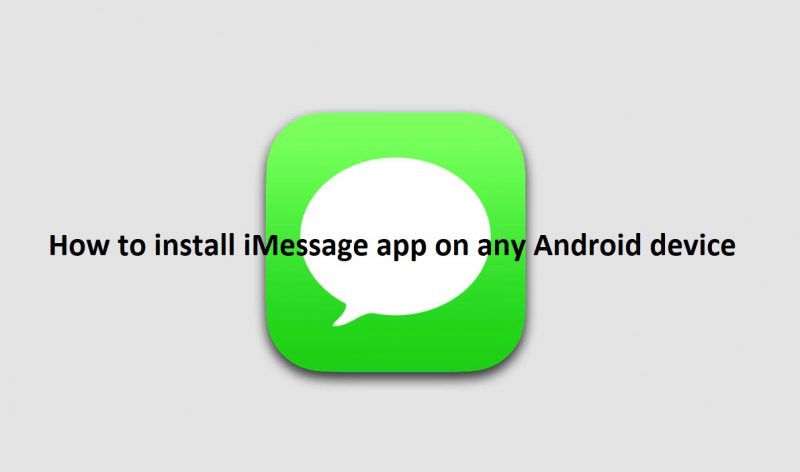
Apple’s iMessage is a great instant messages app designed for iOS, MacOS amd WatchOS. So if you were previously a user of iPhone and decided to switch on to Android, then most probably you are going to miss iMessage app that you were used to it. If it is so then we have a great news for you, now you can get your favorite iMessage app on any Android device, in this guide we’ll show you how to install iMessage app apk on Android.
iMessage App for Android: Details
As we mentioned above, iMessage is an instant messaging app first introduced in 2011, this is not an ordinary text messaging service but infact you need a working data connection to send and receive the messages, so this app is not dependent on carrier’s text messaging plan. The iMessage is a very addictive app that keeps users stuck to their apple devices, if you were also one of them then we have found almost same app in the Google Play that will give you the same feeling of an iMessage app. The app is known as weMessage, now lets go ahead and see the detailed working of this app and the setup.
According to the developers of weMessage, you will need to install the app itself of course along with the messaging server called weServer on your MacOS, the weServer acts as a bridge between your Android device and the PC. You will need to have a macOS running PC for weMessage ecosystem because the iMessages conversation is only need to be sent through an Apple device. The weMessage app supports all of iMessage’s major features, including direct messages, group chats, attachments, the ability to add and remove people from chats, the ability to rename and leave chats and a lot more. Just go ahead, download and setup iMessage app on your Android device.
How to install iMessage Apk for Android
Before you begin, here are some system requirements to install weServer on PC.
A working iMessage account is needed.
An Android Device running Android 5.0 Lollipop or above
A MacOS PC running Yosemite (10.10) or above
Download the weMessage app from Google Play
Once you setup everything please share your experience after using iMessages app on your android phone. Good Luck 🙂
