
Galaxy S9 is currently the latest flagship device released by Korean Tech giant in February 2018. As soon as the device reached in the hands of developer, we can see plenty of things ported for other Android device. The major thing that changes the over all UI of the device is the launcher of the device, Developers have managed to port Galaxy S9 Stock Launcher and made it available for other Android users. The Galaxy S9 Stock launcher APK is based on Samsung Experience 9.0 which is customized skin over previous TouchWiz UI, however most people call it as Galaxy S9 Stock TouchWiz launcher. If you are also interested to install official Galaxy S9 Stock launcher APk then your search for it landed you on the right place.
Samsung has made huge changes under the hood in the Galaxy S9 Launcher, although most of the UI doesn’t seem much different from that on Galaxy S8 or Note 8. You can summon app drawer by swipe up just like Pixel launcher. If you are a really big fan of Galaxy S9 but can’t afford to spend 800 bucks for it, then you can get the slight feeling of Galaxy S9 in your hand by installing the stock Galaxy S9 default launcher app. Just continue along with the guide to download and install Galaxy S9 Plus stock launcher app on your Android device.
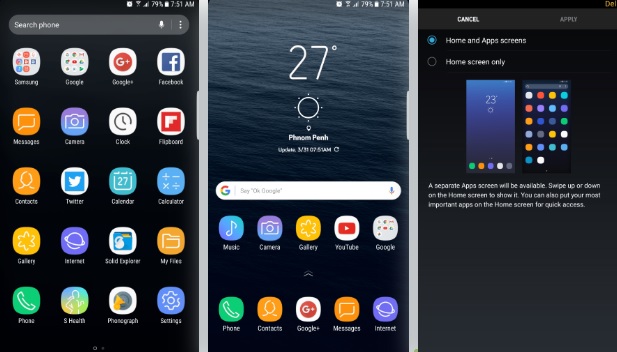
Download and install Galaxy S9 Stock Launcher APK on any Android Phone
Download the Galaxy S9 Stock Launcher Experience Home / TouchWiz Home APK from the link below:
Download Galaxy S9 default Launcher APK (GalaxyS9_TouchWizHome_Launcher.apk)
How to install the Galaxy S9 default Launcher APK on any Android phone
If you have downloaded the apk file via PC then connect your device to PC and move it to phone. (Skip this step if you have already downloaded it on your device).
Now open Settings > Security > check the Unknown Sources option.
Now go back to app drawer and any file manager app, browse the earlier copied Galaxy S9 launcher apk and tap to install it right away.
Once done, just press Home button and the device will ask you to choose the launcher of your choice as one time or always.
That’s it! If you like our work, please share it with your friends and stay tuned for more.
Credits: AlexisXDA @ XDA Forums
