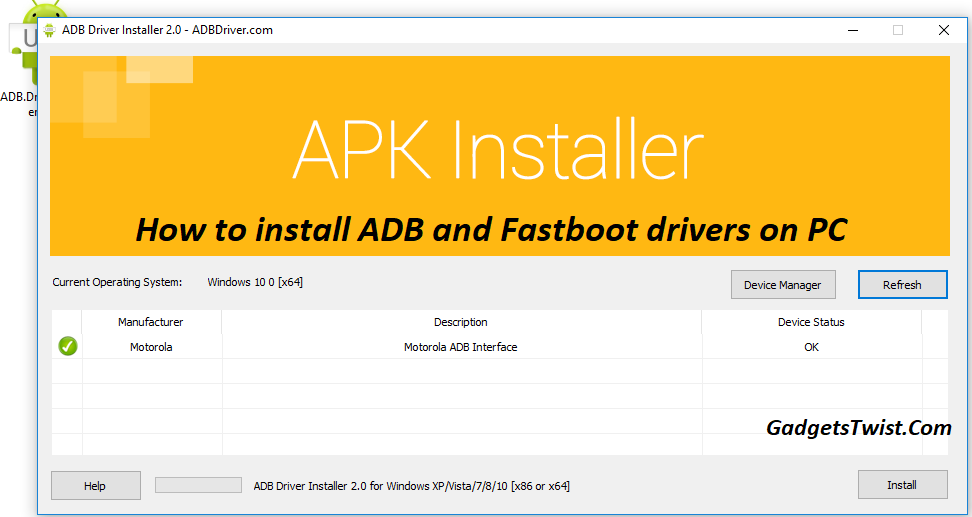
Are you planning to unlock bootloader, install custom Recovery to install custom ROM on your device then you need to install the adb and fastboot drivers on your Windows PC. ADB and Fastboot drivers are responsible for stable connectivity between your Android device and PC and execution of terminal commands for specific flashing tasks(flashing custom recovery, unlock bootloader etc). In this guide we will explain to you, the benefits of adb and fastboot drivers and how to install adb and fastboot on Windows PC running Win 10, 8.1, 8 and 7.
ADB and Fastboot drivers for PC
Before we go head for installation process, let us give you a brief overview of ADB and Fastboot drivers so you get a clear idea about it’s importance and working.
What is ADB?
ADB stands for ‘Android Debug Bridge’ it is responsible for establishing connection between your Android device and PC. ADB drivers create a bridge between two devices and are responsible for sending terminal commands from PC to your Android phone via USB.
What is Fastboot?
Just like ADB, fastboot is a powerful drivers that allows you to modify the Android file system from PC using command prompts. The fastboot drivers lets you send commands from PC to the bootloader, thus you can flash system files in .img extension. The fastboot driver offers you a bunch of fastboot commands for various tasks including unlocking/relocking bootloader, installing custom recovery, sideload apps, updating system files and a lot more.
If you don’t have them installed properly, your PC will not recognize your device, so if you are already facing such issue then we have this guide for you. Great news is that it won’t take longer to install the adb and fastboot drivers on PC. It’s a super easy and special installer that lets you install the adb and fastboot driver under 15 seconds. Wondering how? Just see the instruction below to download adb and fastboot installer v2.0 and install it on your PC.
How to install ADB and Fastboot drivers on Windows 10, 8, 8.1 and 7
Necessary downloads:
Download ADB-and-Fastboot drivers .exe file. Google Drive
Process to install ADB and Fastboot drivers on Windows

Click on the ADB.Driver.Installer.v2.0.exe and you will see a screen like this (shown above).
Now connect your device to PC. Make sure USB debugging is turned on, go to Settings > Developer Options > USB Debugging.

Click on the Refresh button in the ADB drivers installer, you will notice your device manufacturer name in the manufacturer tab, which mean the installer has detected your device.
Now click Install to begin installing ADB and Fastboot drivers on PC.
Follow the onscreen instruction and allows installation of drivers on PC.
Note: The great thing about ADB.Driver.Installer.v2.0.exe is that it also installs the USB drivers for your device as well you don’t need to install them separately.
That’s it! You have successfully installed ADB and Fastboot USB drivers on PC. Just open command window and issue any any fastboot command, like “adb reboot bootloader”. If your device boots into fastboot/bootloader mode then you are successfully configured the adb and fastboot drivers.
