
Android Pie update for LG V40 is already live in the US and gradually spreading towards the remaining regions. So far major US carrier including Verizon, US Cellular and AT&T have already seeded Pie update for their variants now users in Indian region are getting the update, staring today the update is heading towards the users living in India. Official Android 9.0 Pie update for LG V40 ThinQ India is available to download as software version PKQ1.190202.001 and version V20a-IND-XX teamed up with July 2019 security patch and brings goodies of Android 9 Pie update of course.
The update also brings Improved Open Group Chat and Wi-Fi calling default setting change. In this article you’ll be able to download PKQ1.190202.001 KDZ for Indian LG V40 ThinQ to flash it manually on your device without waiting for the OTA. Just continue reading the guide to see the instructions.
LG V40 ThinQ PKQ1.190202.001 Android Pie update: Features

The stock Pie update for LG V40 ThinQ is a major jump from Oreo to Pie so it’s needless to mention that the update comes with goodies of Android Pie including Swipe Gesture navigation, Rotation suggestion, Adaptive Battery and Adaptive Brightness. Other goodies include Smart replies, Text selection, App actions, Redesigned Quick Setting tiles and Notification Panel, Redesigned Volume Options and lot more.
Also see:
Enable all weather animation on LG devices
Firmware details:
Device Name: LG V40 ThinQ
Model:
Carrier: Free
Region: India
OS update: Android 9.0 Pie
Software version: PKQ1.190202.001
Version: V20a-IND-XX
Android Security Patch Level: July 2019
Size:
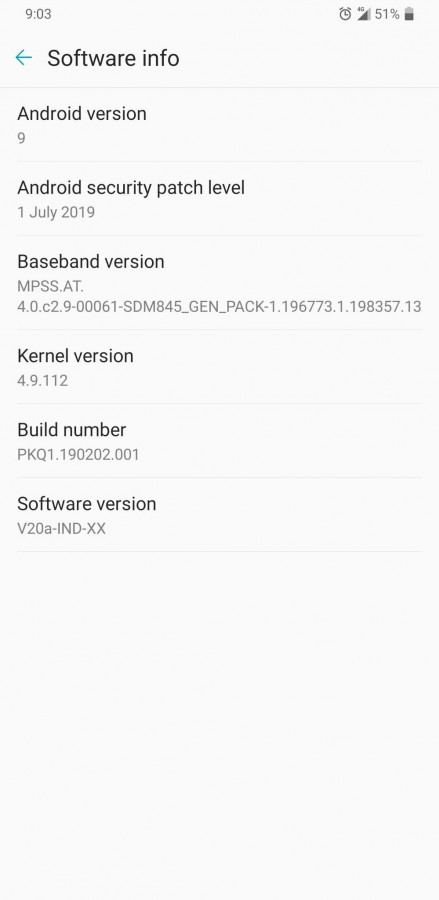
Download LG V40 ThinQ PKQ1.190202.001 Pie KDZ Android 9.0 OTA
The update is heading to the eligible devices, if you think your device is un-rooted then the OTA is heading to your phone anytime soon. If you think you got zero patience in your DNA then head to Settings > About device section and there check for latest system updates if available.
How to manually install Android Pie KDZ on LG V40 ThinQ via LG UP
Download the KDZ file from the link below.
Once you successfully downloaded the official Pie KDZ file just head to the guide and follow instruction to install the stock Pie KDZ via LG UP.
Download PKQ1.190202.001 Pie KDZ
Stay tuned for more updates and give us your feed back about the Pie taste on your LG V40 ThinQ. If you are facing any difficulty during the installation process just drop your comment below or contact us via email.
