
Magisk has been updated to latest 2022 version 24 and Magisk Manager APK also gets updated to version 8.0.7 The recognized XDA developer “topjohnwu” has recently announced the update for the universal system-less interface for Android devices (Magisk). In this guide we have mentioned the links to download both Magisk v24 and Magisk Manager v8.0.7 APK along proper instructions to flash it on your device. Just read more to see the details.
If you more often perform rooting stuff then you might have heard the work “Magisk”. Magisk is a system less interface for Android device that lets you easily root any Android device with vast variety of options including hiding root from certain that don’t work with root access and it also allows you to tweak the system on your Android device by injecting useful features in the OS. The great thing about Magisk is that you can get seamless OTA update installation even on a rooted device.
Magisk 24 zip & Magisk Manager 8.0.7 APK 2022 – Changelog
Source XDA:
Magisk v24 features!
- [App] Update snet extension. This fixes SafetyNet API errors.
- [App] Fix a bug in the stub app that causes APK installation to fail
- [App] Hide annoying errors in logs when hidden as stub
- [App] Fix issues when patching ODIN tar files when the app is hidden
- [General] Remove all pre Android 5.0 support
- [General] Update BusyBox to use proper libc
- [General] Fix C++ undefined behaviors
- [General] Several sepolicy.rule copy/installation fixes
- [MagiskPolicy] Remove unnecessary sepolicy rules
- [MagiskHide] Update package and process name validation logic
- [MagiskHide] Some changes that prevents zygote deadlock
Magisk v20.3
[MagiskSU] Properly handle communication between daemon and application (root request prompt)
– [MagiskInit] Fix logging in kmsg
– [MagiskBoot] Support patching dtb/dtbo partition formats
– [General] Support pre-init sepolicy patch in modules
– [Scripts] Update magisk stock image backup format
Magisk Manager 8.0.7
v8.0.7
– Fix toggling app components in MagiskHide screen
– Update translations
v7.5.0
– Support new MagiskSU communication method (ContentProvider)
– Fix several issues with hidden stub APK
– Support using BiometricPrompt (face unlock)
Download Magisk 24 Zip and Magisk Manager 8.0.7 APK Latest version 2022
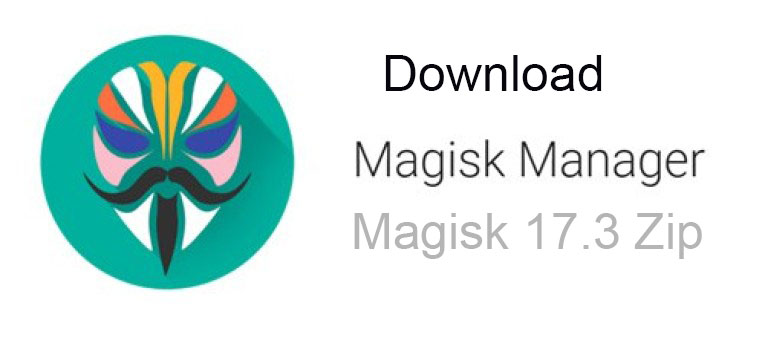
Download!
Older release:
Install Magisk v24 zip and Magisk Manager v8.0.7
If you are new to the installation process just follow our guide in the sequence of steps as mentioned below. There are two direct methods to install Magisk on your device either by TWRP recovery or other. We recommend you to take a full backup of your data on the device, this is optional if something goes wrong during the installation process you would have a safe backup to restore.
Process to install Magisk v24 Beta and Magisk Manager v8.0.7
Now install the Magisk Manager App on your device as normal APK.
Now go to App drawer and Open Magisk manager APK.
Go to the app drawer and open ‘Magisk Manager’.
In the Magisk Manager Interface tap the menu icon on the top left > then Settings.
Choose Update Settings and tap on Update Channel > then choose beta.
Now go back to the Magisk Manager and tap on the ‘Update Magisk’ button.
Choose Install and then choose ‘Direct install’.
The installer will automatically install Magisk 24 Beta on your device.
When you are done with the installation process press the ‘Reboot’ button.
That’s it! Thanks to developer topjohnwu for taking the rooting process to a next level, where you can enjoy root action on your device without interrupting system updates. You can hide root from certain apps like Pokemon Go and easily install different customization modules designed for Magisk. Enjoy the freedom on rooting on your Android device and if you any query related to the installation of Magisk 24 Beta and Magisk Manager 8.0.7, feel free to comment in the section below.
