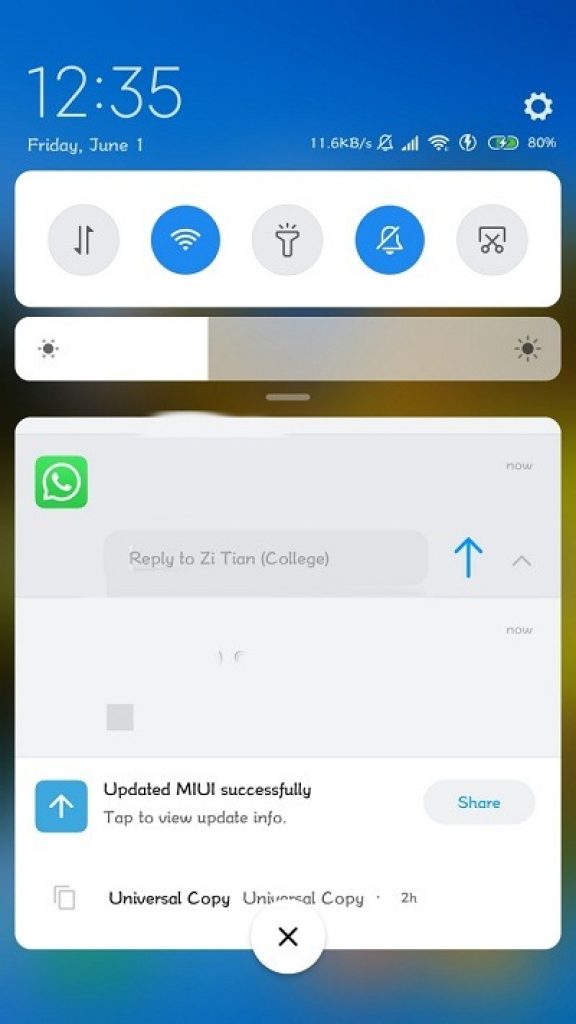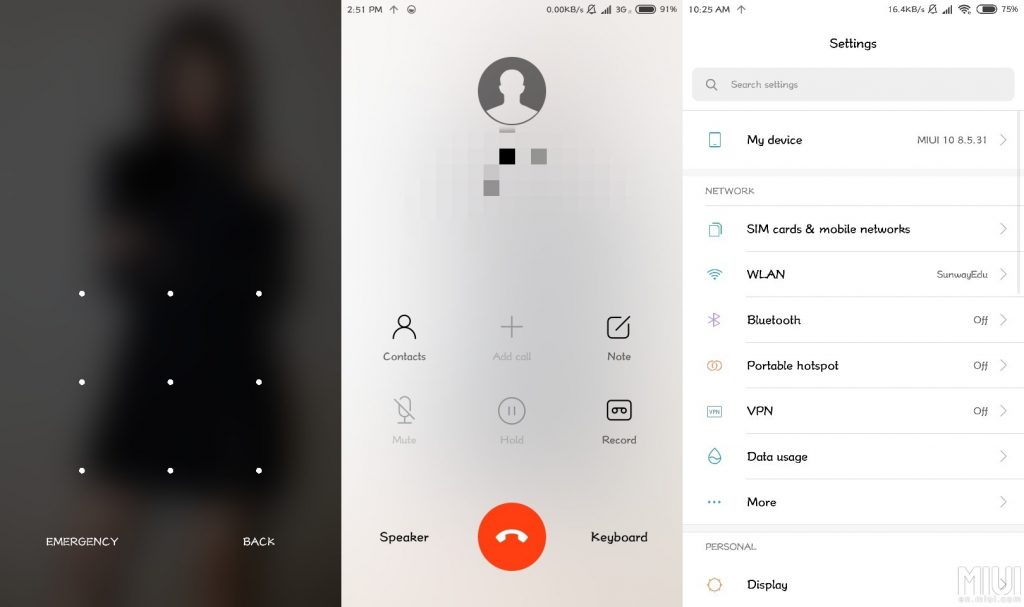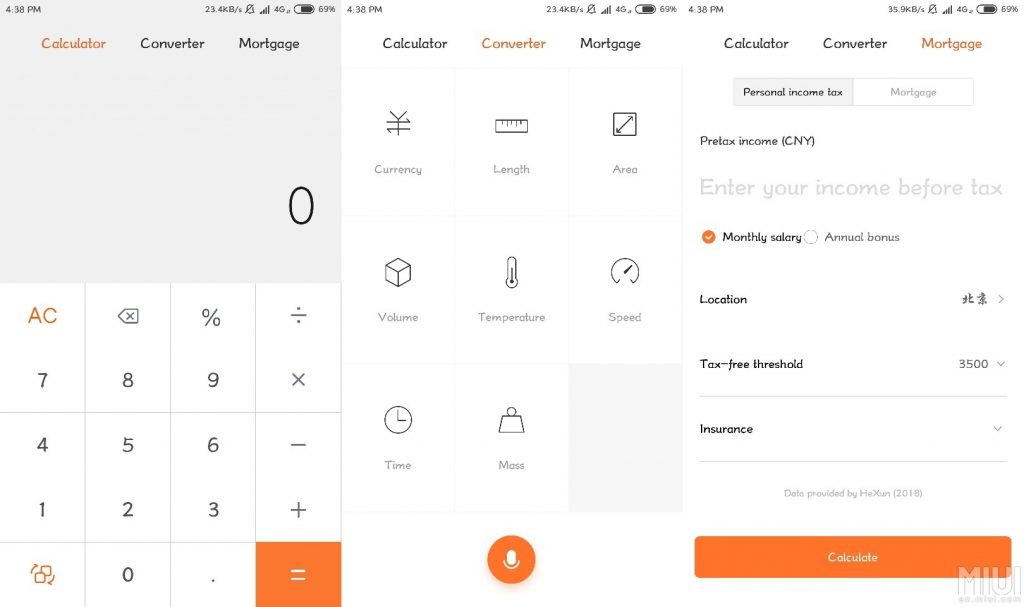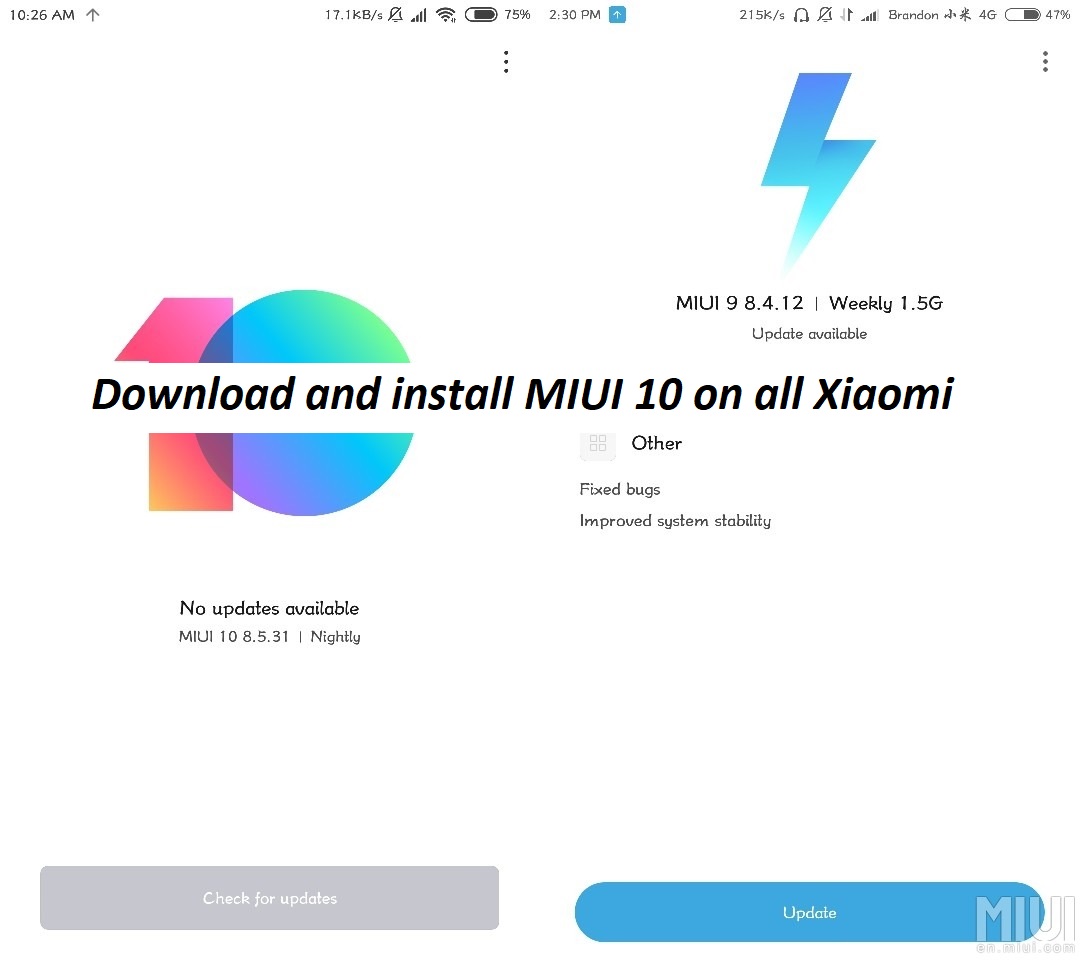
Just after a week of rolling out MIUI 10 8.6.6 update, today Redmi Note 5 Pro is receiving another MIUI 10 8.6.11 beta update. The new update doesn’t seems to be bringing in something special except a few bug fixes and stability improvements. But we recommend you to get all these beta updates regularly because such updates carry multiple improvements to ensure stability in the system for better user experience. In this guide we are going to guide you on, how to install MIUI 10 8.6.11 on Xiaomi Redmi Note 5 Pro
Here are some screenshots from MIUI 10 OS.

Download and install MIUI 10 8.6.11 on Xiaomi Redmi Note 5 Pro
Before you begin:
Charge your device up to 60% to prevent shut down during the process.
Make sure you have the latest ADB and Fastboot tools: Download ADB and Fastboot drivers
Make a Nandroid backup of your complete device, follow this guide. (optional)
TWRP Recovery must be installed on your device.
Download Links:
Download Google Apps package for Xiaomi devices here.
Download MIUI 10 8.6.11 for Xiaomi Redmi Note 5 Pro:
Download Here
Now head to the installation process and follow each step carefully.
Process to install MIUI 10 8.6.11 on Redmi Note 5 Pro
- Move the downloaded ROM zip and Google Apps package on the storage of your Xiaomi devices.
- Boot your device in TWRP Recovery mode and to do so, Turn off your device completely now press and hold Volume Up + Power button simultaneously for 2 seconds.
- Once in the TWRP Recovery menu, Tap on Wipe > Swipe to Factory Reset, swipe the bar to confirm the process.
- No go back and press and tap on Install button > browse and select the MIUI 10 8.6.11 ROM zip > Tap on Add more zips option > Select the gapps zip file package > Swipe right to confirm.
Let the process complete, once done with it reboot your device and enjoy the MIUI 10 8.6.11 ROM on your Xiaomi device.
If you have any query drop your comment below and stay tuned for more updates. Cheers 🙂