
OnePlus started rolling out a new system update for both OnePlus 5 and 5T. The new update Oxygen OS 5.1.4 update has been released to fix the security issues by installing July 2018 security patch and also brings new “Sleep Standby Mode” for better battery backup. Just read more to see the change log in details and download OxygenOS 5.1.4 July 2018 Patch for OnePlus 5/5T.
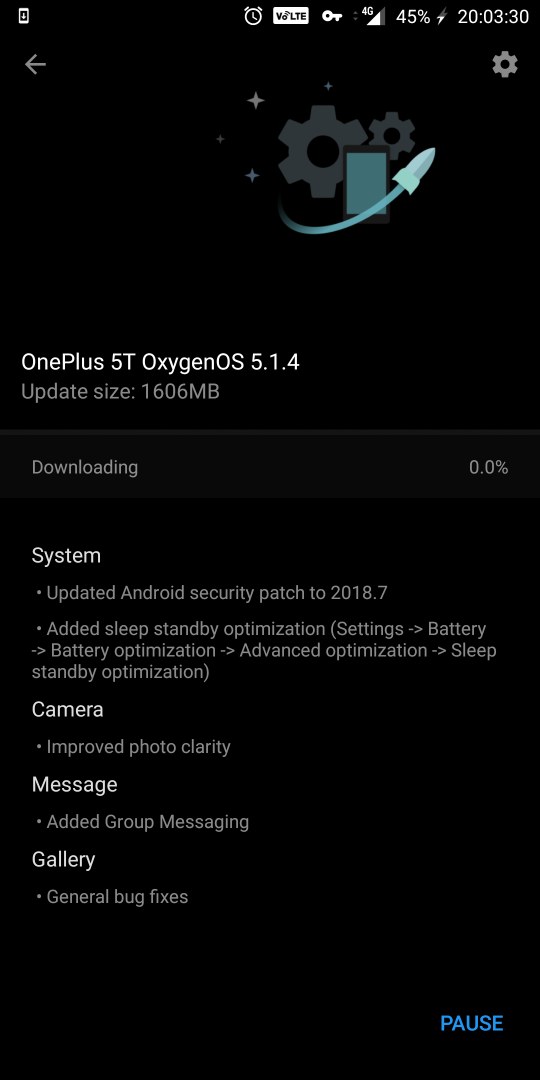
OxygenOS 5.1.4 for OnePlus 5/5T
Here is the official change log from the company.

If you see the change log above, the OxygenOS 5.1.4 July 2018 Patch for OnePlus 5/5T not only brings July 2018 patch for security patch but also added the Sleep Standby optimization mode which reduces the amount of power drained while the device is not used. The OnePlus Team further explains that the new features allows your device to track your daily routine usage, which time do you sleep or the phone is not being used at the same time of the day. It automatically determines the moment of the inactivity on the device saves the battery by disconnecting the background processes and network connection. Further the update performs tweaks in various other parts of the system including Messaging, Gallery and Camera etc.
How to download and install OxygenOS 5.1.4 July 2018 Patch on OnePlus 5/5T
Download and install the Oxygen updater app from Google Play.
Install any VPN and set the location to Germany.
Now open the Oxygen updater app and let it search for OxygenOS 5.1.4 update if available.
If it say update available just download and install it else grab the complete zip file from the link below and install it manually.
Download OxygenOS 5.1.4 for OnePlus 5/5T
Download the OxygenOS 5.1.4 full zip for OnePlus 5. Download (1.61GB)
Download the OxygenOS 5.1.4 full zip for OnePlus 5T. Download (1.61GB)
Connect your phone to PC and move the file on the storage of device.
Now head to stock recovery in the phone and flash the above moved file from there.
That’s it! If you need any help drop your comment below.
