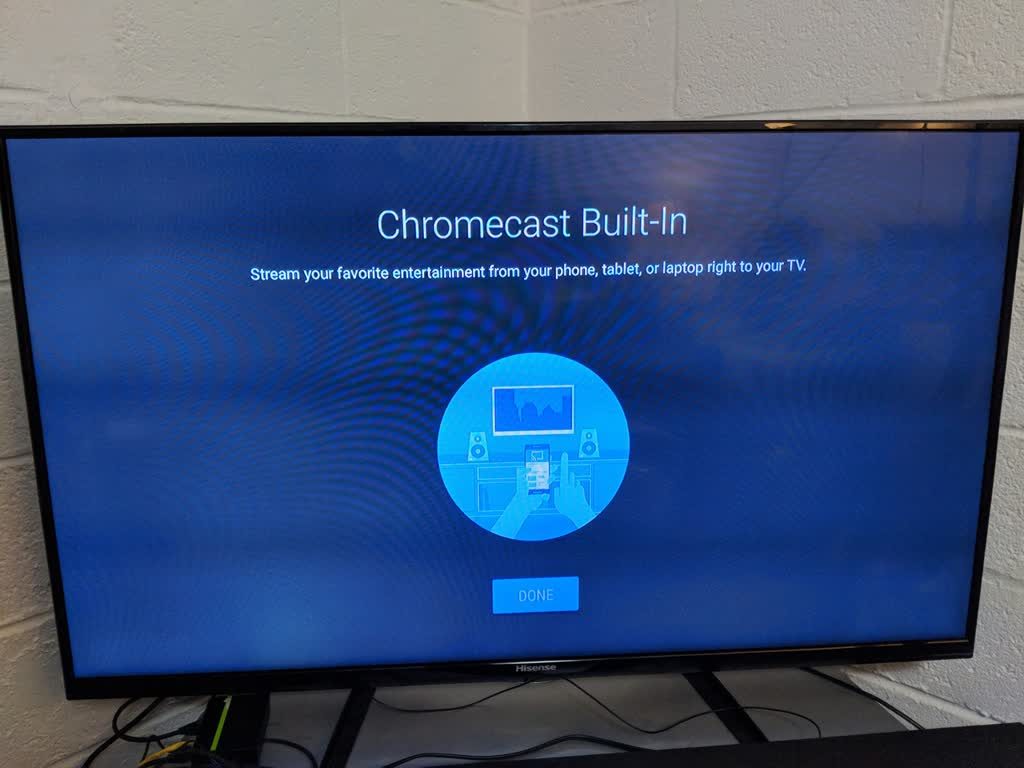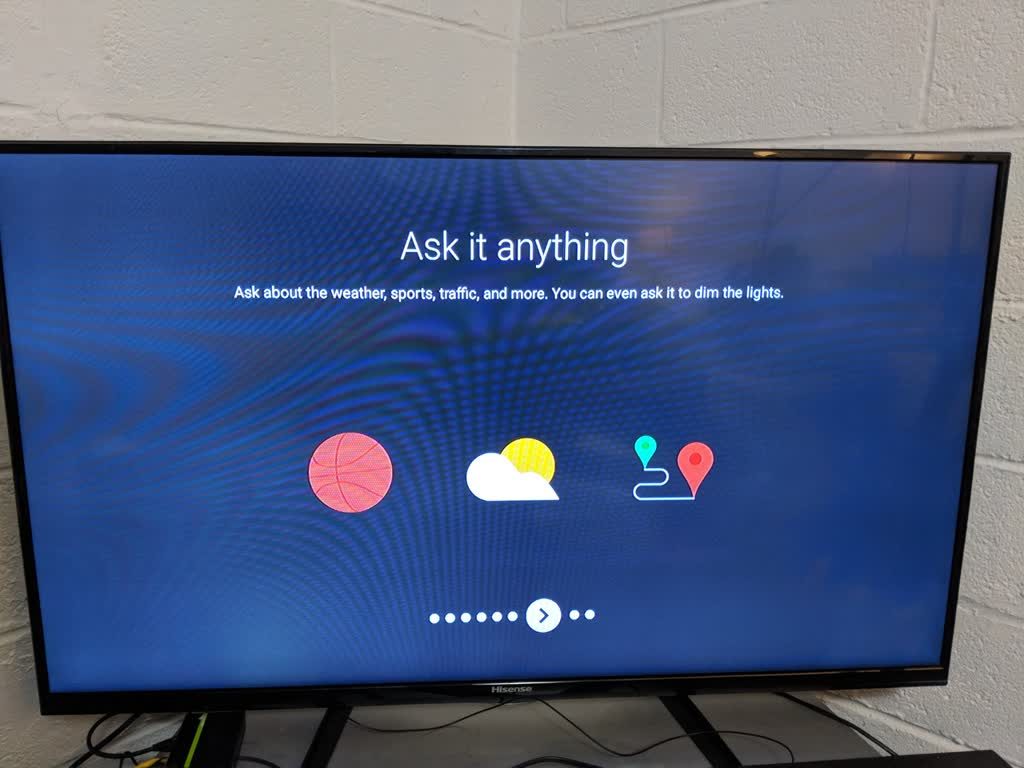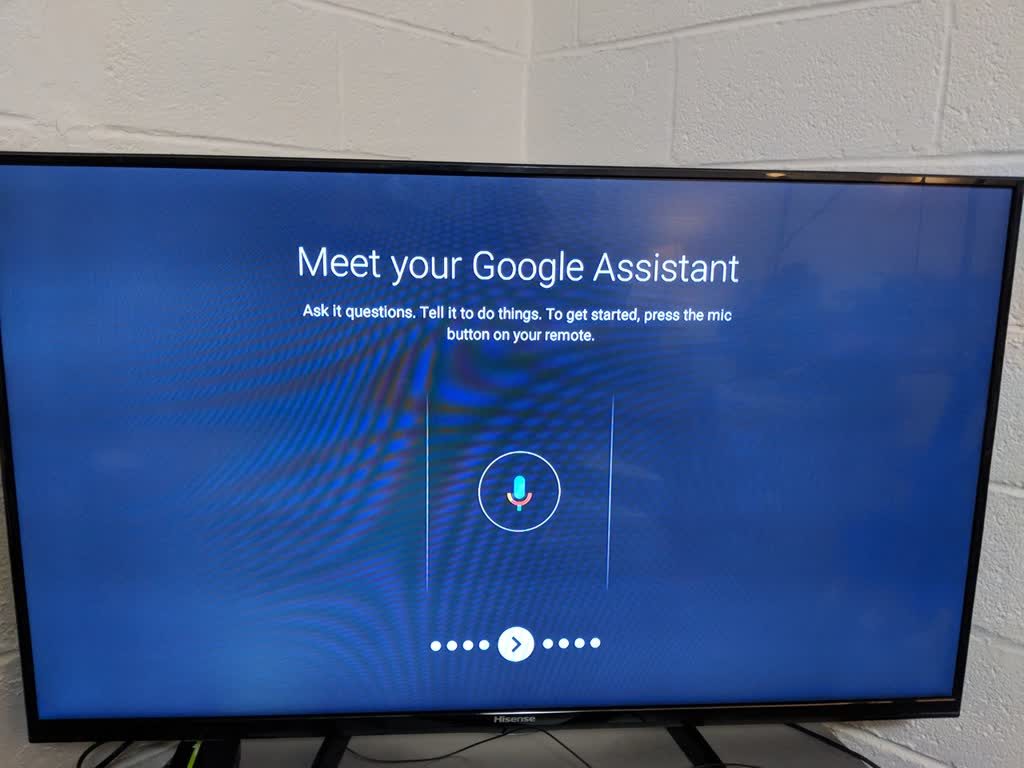Xiaomi Mi Box 3 is the latest Android TV box from the popular Chinese manufacturer Xiaomi. The Xiaomi Mi Box 3 is the smart TV box which features the Android OS including all the popular apps Netflix, Youtube and more. Any normal TV can be converted into Android OS running smart TV by just connecting the Xiaomi Mi Box 3. Finally the Android OS on Xiaomi Mi Box 3 is getting a major update that bumps the Android version from Nougat to Oreo.
The Android 8.0 Oreo stable build is now rolling out for Xiaomi Mi Box 3 users all across the globe. The stock Oreo update for Xiaomi Mi Box 3 arrives as build number OPR6.170623.013.2167 and you will be getting the OTA shortly. The latest Oreo update on Mi Box 3 weighs in around 615.8 MB, brings very useful features like Google Assistant, Chrome cast, Google Voice, auto Play next feature, home screen channels and a lot more. Head to Settings > About device > System updates.
Oreo OTA might take some delay depending on the regions, well if you are getting impatient to get Oreo on your device right away then we have already provided the download link for the OTA update, just grab the OTA zip and flash it via stock recovery.
Here are some screenshots from the Oreo update: Source
Download Xiaomi Mi Box 3 Android 8.0 Oreo OTA update
Download the OPR6.170623.013.2167 Oreo update for Mi Box 3.
Process to manually update Android 8.0 Oreo on Xiaomi Mi Box 3
Toss the downloaded Android 8.0 Oreo zip on the Mi Box 3 Storage.
- Now you need to turn on the Mi Box 3 and plug in the USB drive, once the Mi Box 3 detects the drive simply disconnect the Mi Box 3 by removing power.
- Now, you need to press and hold the ‘Back’ and ‘Ok’ buttons simultaneously and then connect the Mi Box 3 to power.
- Wait for the the Mi Box 3 to boot into recovery mode.
- Once in recovery mode just choose the option ‘Apply Update from EXT’ using your remote.
- Then, choose the ‘Update from udisk’ option and select the Oreo zip file you copied earlier.
- Wait for the process to complete and once it’s done, just reboot your device.
That’s it! After reboot your device will be running Android 8.0 Oreo firmware, enjoy the goodies of latest firmware.