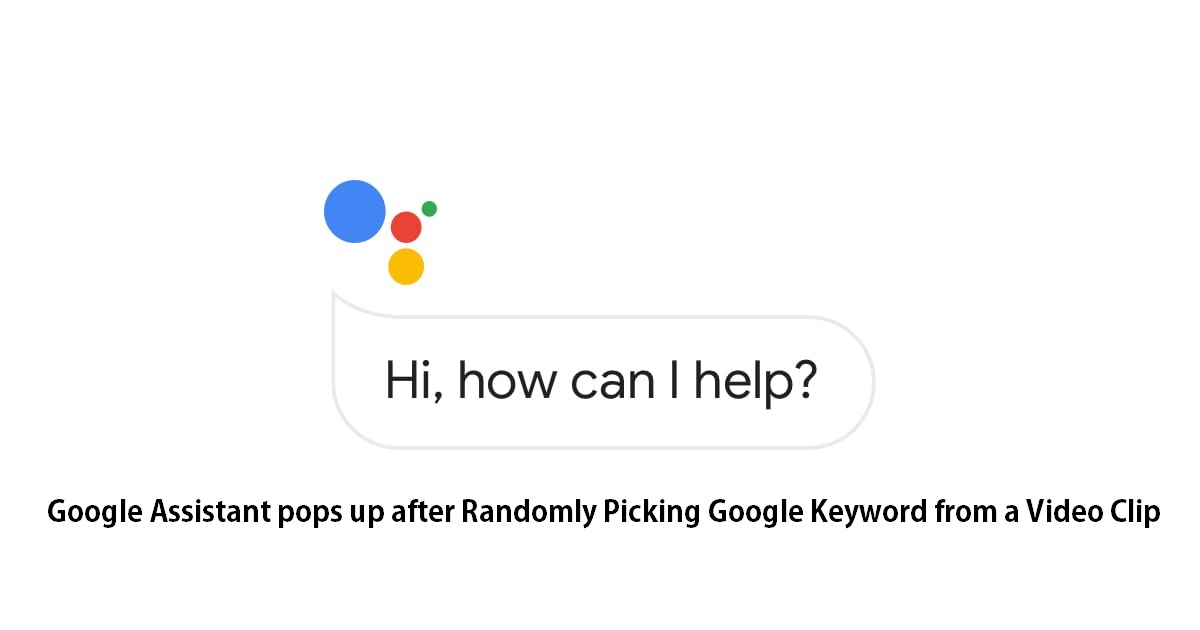
In this article I have explained the complete details about, Google Assistant Pops up every time it detects “Google” keyword within a Video clip. Each and everything is mentioned below, from Background, how i first detected the issue, and what I further explored when digging deep into the problem.
Background:
Recently my friends shared a funny video of a Pakistani female celebrity trying to explain the reality of it’s real age. The video is funny in the sense the actress tries to hide her actual age and explains to the reporter that “even Google is not considering my real age, it’s showing false results as i am still below 30’s”. Well that was funny part of this topic, now coming to the original part.
How I first detected it?
I am a stock Android lover but right now I am using Samsung Galaxy S8 Plus that is running Android 9 Pie OS with Samsung’s One UI. As i was playing the aforementioned video clip on my smartphone on the open speaker, when the Google Assistant detected the hot-word “Google” from the actress with in the video it suddenly vibrated and popped up Google Assistant on my device.
I was really wondering how can this happen, when i haven’t said the command in my voice. I have already trained my Google Assistant with my voice but i was shocked how can it pops up on someone’s only “Google” Keyword when i have already trained it for “Hey Google” or “OK Google” in my voice. Well I have already read a few reports about random pop ups of the application even it happened to me a few times but not much.
This time it really made me curious, and i started getting into the more details, on how this happened and is it’s the only problem caused by open speaker? The answer is No, i thought it was the main speaker that was causing the alert for Google Assistant’s mic for any Ok Google command but that was not true, even after using the headphone the issue remained there.
My own little experiment:
Well after that specific video, i tried to record my own video clips with prominent saying of “Google” keyword in my own voice and it didn’t respond to it when playing back the video, that’s OK. But when I recorded and played the video with “OK Google” command, the Google Assistant popped up suddenly despite using earphones.
Here is the video clips that I first played on my device and got the Google Assistant pop up:
So playing this video on my device, gave me those pop ups, what about you. Play this video on your device and tell me whether it gives you the same problem. So that was part one of the issue.
Try it your self!
I would really want you all to perform these two tasks on your device and give me your feedback if you face the same issue.
- Play the video i provided above and see if the pop up happens to you. Try both in open speaker and wired headphones or wireless phones.
- Record a short video clip of you in the same voice as you have already trained the Google Assistant on your device followed by OK Google, Hey Google or both commands.
Share the voice!
Since my blog may not reach much audience so I would request all of you to share this issue on as many forums as you can. Thanks for reading!
Conclusion:
What i really don’t understand is that how is this random pop up occurs even using headphones. May be this issue is only from my side but still I would recommend Google to work on the improvement of their hot-word detection, because Google Assistant pop up after listening to OK Google command in the video playback doesn’t make any sense.
