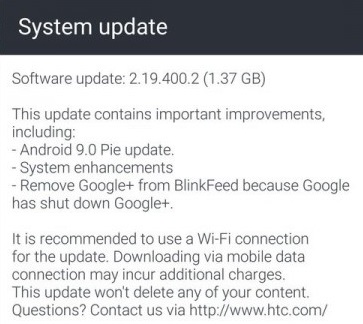
The Taiwanese manufacturer started upgrading it’s HTC U11 Plus products with the Google’s 9th iteration of Android. The mid range family member from the HTC U family the HTC U11 Plus life took start and got updated to Android Pie months ago, but that’s an exceptional story as Android One smartphones are handled by Google itself. Just a day ago HTC U11 Plus got updated to Android Pie, HTC after rolling out update in it’s hometown Taiwan now the HTC U11 Plus+ is getting the update in the Europe. The official Android Pie update for HTC U11+ Plus is available to download as build 2.19.400.2, and if you are not getting the update on your device via OTA, then you can flash the 2.19.400.2 RUU manually on your device to update it right away. The update comes with latest security patches and being a major OS upgrade it weighs in pretty hefty and cost in around 1.36GB.
The update comes with goodies of Android Pie including Swipe Gesture navigation, Rotation suggestion, Adaptive Battery and Adaptive Brightness. Other goodies include Smart replies, Text selection, App actions, Redesigned Quick Setting tiles and Notification Panel, Redesigned Volume Options, removed Google+ from BlinkFeed and lot more.
Firmware details:
Device Name: HTC U11 Plus
Device Model:
Region: Europe
OS update: Android 9.0 Pie
Build number: 2.19.400.2
Android Security Patch Level:
Update size: 1.36GB

If you wish to update your device without waiting for the OTA just follow the steps below.
Download Android Pie 2.19.400.2 OTA for HTC U11+ Plus
Tap the Settings icon in the apps drawer.
In the Setting menu, head to the “About phone” section.
Now select tap on “System updates” and check for the available system updates.
Tap on Download if it notifies you of the update, and let it install automatically.
As we mentioned above that only stock un-rooted device is eligible for the update, don’t waste your device waiting for the OTA if your device is rooted, it will never gonna happen you need to switch to manual firmware installation.
Note: If you get OTA update right on your device, then before installing the update it is mandatory to charge your device minimum at 60% to avoid shut down. Good Luck 🙂
