
Huawei might not be as good in software updates in future with the ongoing Android ban by the US govt but the company is still seeding new system updates for it’s devices, this time the update is rolling out for the Huawei Watch GT. The update is targeting the device as software version 1.0.8.34 and costs in around 3.22MB. Although the update seems pretty minor one but still it brings perks of AOD (Always On Display) and LockScreen background feature. The change log shows loads of improvements and new features in the update. If you own a Huawei Watch GT then You will be getting the OTA anytime soon, just continue reading the guide to download and install v1.0.8.34 update for Huawei Watch GT.
Huawei Watch GT 1.0.8.34 Firmware: What’s new?
The 1.0.8.34 update for Huawei Watch GT, allows you to set the lockscreen background and to set the screen to always display on or off at the scheduled time. Find the new feature in System > Display > Advance settings. Other goodies include improved accuracy for heart rate sensor and under the hood improvements.
Here is the screenshot of the official change log
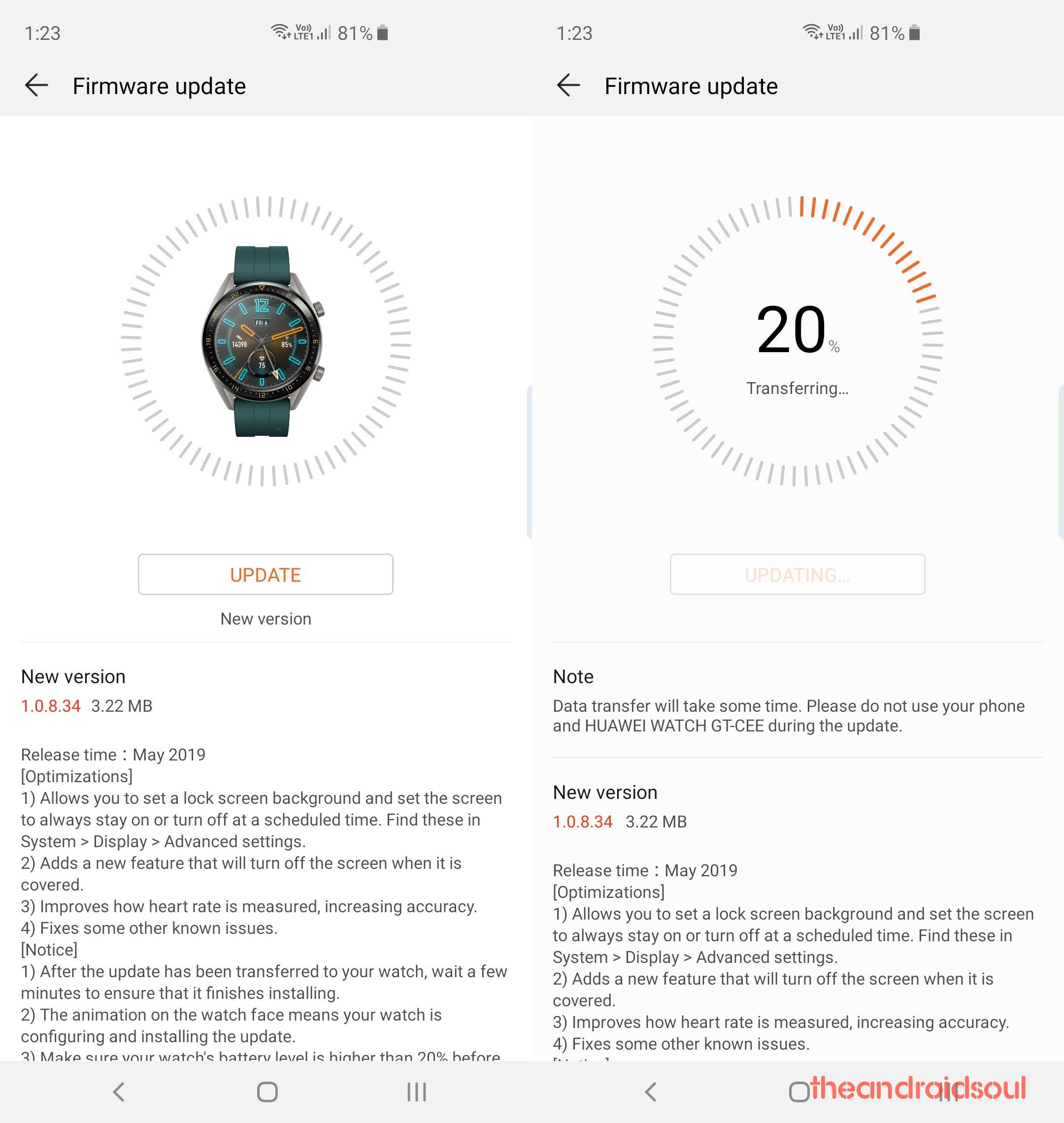
How to download Firmware:
The update will be available for all users in a few day or sometime it can take a few weeks until every user gets the update all over the globe. However The One UI update for Galaxy Watch is already live, so get it on your device right away by going into,
About >> Update software. Let the watch check for new updates.
via theandroidsoul
