
The budget segment device Moto G7 Play is receiving Android 10 update from Motorola. The company has reserved the ‘Play’ title for it’s entry level devices, whereas the Plus variants come with slightly mid range hardware but not the high end one. Well, talking about the firmware, the update is rolling out at the time we are writing this post, available to download as build QPY30.52-22, users in Brazil have reported about receiving the update.
Motorola teamed update it’s new firmware update with May 2020 security patch along perks of latest firmware and much more. If you own it and want to upgrade the device firmware then head below to see the instruction to download and install the Android 10 QPY30.52-22 firmware on Moto G7 Play.
Firmware details:
- Device Name: Moto G7 Play
- Supported model: XT-1952
- OS update: Android 10 (Q)
- Build number: QPY30.52-22
- Android Security Patch Level: May 2020
If you wish to update your device without waiting for the OTA just follow the steps below. (un-rooted only)
Screenshot:

Download Android 10 QPY30.52-22 update for Moto G7 Play
Perform these below steps to catch the OTA.
- Tap the Settings icon in the apps drawer.
- In the Setting menu, head to the “About phone” section.
- Now select tap on “System updates” and check for the available system updates.
- Tap on Download if it notifies you of the update, and let it install automatically.
- As we mentioned above that only stock un-rooted device is eligible for the update, don’t waste your device waiting for the OTA if your device is rooted, it will never gonna happen you need to switch to manual firmware installation.
Manual download and install the QPY30.52-22 Android 10 update for Moto G7 Play
Note: Some users have reported about having issue in downloading the firmware file. So if you are among them don’t panic, just use any VPN and then download the file.
Pre-requisite:
A working USB data cable is required.
Set up adb and fastboot drivers on PC, Here we have a guide for that.
Download the OTA image from the link below and move it to the internal storage of your device
How to install the update via adb sideload
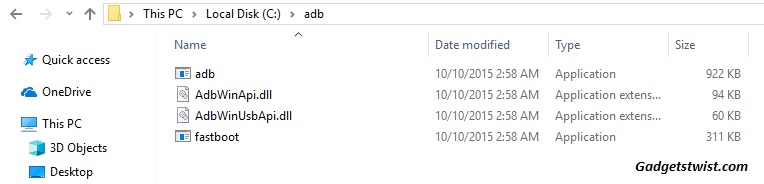
Step 1: Now open the directory where you have installed the adb and fastboot drivers, search for the folder named ‘ADB’ in there. Once you find it open it and you’ll see four files including ADB and fastboot.exe(as shown).
Step 2: Now connect your device to PC using USB data cable and let the drivers installed completely.
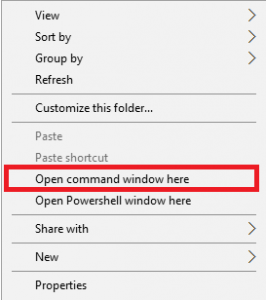
Step 3: Now press and hold Shift key and right mouse click any empty space in the adb folder and choose ‘Open command window here'(as shown above).
Step 4: Boot your phone into recovery mode, to do this enter the following command in the command window.
adb reboot recovery
Step 5: Once in recovery mode, choose the option “Apply update from ADB”
Step 6: Sideload the OTA with the following command
adb sideload <OTA_image.zip>
You may also like:
Root/Install TWRP for Moto G7 Play
Google Camera apk for Moto G7 Play
That’s it! Stay tuned with us as we will update the link to download the firmware manually.
source XDA
