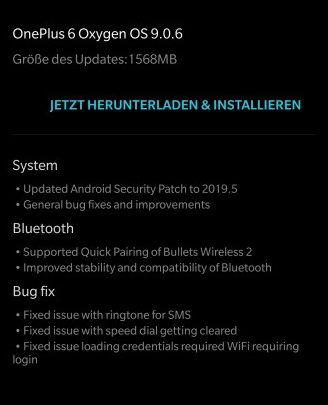
When it comes to firmware update support, OnePlus has no match. The manufacturer is popular for seeding the system update for it’s device on time, today, the company started rolling out OxygenOS 9.0.6 for the OnePlus 6 and OxygenOS 9.0.14 for the OnePlus 6T. The new update brings May 2019 security patch for the OnePlus 6 twins and also comes with multiple improvements in the system to achieve maximum stability. In this guide You’ll be able to download OxygenOS 9.0.6 for the OnePlus 6 and OxygenOS 9.0.14 for the OnePlus 6T along with proper installation procedure.
Firmware details
The update brings numerous improvements in multiple departments including Bullets Wireless 2 Bluetooth wireless earbuds quick pairing, image quality improvement for the selfie camera, loading credentials for Wi-Fi logins and more, just see more details about OxygenOS 9.0.6/9.0.14 for the OnePlus 6/6T in the change log below.
Official Change Log: Source oneplus forum
System
Updated Android Security Patch to 2019.5
General bug fixes and improvements
Bluetooth
Support for Quick Pairing of Bullets Wireless 2 added
Improved stability and compatibility of Bluetooth
Launcher
Improved confirm password UI for hidden space
Camera (OnePlus 6T)
Optimized photo quality from the front camera
Bug fix
Fixed issue with ringtone for SMS
Fixed issue with speed dial getting cleared
Fixed issue loading credentials required WiFi requiring Login
Download Oxygen OS 9.0.14/9.0.6 for OnePlus 6T/OnePlus 6
- Download and install the Oxygen updater app from Google Play.
- Install any VPN and set the location to Germany.
- Now open the Oxygen updater app and let it search for OxygenOS update if available.
- If it say update available just download and install it else grab the complete zip file from the link below and install it manually.
How to download and install OxygenOS 9.0.6/9.0.14 for OnePlus 6/6T
Grab the firmware from the links below and follow the process to flash it on your device.
Process:
Connect your phone to PC and move the file on the storage of device.
Now head to stock recovery in the phone and flash the file you copied above.
That’s it! If you need any help drop your comment below.
Download the OxygenOS 9.0.6 full zip for OnePlus 6 | OTA
Download the OxygenOS 9.0.14 full zip for OnePlus 6T | OTA
