
Xiaomi has recently released it’s 3rd iteration of stock Android device the Xiaomi Mi A3. The device is a successor to last year’s Mi A2, comes with improved hardware and advance camera that adds huge contribution to the improved performance of the device. Xiaomi’s Mi A series smartphones are development friendly devices so if you want more out of it’s handsome features then you probably be looking for the easiest method to root Xiaomi Mi A3. Luckily the process to root Mi A3 is now available, so you can easily root your device without installing TWRP recovery on the device. Rooting your device allows you to maximize the performance of the device by getting ful control over the system files. Thanks to the Magisk developers for giving us access to the safe rooting method. In this guide we will helo you to root Mi A3 with magish patched boot image but you need to pay attention to the whole process to get root access on Mi A3 without problem.
Xiaomi’s Mi A3 gained huge fame in a short span of time, the reason behind it’s popularity is the great camera quality since the device is now equipped with triple camera setup on the rear. The modern design and great hardware of the device with the stock Android UI in a budget friendly price tag, as mentioned you can easily unlock it’s bootloader, and get root access to install many Magisk modules like font changing, themes and other customization stuff to increase your device performance and giving it beautiful looks. Today we have shared this simple to create Magisk Patched Boot and using it to root Mi A3.
Pre-requisites to Root Mi A3
Before begin the rooting process and installing the Magisk on Mi A3, make sure the bootloader on your device is unlocked. Keep in mind unlocking bootloader or flashing Magisk on your device will void the warranty and will completely wipe the data on the device so create a secure backup before you begin. Here in this brief tutorial we have a complete guide to “Root Mi A3” without TWRP recovery. In the first step, we will create a patched boot.img using Magisk canary then flash this boot.img using ADB Tool to gain root access on Mi A3. Let’s head to the regular process.
Before you begin:
- Create a backup of the internal storage of your device.
- A working USB data cord is required.
- Make sure your device charged enough to continue smooth installation process.
- Download & install the Xiaomi latest USB drivers on PC.
- Install adb-fastboot drivers on PC after flashing common USB drivers above. Note: Remember the location of installation as you would need it later.
- Enable OEM unlock and developers option on the device, here is our separate guide for your assistance.
- Just head to the Xiaomi’s official bootloader unlocking page here to unlock bootloader of Mi A3.
Necessary downloads file to root Mi A3:
- Download boot.img file
- Download Patched Magisk Manager Apk
Steps to Create Magisk Patched Boot Image
- Make sure to download and extract the boot.img for the same version on which your phone is currently running.
- Connect your phone to PC in USB mode and transfer the downloaded boot.img file to the device.
- Now it’s the time to install the ‘Magisk Manager’ app on your device and open the app once done with it.
- In Magisk Manager menu, choose “Install >> Install >> select and patch file” option.
- Now choose the boot.img file you copied earlier on the device. Magisk Manager will start patching the boot file.
- Once the process is completed, your patched boot.img file will be stored in root folder, Download > magisk_patched.img folder.
How to Root Mi A3 On Android Pie
- Now head to the directory where you have installed the adb-fastboot drivers and open the adb folder.
- In the adb folder copy the “magisk_patched.img” in it and then connect your device to PC into bootloader mode.
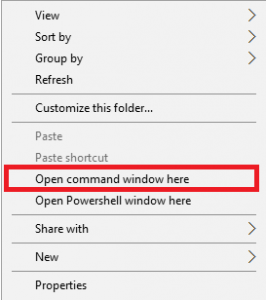
- Once your device detected by the computer, open cmd windows in the same “adb” folder by Shift + Mouse Right-click simultaneously.
- Type or paste the below command in CMD to root Mi A3 right away.
fastboot flash boot magisk_patched.img
- Now type below command to reboot your device.
fastboot continue
- Once the device booted completely then install Magisk Manager App and enjoy the goodies of the rooted apps and mods.
Note: if the command shows waiting for the device, here is how to fix the issue.
That’s it! You have successfully rooted Xiaomi Mi A3 running Android Pie firmware. Just continue and install the apps and mods of your choice.
