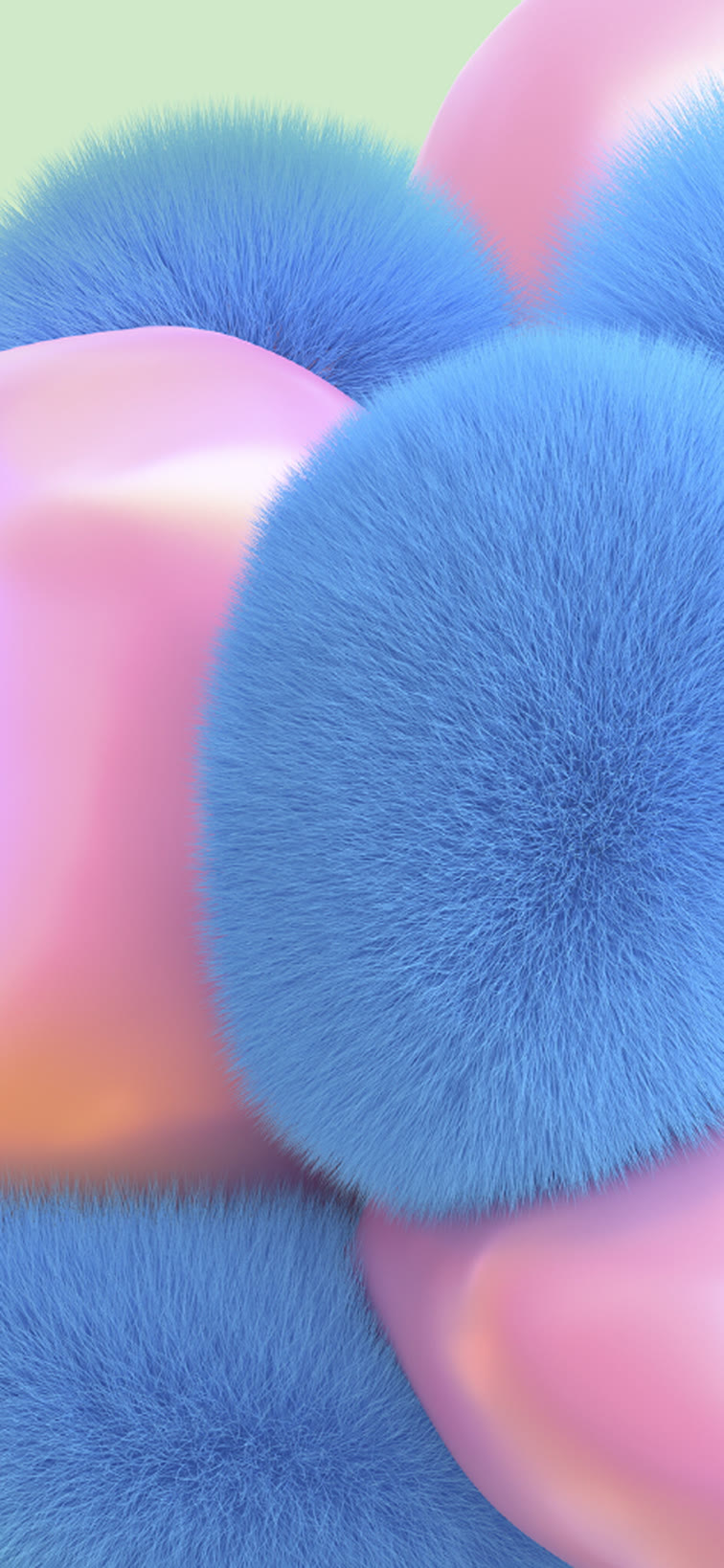Download Samsung Galaxy A30s Stock Wallpapers in High resolution: Here we share Samsung Galaxy A30s wallpapers in Full HD resolution. Samsung released its latest smartphone Galaxy A30s with the triple camera setup. The smartphone looks premium and beautiful, and it comes with the Exynos 7885 Processor. Right now what we have in our hands are the Samsung Galaxy A30s stock wallpaper ported from the device, just read more to download official Galaxy A30s stock wallpapers in FHD+ (1080 x 2160) resolution. You can also read the specifications of the device below if you want.
Samsung Galaxy A30s specifications:
Taking about the specification of Galaxy A30s, the device will come with a 6.4-inch super AMOLED water drop display with the resolution of 720 x 1560 at 268ppi. The board will be equipped with Samsung’s homemade Exynos 7885 Octa-core CPU with Mali-G71 GPU and also it comes with 3/4GB of RAM on board along with 32/64/128GB of expandable internal storage.
In the optics department there is a triple 25MP + 8MP + 5MP camera setup on the rear while on the front there will a single 16MP selfie shooter. There is an under display Fingerprint sensor and other necessary sensors including accelerometer, proximity and compass. The box opened device will be running Android 9.0 Pie under Samsung’s TouchWiz UI and will be powered by a 4000mAh battery. Now if you want to download default Samsung Galaxy A30s Stock wallpapers, just continue to download section below.
Download Samsung Galaxy A30s stock wallpapers
The Gallery posted below is just for sample and contain wallpapers in low resolution to improve page loading speed. The Samsung Galaxy A30s wallpapers in FHD Plus resolution 1080 x 2160 resolution are mentioned in the link below.
Other downloads:
Download Galaxy M20 Wallpapers
Download Galaxy M10 Wallpapers
Download_Galaxy_a30s_wallpapers_zip:
Download_Samsung_A30s_wallpapers
Download All Samsung stock wallpapers
Tip: Here is the automatic wallpaper changer app, you can put all the wallpapers in the folder and the app will change the wallpapers automatically upon desired time.
Want more? Just visit our stock wallpapers category. Cheers!