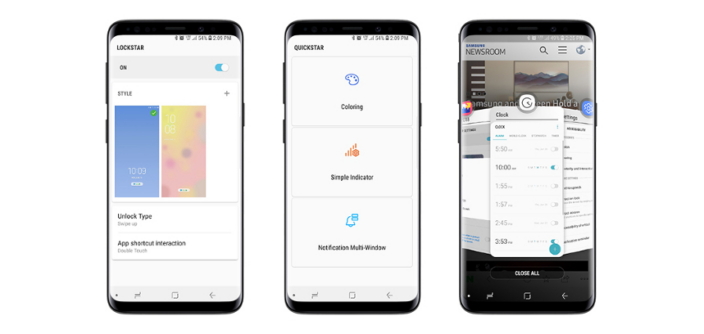
Download Samsung Good Lock 1.0.00.63 February 2020 apk: The popular Samsung’s customization app Samsung Good Lock has been recently updated to a new version dubbed as, Samsung Good Lock 1.0.00.63 apk. The new update brings a bunch of improvements and new features to customize your Samsung device at a whole new level. The main areas of improvements include NotiStar, Quickstar, NavStar, and TaskChanger apps.
Below we have posted the way to get the latest Samsung GL APK with all new features. Just keep reading the guide to download and install the Samsung Good Lock 1.0.00.63 apk on your device.
Download Samsung Good Lock February 2020 Apk 1.0.00.63
Samsung Good lock is a wonder app provided by the Samsung support to customize your Samsung phone without rooting or using third party apps. The app is not available on the devices by default but you’ll be asked to download some elements individually to get started. The Samsung Good Lock February 2020 Apk comes with the improvements listed below in the official change log.
Samsung Good lock 2019 review:
Samsung Good Lock 1.0.00.63 apk: Official Change log:
NotiStar
Fixed the issue that the phone performance has deteriorated after receiving notifications.
QuickStar
Added the option to hide a location in the indicator area .
Fixed the panel round issue after modifying the overlapping area between quick panel.
Fixed Chinese translation errors.
NavStar
Fixed the issue where the option of rotation button is not maintained after reboot.
Fixed the navigation bar to be invisible if theme was not applied through the theme default setting.
TaskChanger.
Modified to make the scroll not too fast and smooth.
Fixed that bounds was reset when running again on popup screen.
Fixed the problem that the Close All button was NOT translated on the language change.
Fixed the problem that screen bounds was bounced when switching from full screen to popup view while playing a video.
Install Samsung Good Lock February 2020 Apk 1.0.00.63 for Android
Just toss the downloaded apk on the storage of your device.
Now open any file manager app from app drawer.
Tap on the goodlock apk and install it as normal apk.
That’s it! We hope you have successfully installed the latest Good lock app by Samsung, enjoy the goodies of new feature on your device.
