
ZTE Nubia Red Magic is getting Android Pie update as build V3.15 in it’s Hometown China. ZTE Nubia Red Magic is a beast device truly optimized for handheld gaming. Modern smartphones come with powerful hardware capable of running powerful games smoothly and talking about the ZTE Nubia Red Magic which is solely designed for modern gaming. Just continue reading the guide to download Android Pie V3.15 OTA for ZTE Nubia Red Magic.
ZTE is not along in this race, in fact OEMs like Asus, Xiaomi (Black Shark) and Razer have already introduced their gaming devices. Most of the modern flagships come with the same hardware as any gaming phone, but there is a dedicated cooling system installed on the CPU/GPU chipset combination to avoid over heating while playing heavy gaming. On the other side normal flagship phone with the name hardware often become lagy due to lack of dedicated cooling system. ZTE’s Nubia Red Magic was released back in April 2018 with Red Magic skin on the top of stock Android 8.1 Oreo out of the box. Now the device getting refreshing new Android Pie OS upgrade.
ZTE Nubia Red Magic Android Pie V3.15 update, What’s New?
It is needless to mentioned that Android Pie comes with major improvements over Oreo firmware. Once the update is installed on the device it will also bring an improved Do Not Disturb mode, adaptive brightness/battery, simplified volume control, revamped split screen, a revamped settings menu and much more.
Firmware details:
Device: ZTE Nubia Red Magic
Codename: nx609j
Android OS: 9.0 Pie
Channel: China Stable
Version: V3.15
Get the update from the download link below.
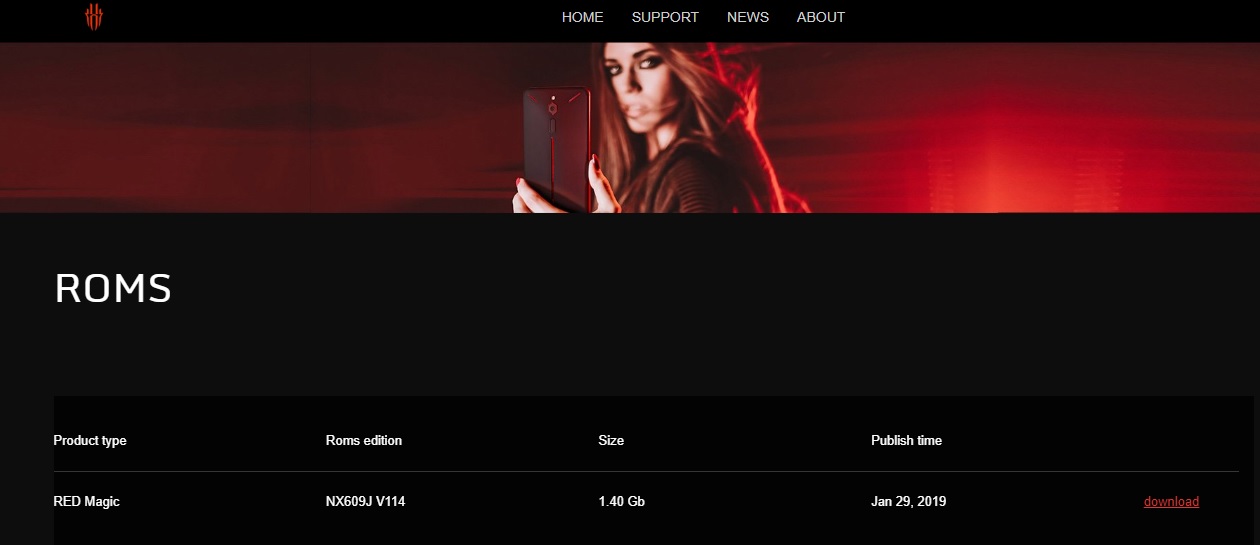
Keep in mind there are two variants of ZTE Nubia Red Magic, Chinese and International variant. There was a last update in January 2019 for the international variant and no sign of Pie update right now, but in China the update is live at the time of writing this post.
How to download Android Pie OTA on ZTE Nubia Red Magic?
The update is rolling out as we speak but not all devices will get the update at once, it will gradually hit every device in a few days or weeks. However you can head to Settings > System > System updates and if check for the system update if available, tap on Download and install to grab the update.
Download | MD5: 5ff58ea60773b31f634a896063800347
Note: The current stable build also includes the features from previous two Pie builds (V3.09 and V3.11) which were rolled out to select users as pilot beta.
Backup your data before upgrading to the latest firmware.
We will update a guide regarding the manual installation of Android Pie on ZTE Nubia Red Magic as soon as we get our hands on the firmware file. Stay connected!
