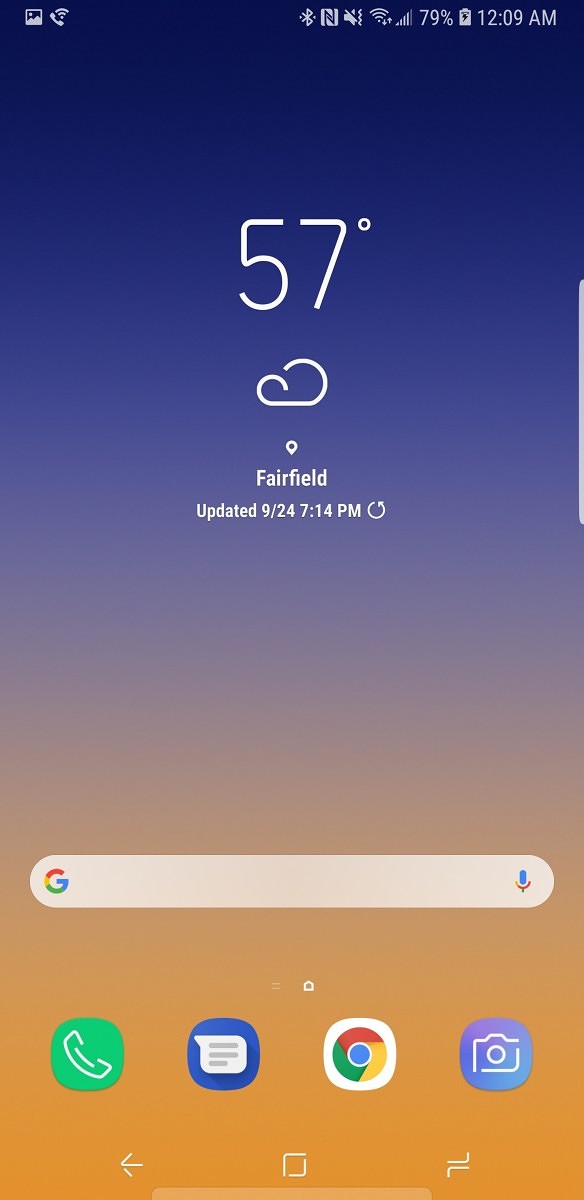
If you own Galaxy S7, S8, S9, Note 7FE, Note 8 or Note 9 running Android Oreo update, then you can now download Samsung Experience 10 stock launcher based on Android Pie.
Just a few days back we posted a guide on the Android Pie based Experience 10 update released for Snapdragon Galaxy S9 twins. The Android Pie update for Galaxy S9 was a leaked alpha build but still it works fine and running smoothly on the devices, the Samsung’s new OS Android Pie brings major changes to the UI along handful of new features. One of these new features includes, Samsung Experience 10 built-in launcher. Just continue along with the guide to download and install Samsung Experience 10 stock launcher app apk for your Samsung device.
Samsung Experience 10 stock Launcher app APK details:
The new launcher update not only brings the visual changes but also under the hood improvements as well. The Samsung Experience 10 launcher brings slightly bigger icon both in App drawer as well as in the folders, the launcher settings have got a dark background and the Bixby home got new animation with and became a lot faster then before. Here are a few screenshots of the Experience 10 launcher.




The launcher port work has been done by an XDA dev ‘Max Weinbach’, according to Max first he tried to extract the launcher apk file but it didn’t work for him because the new launcher apk can’t be side-loaded over existing launcher. So he used an app (App Cloner) that allowed him to create multiple copies of the same app without interfering with the existing launcher. This way the developer was able to pull the cloned launcher APK file, which can be easily installed on all Galaxy devices running Android 8.0 Oreo or above.
Download Samsung Experience 10 Launcher APK
Download the launcher: com.sec.android.app.launches_10.0.00.51.apk | Size: 9.8 MB
How to install the Samsung Experience 10 built-in Launcher APK on any Android phone
If you have downloaded the apk file via PC then connect your device to PC and move it to phone. (Skip this step if you have already downloaded it on your device).
Now open Settings > Security > check the Unknown Sources option.
Now go back to app drawer and any file manager app, browse the earlier copied com.sec.android.app.launches_10.0.00.51.apk and tap to install it right away.
Once done, just press Home button and the device will ask you to choose the launcher of your choice as one time or always.
That’s it! If you like our work, please share it with your friends and stay tuned for more.
Credits: Max Weinbach @ XDA Forums
