
A week later from schedule but finally Sony mobile starting rolling out Android 9.0 Pie stable update for Xperia XZ2 Premium. The other devices from the same family including Xperia XZ2 and XZ2 Compact received Pie update last month. The stock Pie update for Xperia XZ2 Premium is landing as build 52.0.A.3.84, if you are already running Oreo firmware then you will be getting the new update carrying Android Pie sweetness along November 2018 security patch on the Xperia XZ2 Premium. The same build is now rolling out to the Xperia XZ2, XZ2 Compact and the Xperia XZ3 as well. Right now if you have got XZ2 Premium in your hand then we have posted the manual update process to install the Android Pie 52.0.A.3.84 FTF for Xperia XZ2 Premium via Sony flashtool and xperifirm.
Screenshot:
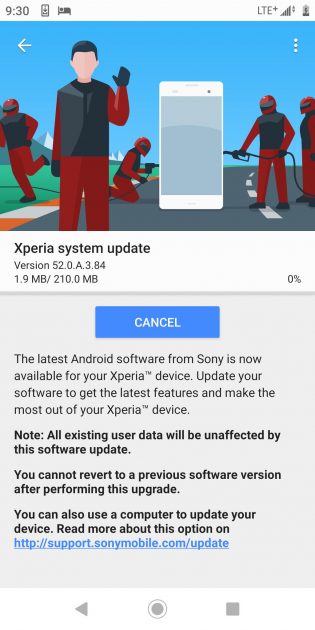
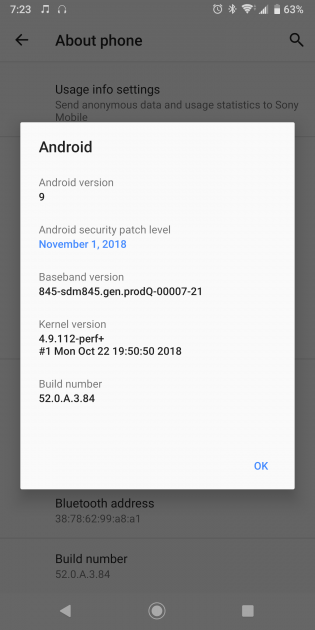
Android Pie 52.0.A.3.84 FTF for Xperia XZ2 Premium: Firmware details

A few weeks back Sony announced it’s schedule to release Android Pie update for Xperia XZ2 and XZ2 Compact in November, and now it seems the time has arrived. This is a stable Pie build which is rolling out for all devices around the Globe, the update brings goodies of Android Pie update including new Gesture Navigation, Adaptive Battery and Brightness, app actions based on the current context, Dark Mode, redesigned volume adjust settings and a lot more.
The company has also worked in the optics department as well, you may experience all new UI in the camera as well as quality improvements. As it is a major jump from Oreo to Pie, the update weighs over 1GB in size. If you are getting impatient to install Android Pie for Xperia XZ2 Premium just head to the flashing process below.
Download Android Pie 52.0.A.3.84 FTF for Xperia XZ2 Premium
Before you begin the installation process, your phone’s battery should be charged up to 60%.
Create a safe backup of your data.
Process:
To download Android Pie FTF firmware file, you need to install the Xperifirm tool for that.
Here is our complete guide to Xperiafirm tool along proper instruction to install the firmware on your device.
That’s it! We hope you have successfully updated your device on the latest firmware. If you are facing any difficulty during the process, let us know because we are here to help you on that.
via Xperia Blog
