
Last month Huawei unveiled it’s latest gaming beast and 2018 flagship “Honor Play” . The developers community is already working on the device to port it’s features for other smartphones, one recent port is the Huawei Honor Play stock themes. The device comes with very color wallpapers and elegant themes, great news is that if you own any Huawei or honor device running EMUI 4.0, 5.0 or above then you can easily download and install Honor Play Stock themes on your device.
Huawei’s sub brand Honor released this device specifically for mobile game lovers. The device comes with 2.4 GHz HiSilicon Kirin 970 processor with Turbo GPU technology for boosting performance in the games. The Honor Play comes with a 6.3″-inch 18:9 notched display with a resolution of 1080 x 2340 pixels. The optics department is packed with a 16MP+2MP dual rear snapper with a 16MP selfie shooter on the front.
Huawei Honor Play Stock themes: Details
The box opened device comes with Android 8.1 Oreo based EMUI 8.2 ROM which packs in some beautiful EMUI themes and wallpapers. The Honor Play official themes are extracted from it’s firmware and shared on the Huawei club forum. If you think you don’t want to spend extra bucks for the latest device but wish to give Honor Play like looks to your EMUI running device then these Honor Play stock themes are for you.
Download Huawei Honor Play Themes for all EMUI devices
Here is the list of all Huawei Honor Play default themes with their respective screenshots you can use on your device.
Sun Yang Theme

Mountain Theme

Flora Theme

Rainbow waves Theme

Trend Theme

Graffiti Theme
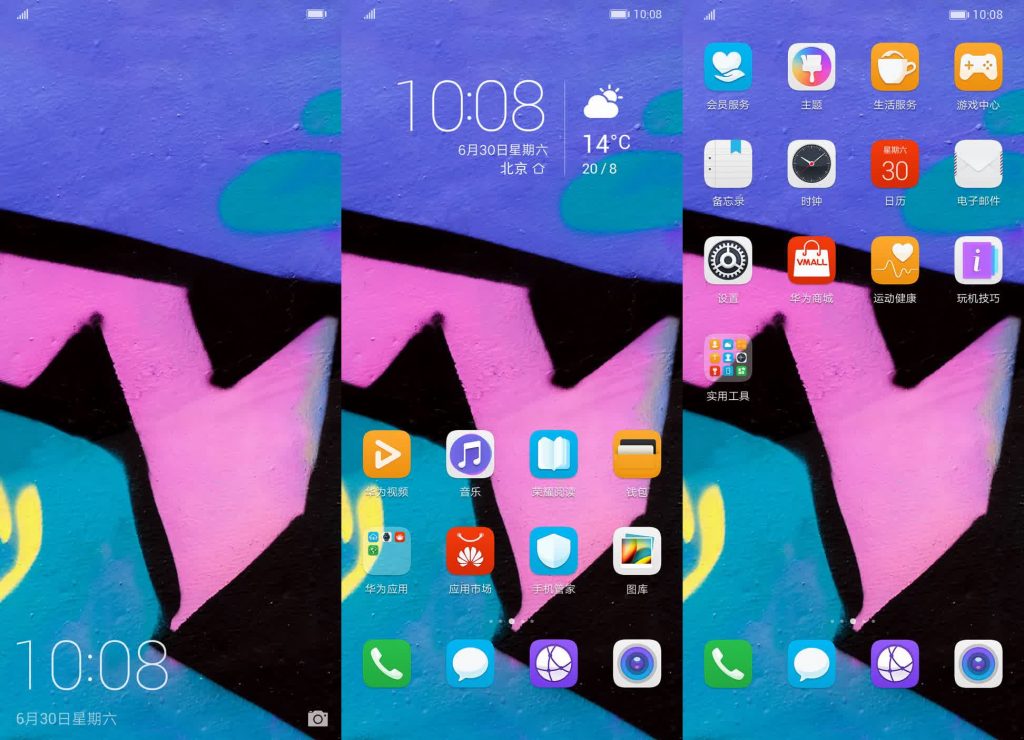
Games theme

Future Theme

Download Huawei Honor Play Stock Themes: Google Drive
You may also like:
Download Huawei Honor Play Stock Wallpapers
Download Honor 10 Stock themes for all devices
Huawei Honor V8 Stock Wallpapers
Steps To Install Huawei Honor Play Themes On EMUI devices
Just follow these simple steps to apply Huawei Honor Play themes on your Huawei device.
First of all download the Huawei Honor Play themes of your choice on your phone.
Now copy the theme .Hwt files to the “HWtheme” folder inside Internal storage of the device.
It’s the time to open the Theme App on your phone > Head to Offline section.
Choose the theme you wish to use and then click Apply.
That’s it! This is how you should set the theme on your device. Give us your precious feedback and don’t forget to share this guide with your friends.
