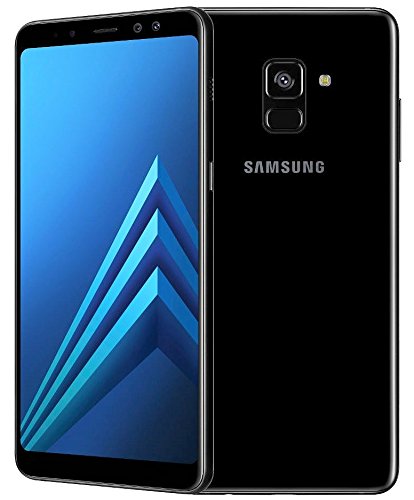
Android 8.0 Oreo update for Samsung Galaxy A8 SM-A530F carrying build A530FXXU2BRG1 is now live in Russia and Uzbekistan. In this tutorial we are going to show you the step by step process to download Stock Oreo A530FXXU2BRG1 for Galaxy A8 SM-A530F and install it right away on your device regardless of the region you belong to. Just keep reading the guide carefully.
Android 8.0 Oreo for Galaxy A8 SM-A530F: Details and features
The Android Oreo update for Galaxy A8 2018 and A8 Plus was already expected to be released any time now, because back in March it was reported that the Oreo update for Galaxy A8 and S8 Plus will be released later in 2018. As of now, the update is rolling out for the users in Russia and Uzbekistan, but if you are not living in those region don’t worry just grab the firmware tar file from the link below and start installing it on your device right away without waiting for the OTA for weeks. Below we have mentioned the update details along all the possible methods to get it on your device right away.

Firmware Details:
Device Name: Samsung Galaxy A8 2018
Model: SM-A530F
Carrier: Russia/Uzbekistan
OS: Android 8.0 Oreo
Build Number: A530FXXU2BRG1
Android Security Patch Level: 01.06.2018
Status: OTA is live
Android 8.0 Oreo update for Galaxy A8 2018 brings Samsung Experience 9.0, high contrast keyboard, Dual Messenger, the over all interface looks pretty close to Galaxy S9 and S8. Other Oreo goodies include Picture In Picture mode, Auto-fill, better background process handling, notification dots for quickly scanning the notifications, and updated security patch.
Download Official Oreo A530FXXU2BRG1 for Galaxy A8 2018 SM-A530F
The update is on the full fledged roll out that means every user will get the update on it’s device depending on the regional delay. First for a manual check head to Settings >> About Device >> System updates, now tap on the check for new updates. It will tell you on the spot if the new update is available for your device.
Note: OTA update will on strike stock un-rooted devices, if you think you own a rooted device then you better switch to manual update process via Odin
Process to install Android Oreo A530FXXU2BRG1 on Galaxy A8 2018 SM-A530F via Kies
This is just another possible way to download the firmware without extra effort.
First You need to download Samsung Kies application. Download Kies
Install the application on your PC and Open it.
Connect your device to PC and wait for the Kies app to detect your device.
Now it’s essential to make a backup of your device by clicking on Backup and Restore tab in the Kies screen.
Once the backup process is done, just click firmware upgrade to start the update process.
Install Stock Oreo on Galaxy A8 2018 via Odin
Download A530FXXU2BRG1 Official Oreo firmware. Link
Now follow the guide to manually install the firmware via Odin.
That’s it! If you are facing any issue regarding this guide let us know by dropping a comment in the section below. Don’t forget to share this guide with others, Thank You.
