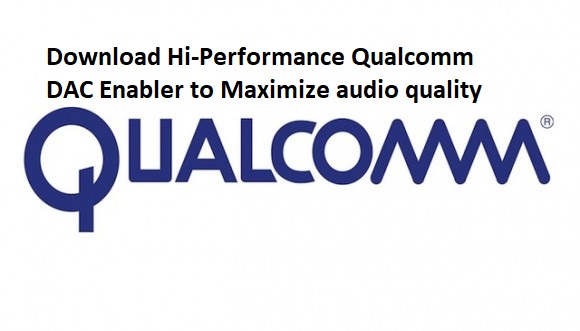
This tutorial is about how to maximize sound quality on Snapdragon devices using Hi-Performance Qualcomm DAC enabler. All you need to do is just install the Magisk module zip carrying Qualcomm DAC enabler mod on your Snapdragon device and enjoy your favorite music through a pair of headphones. Just read more to see the instructions in detail.
What is DAC and how it works?
Every Qualcomm Snapdragon device comes with an in-built DAC Wcd9xx chip. The Qualcomm DAC handles the all the audio works and great thing about audio DAC is that it is easily configurable. By default it comes with intermediate settings and normally it is OK for the majority of users. However you can enable/disable it or even turn it up to it’s full potential and that’s what triggers the developers most.
Coming to the working of DAC enabler module, flashing the DAC enabler module on your device pushes the intermediate audio settings to “High performance mode” of the Snapdragon audio DAC. This results in the DAC chip to reach it’s maximum potential and thus outputs the best quality sound on your device. This wonderful mod is presented by an XDA member “androidexpert35“, you can install this mod on any Android device running Lollipop or above.
Requirements:
Your device must be rooted.
Don’t try this mod on any other variant apart from the Qualcomm Snapdragon device.
How to enable Qualcomm DAC – Installation process
Download the Hi-Performance DAC Enabler.
Now follow these step to install the Hi-Performance DAC Enabler mod on your device.
Step 1. Download Magisk Manager APK and install it on your device.
Step 2. Tap open the Magisk Manager App from the app drawer.
Step 3. Access the menu of the top left and go to the Modules section.
Step 4. At the bottom, click on the yellow circle with ‘+’ mark in the Modules Section.
Step 5. Once in the module section just tap on the downloaded Hi-Performance DAC Enabler.zip to install it.
Step 6. Tap on the Reboot once the installation is completed.
That’s it! We hope you have successfully installed the mod that enables High quality audio on snapdragon devices. If you are having any issue just drop your comment below in the provided section.
Want more? Just visit our tips and tricks section below to see more amazing tips for you.
Happy Androiding!
