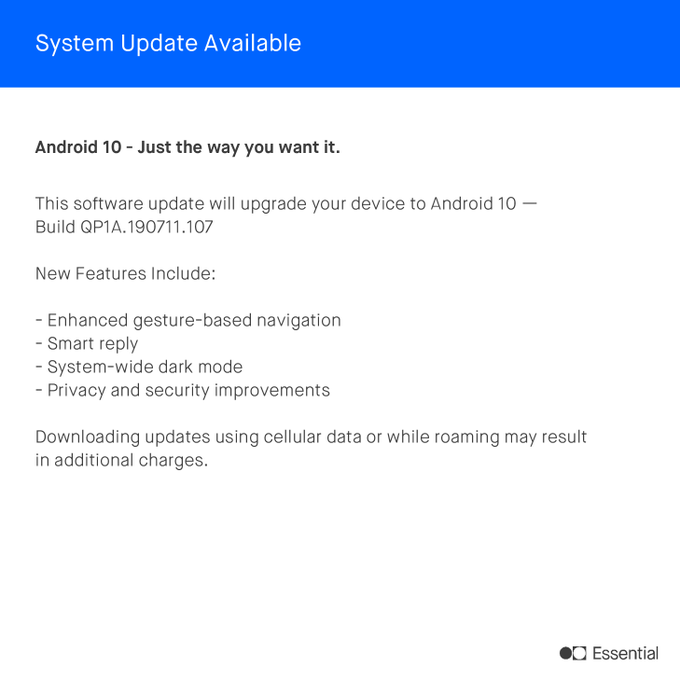
Essential Phone has a good habit of picking up quick firmware updates soon after Google released for it’s Pixel devices. Following the same rule, after Google rolled out Android 10 update for it’s Pixel devices now the Essential Team has started rolling out Stable Android 10 Q update for it’s Essential Phone Ph-1 device. The Android Q final build for Essential Phone PH-1 is available to download as build QP1A.190711.107, and if you are eagerly waiting for Android Q, then we have mentioned the instruction below to download and install the QP1A.190711.107 OTA/Fastboot file on Essential Phone PH-1.
Stable Android Q final build for Essential Phone announcement on Twitter:
Android 10 is now available on Essential Phone for select Open Market customers. Check your device for the update! https://t.co/CZ4q45xiyk pic.twitter.com/JYvRLqn80L
— Essential (@essential) September 3, 2019
Firmware details:
- Device Name: Essential Phone
- Device Model: PH-1
- OS update: Android 10 Q (Final)
- Build number: QP1A.190711.107
- Android Security Patch Level: September 2019
- Size:
Download Stable Android Q QP1A.190711.107 OTA final build for Essential Phone PH-1
Pre-requisite:
- Set up adb and fastboot drivers on PC by following our guide.
- Download the OTA zip from the link below and move it to the internal storage of your device
Here is the separate tutorial for your ease, just see instructions here to flash Essential Phone PH-1 Android 10 Q update zip via adb-sideload
However for factory image installation see the steps below.
Download install Android 10 QP1A.190711.107 fastboot ROM/factory image on Essential Phone PH-1
For installation through this process, the bootloader on your device should be unlocked.
Step 1: Download the factory image for your device from the link below.
Step 2: Extract the factory image zip on your PC
Step 3: Run the flash-all.bat file on windows PC.
Step 4: If you are on Mac/Linux then run the file flash-all.sh.
Wait for the process to complete.
Download Factory Image (fastboot)
That’s it! If you find any difficulty in the update process let us know, and don’t forget to share this guide with others.
