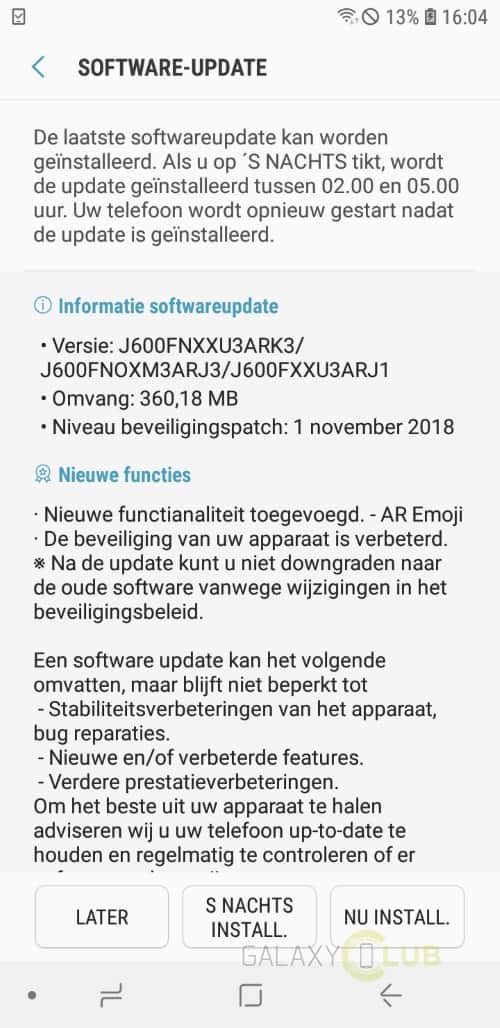
Now you can get the Galaxy S9 AR Emoji feature on Galaxy J6. The process doesn’t involve any port or modification but simply it’s the firmware upgrade that you need to perform. In this guide we’ll show the process to get Galaxy S9 AR Emoji feature on Galaxy J6 SM-J600FN. Just read more to see the instruction to get S9 AR Emoji on Galaxy J6.
Galaxy S9 is the currently the latest flagship from Samsung, it carries some major design improvements and features upgrade over it’s predecessor. One most popular feature is the AR Emoji and the video lock screen, Samsung has introduced this feature in flagship Galaxy S9 twins for the first time. Users of mid range smartphone including Galaxy J6 liked this feature a lot and wish to get it on their devices. It seems Samsung has heard their request and silently rolled out this feature in the latest firmware updates. The update was considered as common security updates but in the change log the AR Emoji feature is mentioned as well.
The Galaxy S9 AR Emoji for Galaxy J6 is rolling out as an update, the update is released as build J600FNXXU3ARK3 for Galaxy J6. The updates also bring November security patch along other improvements and bug fixes. Just go ahead and update your device by following our instructions.
How to get the AR Emoji feature from Galaxy S9 on Galaxy J6
Just download the firmware tar file from the provided links below.
Download J600FNXXU3ARK3 for Galaxy J6: Link
After downloading the appropriate firmware package, just follow further instructions to flash it via Odin.
That’s it! Upon successful installation, your phone must have the AR Emoji feature enabled on the device.
You might be interested in:
Download Nokia 8 Sirocco Stock ringtones
