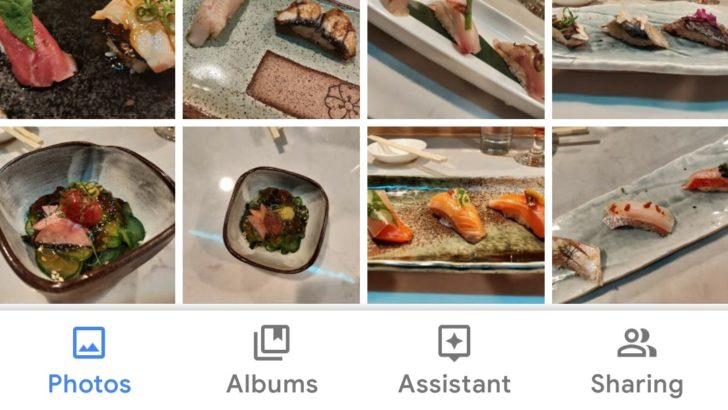
Google photos has been updated to v4.0, the new update brings refreshed Material UI along bunch of other improvements in the app. The update is now available to download, just read more to download Google Photos v4.0 APK for your Android device.
Google Photos 4.0: What’s New!

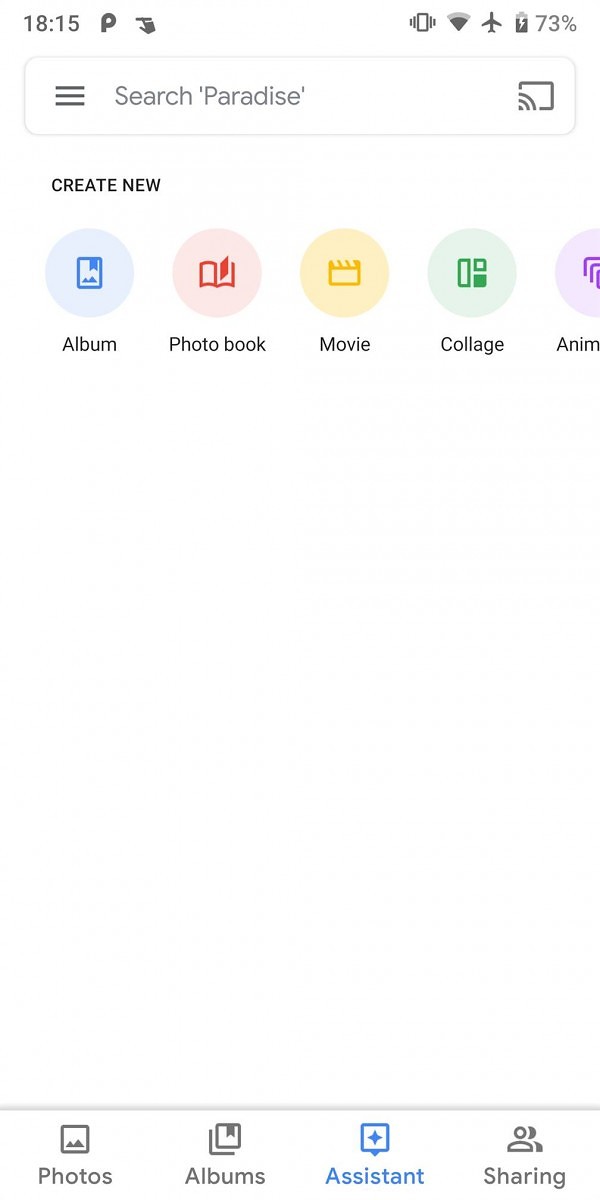
Google Photos 4.0 comes with latest Google Material theme a.k.a Material Design 2, the colors seem more consistent as compared to previous update. The over all UI and the icons get more white now, the same icons can be seen on other Google Apps including Android Messages. Besides the improvements in design, there is an another notable change in the functionality is that you can see the information about any photo by just swiping up the photo instead of opening the info overflow menu. We hope Google will soon embed dark mod option in the app as well.
Download Google Photos v4.0 APK
The new update is now live in the Google Play you can head to Apps section and update your Google Photos app to latest version.
Download the Google Photos APK from APKMirror. (APKMirror is a reputed source for downloading the app so grab the apk without any second thought).
Install Google Photos 4.0 APK on Android
Just toss the downloaded apk on the storage of your device.
Now open any file manager app from app drawer.
Tap on the Google Photos apk and install it as normal apk.
You may also like:
Download Stock Motorola Gallery APK for any Android Phone.
That’s it! Enjoy the new features of Google Photos app on your device.
Source Android Police
