
Honor 10 a new mid range device released by Huawei sub brand Honor. If you are already using Honor 10 and want to root your device, then we are here to help you on that. In this detailed tutorial we’ll show how to get root access on Honor 10.
Honor 10 details
The Chinese OEM Huawei is known best for it’s affordable smartphone, ranging from mid range to High end devices like Huawei P20 Pro. Just a month ago Huawei’s sub brand Honor released it’s new mid range device Honor 10, the device follows modern trending which includes, Dual Camera, bezel-less notched display and stylish design. The phone is running Android 8.1 Oreo out of the box with EMUI 8.1 skin, so infact in a limited budget Honor 10 is the right choice.
Benefits of rooting:
You can get more out of it’s decent hardware by rooting it with Magisk. The rooted device is more customizable as you can perform loads of modifications in system to ehance it’s usability and performance. In some cases you can over clock CPU performance via root, remove bloatware apps and infact you can modify system files for better battery backup by disabling some CPU cores.
Huawei Honor 10 Root details:
The most common method to root any device begins with flashing TWRP recovery and then flashing the Magisk or SuperSU root package through it. Being a newly released device the Honor 10 development hasn’t been started at massive scale yet although an XDA member ‘LastStandingDroid’ has extracted the boot.img from the Honor 10 TL10/AL10 firmware and successfully applied root access on it. The boot.img is modified in such a way that it can be flashed on Honor 10 via CMD (method mentioned below), just follow the guide to root Honor 10 with Magisk.
How to root Huawei Honor 10 via Magisk
Just follow the instructions below to get root access on Honor 10.
Before you begin:
Charge your device at good level, it’s better to be above 60%.
Download and install ADB and Fastboot drivers on your PC.
Also download and install Latest Android USB drivers for Huawei on PC.
Bootloader on your device should be unlock.
Process to root Honor 10 using Magisk
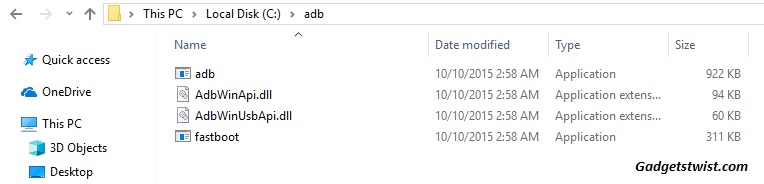
Step 1: Now open the directory where you have installed the adb and fastboot drivers, search for the folder named ‘ADB’ in there. Once you find it open it and you’ll see four files including ADB and fastboot.exe(as shown).
Step 2: Download the col-magisk-tlxx .img file and move it to the ADB folder you find above.
Step 3: Now connect your device to PC using USB data cable and let the drivers installed completely.
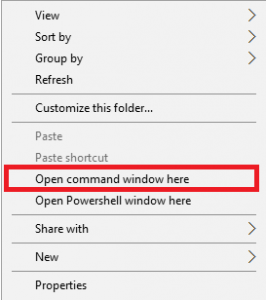
Step 4: Now press and hold Shift key and right mouse click any empty space in the same folder and choose ‘Open command window here'(as shown above).
Step 5: Boot your phone into fastboot/bootloader mode, to do this enter the following command in the command window.
adb reboot bootloader
Step 6: Once your phone boots into fastboot mode, issue a second command to ensure adb driver is picking up your device.
fastboot devices
Note: It will return something like this(as shown).

If it doesn’t generate any number, then you need to install the USB drivers for your device on PC. (Mostly if your device boots into fastboot mode by the above command then it’s enough because it shows the adb drivers are working fine).
Step 7: Now type the following command to root Honor 10,
fastboot flash ramdisk col-magisk-tlxx .img
Note: Once the execution of command is completed simply reboot your device.Upon completion of the boot process, Download Magisk Manager APK and install it on your device as normal apk installation. This is just for customizing your device.
That’s it! You have successfully rooted Huawei Honor 10 with Magisk. Stay tuned for more updates!
