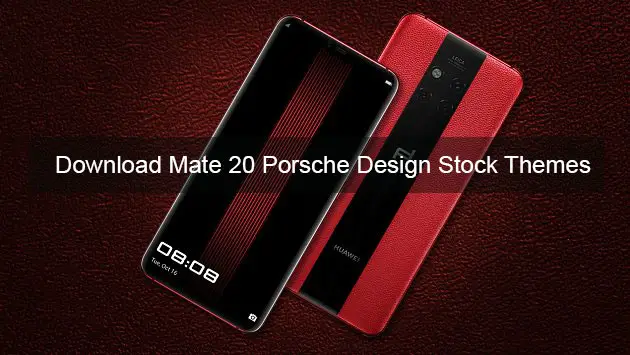
It’s been a few days since Huawei unveiled it’s Mate 20 flagship lineup, Mate 20 RS Porsche Design is the most luxurious variant among the Mate 20 series. These new devices gain so much popularity that development forum are already opened for them. Today, we have shared the Huawei Mate 20 RS Porsche Design themes for all Huawei/Honor Devices running EMUI 5.0/5/1 or 8.0+. The Mate 20 RS Porsche Edition is running EMUI 9.0 out of the box but still these themes are working perfectly on all device running EMUI 5.0 and above.
We have already posted stock wallpapers from Mate 20 RS Porsche Design and now here is the Huawei Mate 20 RS Porsche Design EMUI 8.0 themes for all Huawei/Honor devices running EMUI OS. Just read more to download Mate 20 RS Porsche Edition themes for Huawei/Honor devices.
Huawei Mate 20 RS Porsche Design EMUI stock themes: Details
The Huawei Mate 20 RS Porsche Design official themes are extracted from the system dump of the device which when applied on any device give the feel of Mate 20 RS Porsche Design in your hand. Once you install the themes on your device you will notice multiple changes like status bar icons and apps icon got different styles. Just follow the guide below to see the process to install the theme on your device.
Screenshot:
Golden Feather

Gorgeous

Psychedelic Garden

Mr Yuppie

Racing Lines

Ruby

Speed Lines
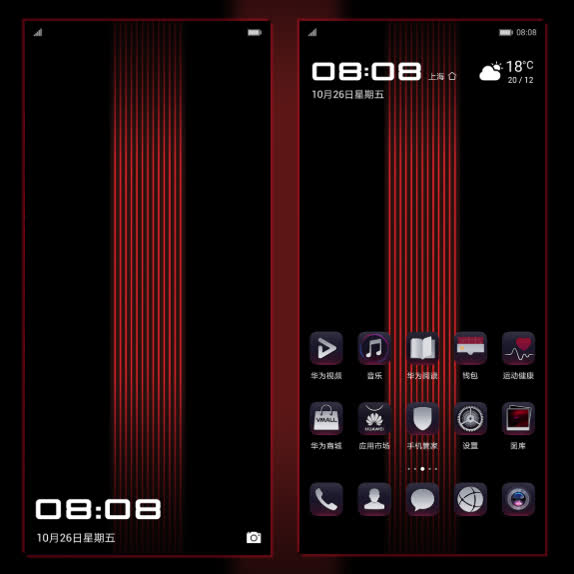
Download Huawei Mate 20 RS Porsche Design EMUI theme: Google Drive
Extract the zip to get the themes.
Steps To install Huawei Mate 20 RS Porsche Design official themes on EMUI devices
Just follow these simple steps to apply Huawei Mate 20 RS Porsche Design themes on your Huawei device.
- First of all download the themes of your choice on your phone.
- Now copy the theme .Hwt files to the “HWtheme” folder inside Internal storage of the device.
- It’s the time to open the Theme App on your phone > Head to Offline section.
- Choose the theme you wish to use and then click Apply.
You may also like:
Download Huawei Mate 20 RS Porsche Design Stock Wallpapers
Download Honor 10 Stock themes for all devices
Huawei Honor V8 Stock Wallpapers
That’s it! This is how you should set the theme on your device. Give us your precious feedback and don’t forget to share this guide with your friends.
