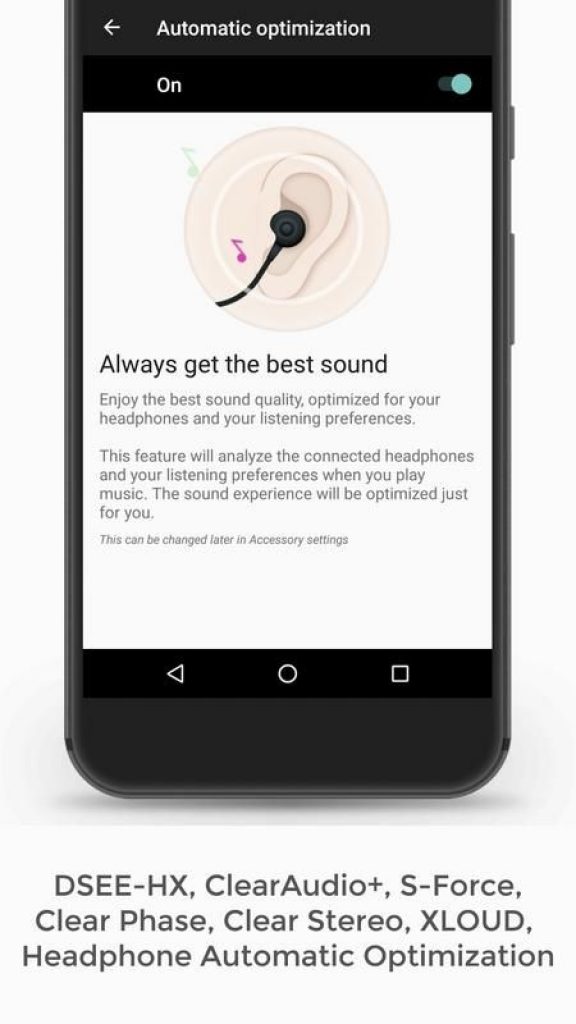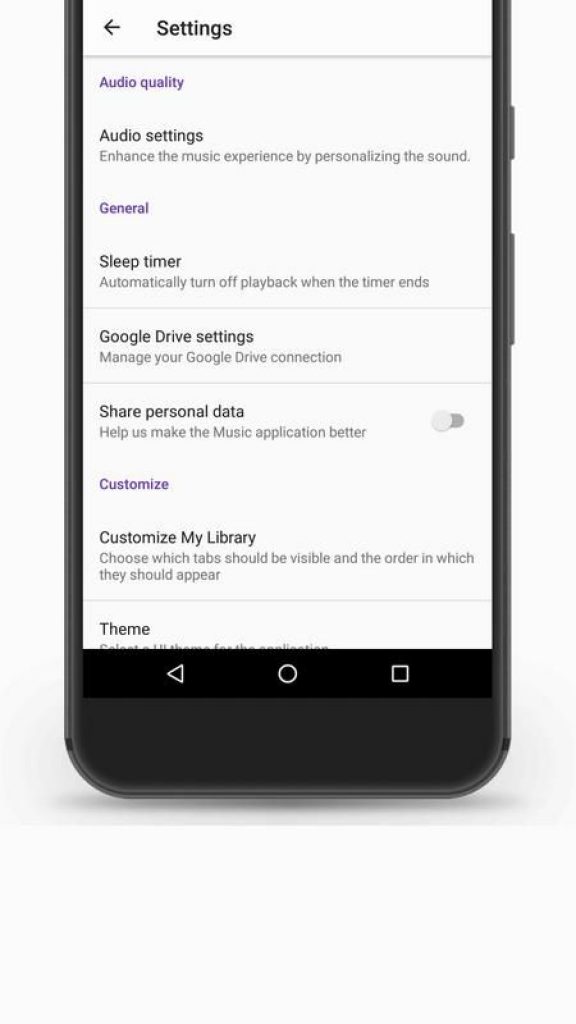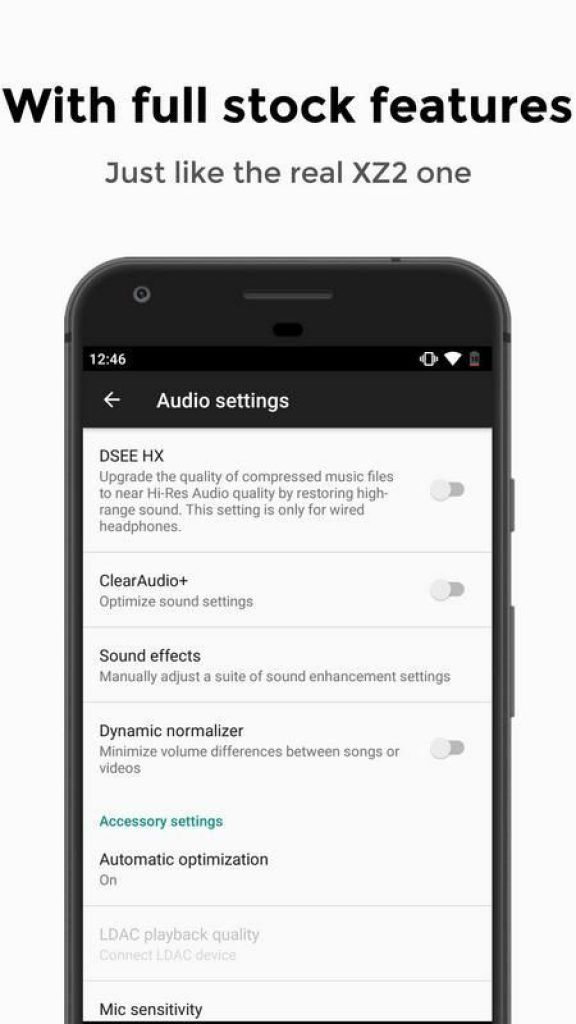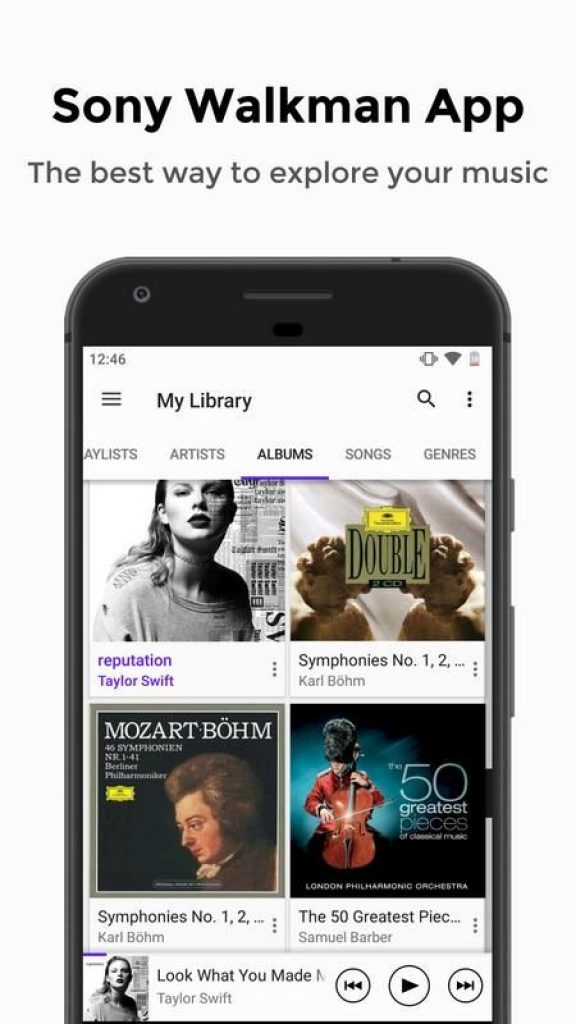Sony has already released it’s latest flagship Xperia XZ2 in April this year. Being a 2018 flagship the device comes with premium specifications and powerful hardware, one more interesting feature that the Japanese tech giant has added in the Xperia XZ2 is the sound system which is is known as Xperia XZ2 Sound System. This features uses sound enhancing technology like High-Resolution Audio, and LDAC. It can also produce High-Resolution Audio with even compressed files sounding better thanks to DSEE HX. Great news is that if you own any rooted Android phone you can get the Xperia XZ2 Sound System on it, in this guide we have mentioned the detailed process to get Xperia XZ2 Sound System on any Android device. Just read more to install Xperia XZ2 Sound System on your Android device.
Sony Xperia XZ2 Sound System
Sony has always been remained a champ for it’s audio equipment in the market. Despite huge popularity in the market for almost everything from TVs, audio systems, games, music and entertainment, Sony’s smartphone industry has never took off the company. The company remained in the huge loss for several years, but now it seems the manufacturer is finally able to expect some profit from it’s latest productions. The OEM is working hard to get it’s lost market reputation back by introducing it’s new products with some unique features.
As we mentioned above Sony has added a Sony Xperia XZ2 Sound System which really comes with unique features to enhance sound quality on it’s Android device. The Sony Xperia XZ2 Sound System is capable of producing High-Resolution Audio with even compressed files that sounds better with a DSEE HX. You can clearly observe the clarity of the high quality sound. Just see the instructions below to download and install Sony Xperia XZ2 Sound System on any rooted Android phone.
How to get Sony Xperia XZ2 Sound System on any Android phone
Credit goes to an XDA senior member “sirdoha” for it’s sleepless nights just to port Xperia XZ2 Sound System on non Xperia devices. The installation can be done using three method mentioned below.
Downloads:
Universal Edition: This methods works with all Android devices except Xperia devices running stock ROM.
Download: Google Drive || DropBox || MEGA Yandex
Sony Edition: For any Sony Xperia device running stock ROMs based on it.
Download: Google Drive || DropBox || MEGA Yandex
Magisk Module: Universal edition as a Magisk module for systemless installation.
Download: Google Drive || DropBox || MEGA Yandex
Process to get Sony Xperia XZ2 Sound System on any Android phone
As we mentioned earlier, your device must be rooted with a TWRP recovery installed on it.
Method to install Sony Xperia XZ2 Sound System on Android via TWRP
Download the Universal Edition or Sony Edition Xperia XZ2 Sound system zip and copy it on the storage of your phone.
Now boot your device into recovery mode, using hardware keys combination or third party app.
Once in recovery, we recommend you to make a Nandroid backup using TWRP recovery if something goes wrong during installation process.
Now Tap on Install, and choose the zip file you copied earlier and swipe to start the flashing process.
Once done with it, simply reboot your device.
Method to install Sony Xperia XZ2 Sound System on Android as Magisk Module
Download Magisk Manager APK and install it on your device.
Tap open the Magisk Manager App from the app drawer.
Access the menu of the top left and go to the Modules section.
At the bottom, click on the yellow circle with ‘+’ mark in the Modules Section.
Once in the module section just tap on the Sound System Zip to install it.
Tap on the Reboot once the installation is completed.
That’s it! We hope you have successfully installed the Xperia XZ2 Sound System on your device. If you are having any issue just drop your comment below in the provided section.
Want more? Just visit our tips and tricks section below to see more amazing tips for you.
Happy Androiding!
Source XDA