
Finally you can unlock Nokia 8 bootloader officially, if you are planning to get root access, install custom ROM, custom kernels or any tweaking stuff on your Nokia 8 then first you need to unlock it’s bootloader which is now available officially.
The bootloader unlocking was previously possible via an exploit but later in August 2018 Nokia patched it in a new software update. The users who had unlocked their devices prior to the update remained lucky while rest were not. Last year Nokia Chief Technology Officer, Mikko Jaakkola tweeted that the company is planning to release an official bootloader unlock method for the interested users now after a year Chief Product Officer at HMD Global ‘Juho Sarvikas’ finally announced the official bootloader unlocking method.
If you own a Nokia 8 and want to unlock it’s bootloader then you have landed at the right page. In this post we mentioned the detailed process to unlock Nokia 8 bootloader.
Nokia 8 bootloader unlock
Unlocking bootloader on your device leads to the endless customization in the Android world. In other words once you unlock bootloader, you’ll have access to multiple custom ROMs, custom recoveries and rooting stuff. The other main benefit of the bootloader unlocking is that if you own an older device which is left unsupported by the OEM regarding major OS updates then you can easily flash custom recovery on your device to flash the latest Android OS via custom ROMs.
The bootloader unlock method for Nokia 8 includes, phone’s validation via official website —> After verification download the bootloader unlock key —> flash the key content to unlock bootloader.
How to unlock bootloader on Nokia 8 – Nokia 8 bootloader unlock
Before you begin:
You phone’s battery should be charged up to 60%.
Create a secure backup of your important data including Messages, Call Logs, Apps, downloads and gallery stuff. (Because unlocking bootloader on your device will format your phone completely).
Enable ‘USB debugging’ and ‘OEM Unlock’ option from Settings > Developer options. Here is the guide for your reference.
Now you need to install the latest ADB and fastboot driver for windows PC. Follow the guide to install them right away | Also download and install the latest USB drivers from Nokia.
Once you are done with the above preparations it’s the time to start the process to unlock bootloader on Nokia 8.
Process to unlock Nokia 8 bootloader
Step 1: Validation of Phone
1: Download and install the Bootloader Unlocker App on your Nokia 8: bootloaderunlocker.apk
2: Open the app once installed, now fill in the necessary information including email address and then tap on ‘Submit’ button.
3: After a moment Nokia will send you a validation code, note it down somewhere safe because you’ll need it shortly.
4: Now move on to PC and visit Nokia’s official bootloader unlocking page and sign in to get started.
5: On the next page, scroll down and enter the validation code you received earlier on your phone and the email.
6: Now head to the email inbox, you will receive an email containing your device-specific ‘unlock.key’ file.
7: Download the key and save it to the adb folder. (By default in C drive but if you haven’t chosen some other directory). Shown below.
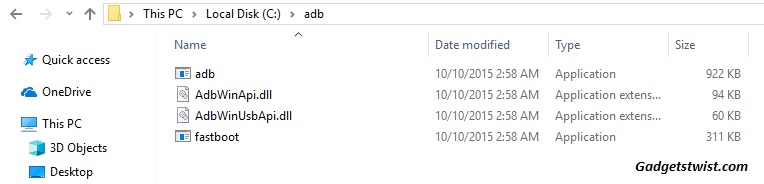
Step 2: Passing commands via PC to unlock Nokia 8 bootloader via fastboot
1: Connect your device to PC using USB data cable and let the drivers installed completely.
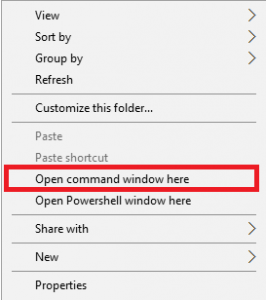
2: Now press and hold Shift key and right mouse click any empty space in the same folder and choose ‘Open command window here'(as shown above).
3: Now you need to boot your phone into download mode and to do so, power off your phone completely and press Volume down + Power button at the same time until you see Download Mode on screen.
4: Once your phone boots into download mode, issue a second command to ensure adb driver is picking up your device.
fastboot devices
5: Now type the following commands one after the other to unlock bootloader of Nokia 8.
fastboot flash unlock unlock.key
fastboot oem unlock
Executing the above command will unlock the bootloader, and you should see an “Unlock success” on the device.
6: Once done with the bootloader unlocking simply reboot your Nokia 8 by entering the following command:
fastboot reboot
That’s it! This is how you can unlock bootloader of Nokia 8. Now you are free to install custom ROM, custom recovery and installation of root demanding apps, if you have any queries just drop your comment below and don’t forget to share this guide with others and spread happiness 🙂
