
Finally Motorola kept it’s promise and started rolling out Android 8.1 Oreo update for the Moto G4 and G4 Plus. The update is available to download as a soak test so you cannot rely on it for using it as daily driver, however if you are getting impatient to download the stock Oreo update which is available to download as build OPJ28.108 then we have got you covered. Just read more to download and install the Android Oreo OPJ28.108 soak test zip for the Moto G4 and G4 Plus.
If you are already registered with the Soak test program then you need to wait for the OTA roll out for your region but if you are getting impatient to download the OPJ28.108 firmware and install it manually then keep reading our guide to flash the firmware via TWRP recovery. Why we are asking for the TWRP recovery and not for the official way, the answer to the query is that the OPJ28.108 update was captured by a member on XDA and he made a backup of the update via TWRP recovery and shared it on the XDA forum. Now all you need to do is just toss the ROM file on your device and restore it via TWRP recovery. Not to worry we have posted the process below.
Screenshots:
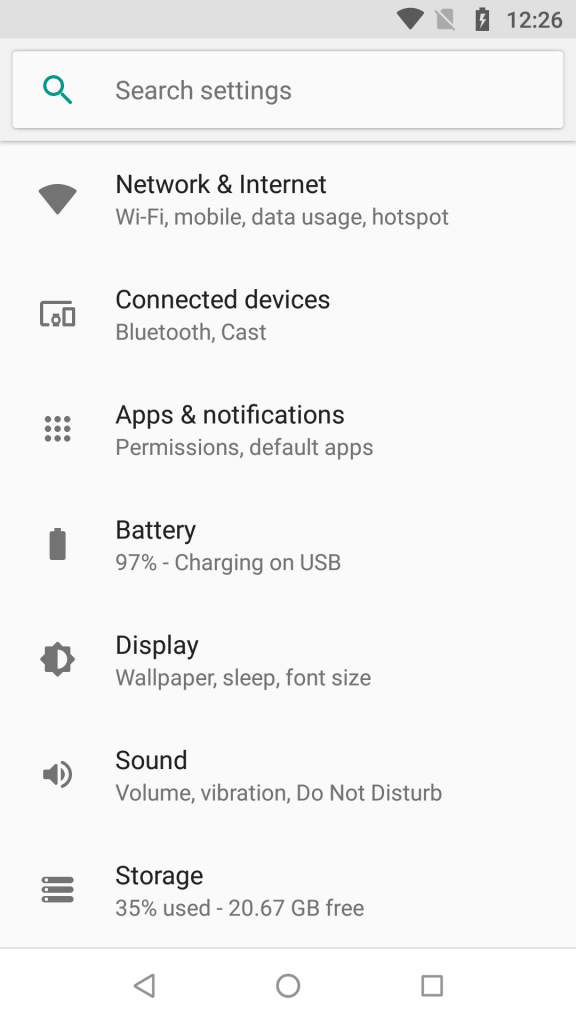
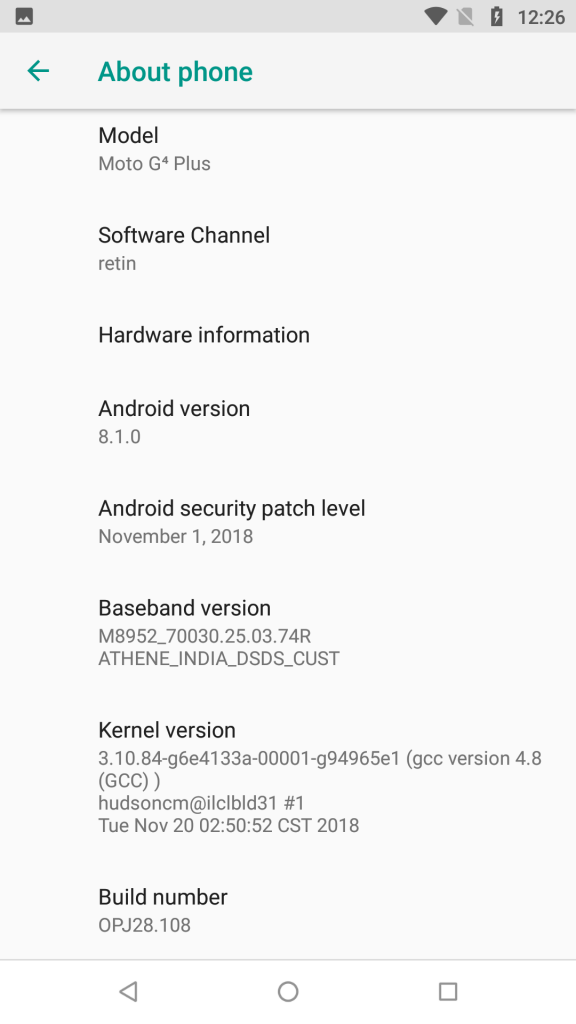
Download and install the Android Oreo OPJ28.108 soak test on Moto G4/G4 Plus
Before you begin:
Your device bootloader should be unlock or unlock it this way.
A working data cable is need to connect your device to PC.
TWRP recovery must be installed on your device and if you haven’t don’t panic. Just download the official twrp zip for Moto G4 and G4 Plus here and then follow further instructions to install it on your device.
Now it seems you have done half way around the process, just keep reading the article to start the flashing process.
Process to install the stock Oreo OPJ28.108 soak test on Moto G4/G4 Plus
- Download the twrp backup zip and extract it onto your PC.
- Connect your device to PC and copy the extracted twrp backup on the storage of your device. [Path: /sdcard/TWRP/BACKUPS/<serialcode>]
- Turn off your device completely and boot to TWRP [To do so, while the phone is switched off, press and hold the volume down + power key for a few second. Once in the bootloader mode, choose, recovery mode.
- In TWRP recovery make backup of your EFS and save it on PC.
- Now tap Format and format only data partition in TWRP (It will wipe the entire internal storage)
- Now go back and choose Restore and then restore the backup.
- Wipe Caches and Reboot to system and completing installation.
Note: First boot will take time upto 5-10 minutes.
That’s it! If you have any query feel free to contact us anytime, because we are here for you. Stay tuned for more updates!
source xda
