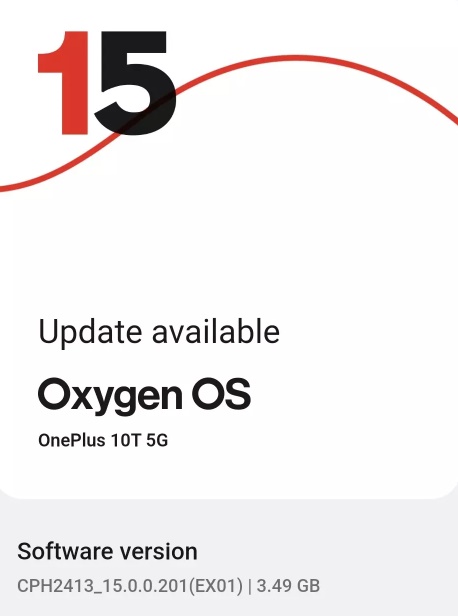
After rolling out OxygenOS 15.0 for supported device, today OnePlus started rolling out OxygenOS 15 based on Android 15 for OnePlus 10T 5G in India. The update carries software version CPH2413_15.0.0.201(EX01), weighs in around 3.5GB in size and you can download it right away from the guide below.
The update brings loads of customizations and AI based features embedded in the overall system. There are numerous improvement and new features added including new animations, themes, photo editor, notification setting, camera and more. Just continue reading the guide to see change log and download OnePlus 10T 5G OxygenOS 15 update.
OnePlus 10T 5G OxygenOS 15, What’s New?
Official change log. Highlights!
- Ultra animation effects
- Luminous rendering effects
- Flux themes
- Live Alerts
- Photo editing
- Floating Window and Split View
- Notifications & Quick Settings
- OnePlus Share
- Battery & charging
- Privacy protection
Download Android 15 update for OnePlus 10T | OxygenOS 15 OTA/Full zip CPH2413_15.0.0.201(EX01)
Download the OxygenOS 15 from the link mentioned below.
If you are already running OxygenOS 14 or Android 14 build then the new update will hit your device anytime soon. Head to Settings > About device > System updates.
The update is mostly available through the servers in Canada and Germany, so you need to set the location to either of these countries via VPN to get the update. Whole process is mentioned below.
Download and install the Oxygen updater app from Google Play.
Step 1: Install any VPN app on the device and set the location to Germany or Canada.
Step 2: Now open the Oxygen updater app and let it search for OxygenOS update if available.
Step 3: If it say update available just download and install it else grab the complete zip file from the link below and install it manually.
Download OxygenOS 15 for OnePlus 10T 5G
More interesting posts for you!
LineageOS 22.1 for Galaxy Tab S7
If you have any query feel free to reach our team anytime you want. Our support is available 24/7.
