
Players Unknown battle Ground a.k.a PUBG is currently at the top ranking of widely played game all around the globe. The desktop version of the game is also available but it costs you 30 bucks to play it on PC. The mobile version of game is free and great news is that you can play it on bigger screens of PC as well. You can run any Android application designed for Mobile devices on PC using popular Bluestacks emulator but to play PUBG Mobile v1.2.0 on PC the developers of the game released their own emulator for PC.
PUBG Mobile 1.2.0: What’s new!
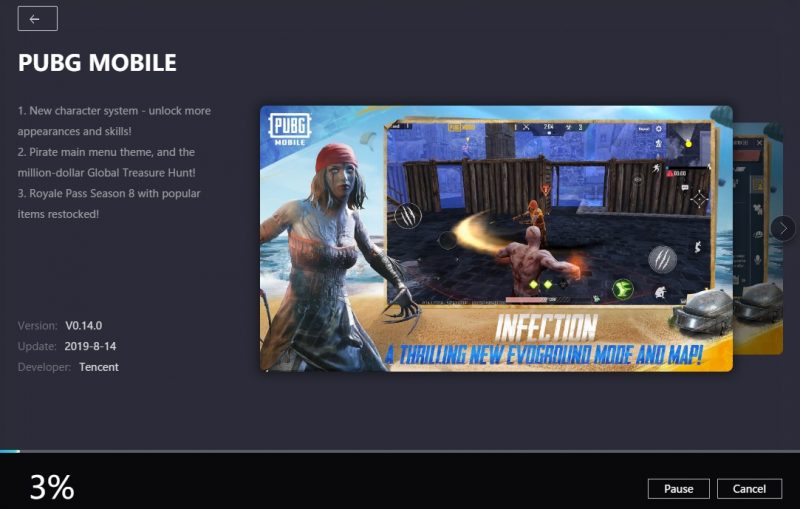
Payload Mode (coming soon)
Comes with Helicopter, RPG, Missiles, and more
Items: Air Strike Beacon, Vehicle Repair Pack
Recall: Revives teammates
Updates:
Item/Vehicle: Desert Eagle, BRDM-2
Vaulting: Improves movement
Explosive Barrels: Blow them up to deal damage
Survive Till Dawn: Halloween, new human faction & items
Graffiti: Spray away!
Improvements:
Modified weapons & gears
Improved fluency, control, power consumption, performance and Lobby UI
Read more at
Update size 766MB
The emulator is known as Tencent Gaming Buddy, it is pretty responsive as compared to other emulators that is specifically released for the users who want to play PUBG Mobile 1.2.0 on their PCs. The gaming buddy emulator comes in .exe format and can be installed on Windows 10 as any normal application. In the guide below we have posted the complete process to download and install Tencent Gaming Buddy Emulator on PC to run PUBG Mobile v1.2.0 on Windows windows 10 PC.
You may also like: How to improve Frame rate in PUBG
PUBG Mobile v1.2.0 for Windows 10 using Tencent Gaming Buddy
The PUBG is being played world wide with over 350 million players, the game is so addicted that users are searching to play it on bigger screens including PC and laptops using emulator, so that’s why we are here to share with you the process to run PUBG on Windows 10 via Gaming Buddy emulator by Tencent. I have install the emulator on my PC and shared the screenshot of each step for your ease.
Download Tencent Gaming Buddy emulator
Download the Gaming Buddy emulator from Tencent’s website. Size 8.7MB
Install Tencent Gaming Buddy emulator and PUBG for PC

Now double click (left) on the Tencent Gaming buddy setup .exe file and then click the Start button.

The Setup will ask you to wait for download, at this point just sit back and relax and let the emulator do it’s work.

The PUBG game will start downloading and once it is downloaded completely, it will start the installation process just like any application.
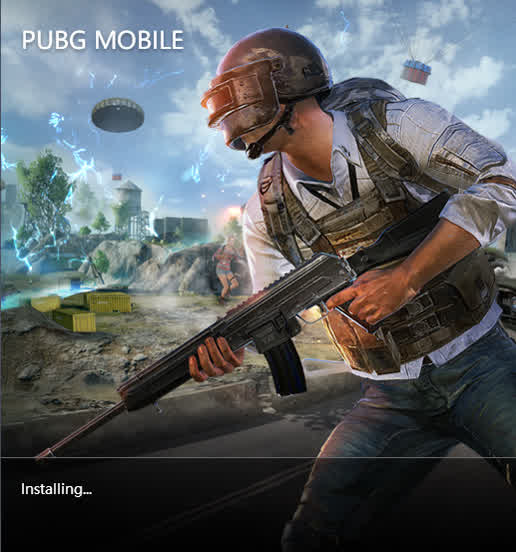
Once the installation is completed, you will see an icon of the game in the emulator’s UI. (as shown below).

Just click on the icon to run the game on your PC. You can also customize gaming control and graphics as well. Because it’s a mobile version of the game don’t expect HIGH definition graphics like PC games. The emulator will auto adjust the settings according to the specifications of your PC.
That’s it! Give us your feedback about this guide and if you have any query you are all free to ask. Comment below or send us email at gadgetstwist@gmail.com.
