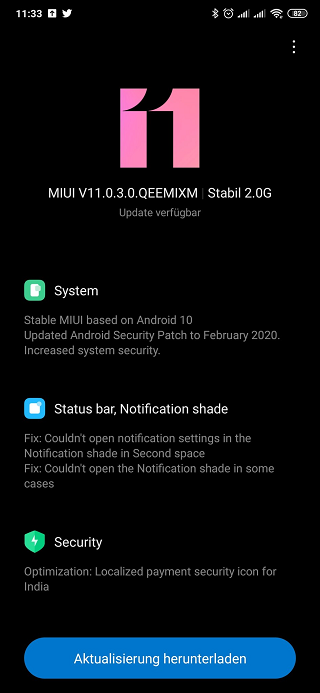
Chinese’s manufacturer Xiaomi is always regular in delivering system OTA’s to it’s devices on time. Today, Xiaomi has started rolling out a new system update for it’s premium device Mi Mix 3, the update brings stable Android 10 update with MIUI 11 for the device and comes with build number MIUI 11.0.3.0.QEEMIXM, further the update is also teamed up with February 2020 security patch and much more. In this guide you will be able to download the MIUI 11.0.3.0 QEEMIXM firmware from the link below along with proper instructions to install Stable Android 10 ROM on Xiaomi Mi Mix 3.
Xiaomi is already rolling out Android 10 update for it’s other devices. Today, the company has started seeding the stable Android 10 with latest MIUI 11 on top for Mi Mix 3 code name ‘Perseus’. As mentioned earlier the update bumps the firmware version to 11.0.3.0(QEEMIXM) and installs the latest security patches on the device. The update is available for Global Mi Mix 3 variant and soon it will be available for all across the globe.
The update includes security patch for the month of February 2020. The MIUI 11 Global Stable Android 10 update for Mi Mix 3 costs in around 1.98GB and great news is that we have working download link to grab the MIUI 11 v11.0.3.0.QEEMIXM update right away and flash it manually without waiting for the OTA.

With the latest OS Android 10, Google introduced system-wide dark mode, iOS-like Gesture Navigation, upgraded system UI, privacy controls, and Focus Mode.
Download MIUI 11.0.3.0.QEEMIXM for Xiaomi Mi Mix 3
Download the OTA or full ROM from the link below and then install the update by following the instructions below.
Method to install the Android 10 stable ROM on Xiaomi Mi Mix 3 via updater app
Update Process:
- Grab the Recovery ROM for your device and copy it on the internal storage of your device.
- Now you need to launch the ‘Updater‘ app on your device.
- Now at the top right corner click on the three-dot menu ‘…’ icon and select the ‘choose update package’.
- Let the process to complete.
Steps to install the v11.0.3.0 (QEEMIXM) on Mi Mix 3 via fastboot
Extract the fastboot ROM file you downloaded above and you’ll find a .bat extension file in the folder.
Download and install the latest ADB and fastboot drivers. Follow our guide to install them.
Now you need to boot your device into fastboot mode, to do so, turn off your device completely and then press Power + Vol Down Button at a time.
Once in fastboot then connect your phone to PC.
Double click the ROM file with .bat extension and lets the process complete.
That’s it! Once done with it your phone will boot the MIUI 10 stable Android Q ROM for the first time.
That’s it! Once done with it your phone will boot the latest OS.
Download Global ROM (Recovery)
Download ROM
Sharing is Caring!
