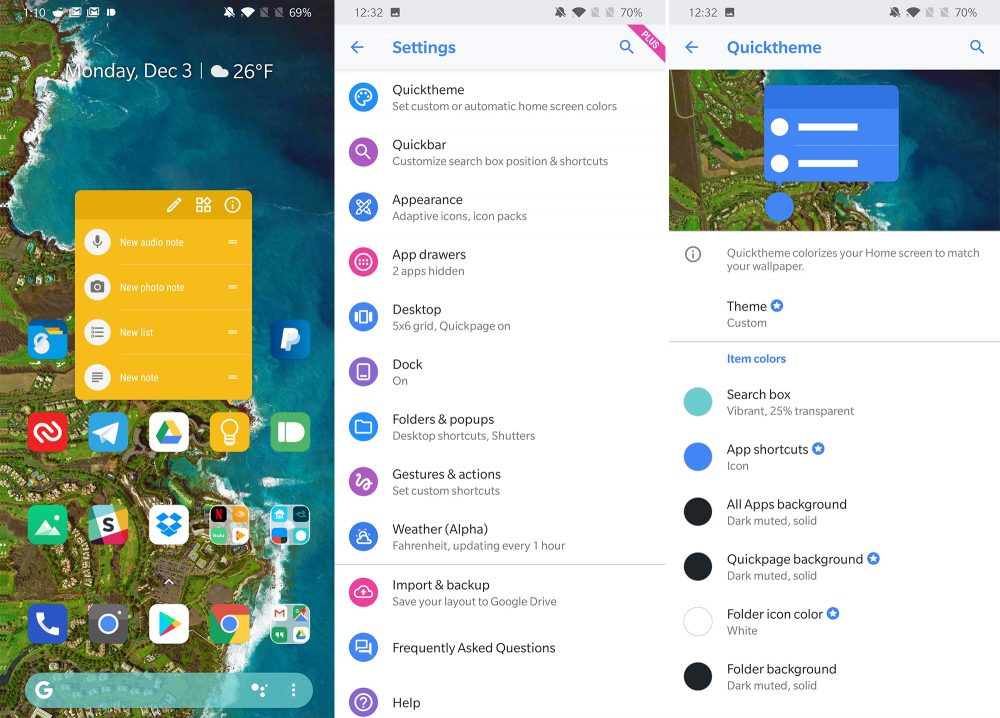
If you are tired of watching the stock Homescreen on your device then we have a great alternative for your device. Recently popular action launcher app has been updated to v50, the new update comes with ActionDash icon integration and theme customization option. Following the styles of latest 12 OS the update comes with Pixel 5 styling, dark theme settings, new icons, quick web search feature and a lot more. The detailed change log is mentioned below, if you want to download Pixel Style Action Launcher v50 Premium APK for your Android device, just head to the download section below to grab the latest Action Launcher v50 Pro app apk right away.
What’s new!
v50.0:
Introducing widget stacks! Layer widgets on top of each other, and page through them with a vertical flick! Select “Widget Stack” from Action Launcher’s widget list and get stacking!
2021 Supporter Badge! This year’s bonus goodies include 6 awesome wallpapers!
FIX: Auto Dark theme detection bug
FIX: Numerous stability fixes
Read more at
Download Action Launcher Pro APK Mod v50 Premium Apk Google Pixel style
Just download the launcher APK for your Android device and flash it as normal APK.
Download Action Launcher v50 Stock launcher APK. Direct Link
How to manually install Action Launcher premium APK v50 on your device
Move the downloaded launcher on to the device storage.
Enable Unknown Source from Settings > Security
Open file manager app on your device and choose the launcher APK you transferred earlier.
Just tap to install it as normal apk.
You may also like:
Download Mi A2 Stock Wallpapers
Download Mi A2 stock ported camera app
Download Android Pie stock Launcher
Download Android Pie Boot animation
That’s it! Now press Home button on your device to access the Action Launcher v50 apk on your device. If you need any help drop your comment below.
