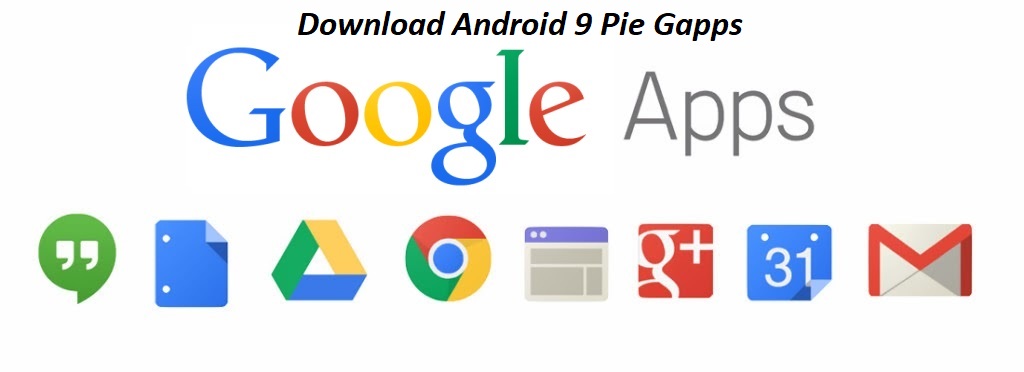
Google already released Android 9.0 Pie official update for it’s Pixel unit a few weeks back. Not only this but search giant also released Android Pie source code for developers as well, as a result we have already seen a few devices got AOSP alpha build of the Android Pie ROMs. The Android Pie AOSP ROM doesn’t come with the stock Google apps so you need to install the google Apps package to get Google Play services working after flashing any custom ROM. If you are planning to install Android Pie custom ROM on your device then in this guide we have brought the latest version of Android 9.0 Pie gapps for you. Just read more to see the complete instructions to download and install latest Android Pie Gapps or Android Pie Google Apps for Android device.
LineageOS previously known as CyanogenMOD is known as the king of all custom ROMs. Every third party custom ROM development companies including, Mokee, SlimROM, Paranoid Android, Resurrection Remix and a lot other use the LineageOS ROM as their base ROM and then add some extra feature in it. Not every ROM comes with the integrated Google Play services so you need to install them manually after installing custom ROM on your device. The process to install Gapps on any device follows the same process as flashing any custom ROM, just head to installation section below to install Android 9.0 Pie gapps on your Android phone.

Download Android 9.0 Pie Gapps | Google Apps
Here is the list of a link available to download Android 9 Pie Gapps zip.
Download Open Gapps for Android 9 Pie ROMs
Open Google Apps is one of the most popular download place to get the latest Google Apps of your choice. The open gapps site offer a variety of different gapps packages including stock, mini, micro, pico, or nano gapps. You can click on the option of your choice and it tells you the download size and the details about that specific package.
Download open gapps for Android 9 Pie
Unofficial Open Gapps for Android Pie
Download Android 9.0 Pie Gapps (ARM) [Link expired]
Download Android 9.0 Pie Gapps (ARM64) [Link expired]
How To Install Android 9 Pie Gapps flahsbale zip on Android
just follow these simple steps to flash Android Pie Gapps on any Android device.
Step 1: Connect your device to PC using data cable and toss the downloaded Gapps zip package on the storage of phone.
Step 2: Disconnect your device after the process and reboot it into recovery mode.
Note: You need a working TWRP recovery installed on your device for this process.
Step 3: Once in recovery mode, just Tap on ‘Install’ and choose the gapps package your copied above.
Step 4: Swipe to confirm the installation process.
That’s it! Reboot your phone to enjoy the goodies of latest Android 9 Pie ROM with latest gapps on your phone.
