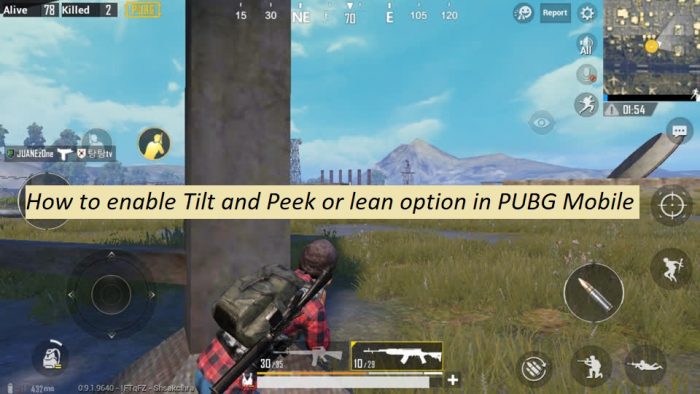
If you were searching the ways to enable tilt fire or peek fire in PUBG then you have landed at the right page. Multiple players are playing PUBG for quite a long time but many don’t know how to enable lean option in the game so that’s the purpose of writing this tutorial for all those. Just keep reading our guide to enable Tilt or Peek with lean fire in PUBG Mobile.
How to enable Tilt or Peek fire in PUBG Mobile
PUBG is available for both PC and mobile version but PC version costs you 30 bucks and on the other side PUBG Mobile is free to play. The PUBG Mobile offers you best controls with HD graphics and real gaming experience. The game offers you multiple tactical and assault option, Tilt or Peek fire is one of the most useful option among them. The Tilt or Peek fire also known as lean fire option lets you fire at the target without exposing rest of your body to the target to dodge the incoming shots.
We have took some screenshot of the Tilt or Peek fire during our game play so that you can get the best idea of it’s benefits. This feature is available in PUBG Mobile but by default it is turned off, you can enable it quickly by just a single tap on the enable button, just follow the steps below to enable lean option in the PUBG Mobile.
Step to enable lean or tilt fire option in PUBG Mobile
For your reference we have posted images for each below, just follow the instructions to enable Leaning feature ib PUBG Mobile.
Tap on the game icon to start the game.

Once the game is started, tap on the Settings gear at lower right as indicated.

On the next screen, you will see the tilt and peek fire option, which is disabled by default.

Now you need to tap on enable to enable the option.
Now go back and start the game.


On the match screen, you will see the two option with tilt left and tilt right icons. (as shown)
Just tap the one you need to enable in the match.
Screenshots:
Here are a few screenshots from the game with lean option enabled.
Other useful tips:
How to improve FPS rate in PUBG
That’s it! You have successfully learned to enable Lean option in the PUBG Mobile. Stay tuned for more tips, or visit our tips and tricks category to see useful tricks.




