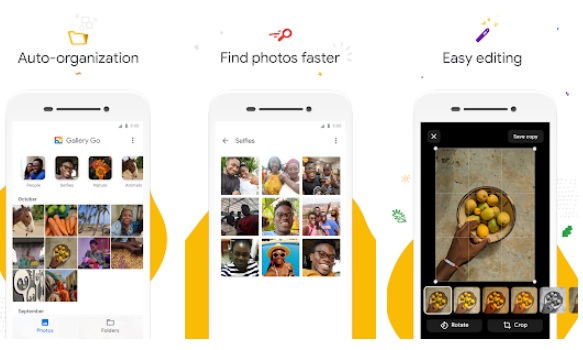
Google has released it’s super lite Gallery app for the Android go devices. Unlike Google Photos, the Gallery Go apk comes with small size yet equipped with loads of features and allows you to handle your configurations without internet. The Google Gallery Go Apk with Dark Mode or the Google Photos Go Apk seems to be working on Android Oreo 8.1+ devices but you can download the Google Gallery Go apk from the link below and install it manually on your device.
The second release of Gallery Go apk with dark mode arrives as version v1.9.0.473991075 release release which is in short v1.9.0. The Google Gallery go apk weighs in around 10MB and lets you perform a bunch of tasks including editing photos with newly added tools, arranging and organizing photos, less memory usage and more. Just head to the section below to download Google Gallery Go apk for Android along with features details.
Google Gallery Go Apk: File Info
App Name: com.google.android.apps.photosgo_gadgetstwist.Apk
Version: v1.9.0
Operating System: Android 5.0 and Above
Offered by: Google LLC
Updated on: April 2024
File Size: 9.23MB
Google Gallery Go introduction video by Google Photos
Details review of Google Gallery Go app by 9to5Google
Google Gallery Go Apk official features:
Here are the official features of the app, the data is taken from Google Play.
Meet Gallery Go, a smart, light and fast photo and video gallery built by Google to help you:
✨ Find photos faster with automatic organization
😎 Look your best with editing tools like auto-enhance
🏝️ Use less data – works offline, all in a small app size
AUTOMATIC ORGANIZATION
Each night, Gallery Go will automatically organize your photos to group by: People, Selfies, Nature, Animals, Documents, Videos and Movies.
Gallery Go helps you stay organized, so you can spend less time scrolling for that photo of your friend or family member, and more time sharing memories with them.*AUTO-ENHANCE
Gallery Go has easy to use photo editing tools, such as auto-enhance which will make your photos look their best with one-tap.
FOLDERS AND SD CARD SUPPORT
Use folders to organize photos in any way you want. All while still being able to view, copy and transfer to and from SD Cards, easily.
PERFORMANCE
Gallery Go comes in a small file size which means even more space for your own photos. All while using less memory on your device – so it won’t slow down your phone.
WORKS OFFLINE
Optimized to work offline, Gallery Go can easily manage and store all your photos and videos without using up all your data.
*face grouping not currently available in all countries
Download Google Gallery Go Apk v1.9.0 for Android
Download the Google Gallery Go apk from the link below and connect your device to PC to transfer the downloaded file in your phone’s storage. If you have downloaded the APK via phone skip this step.
Enable unknown sources by going to, Settings then tap on Security and enable the unknown sources option.
Now open any file manager app on your device and then tap on the downloaded apk file where ever you placed in your phone.
Tap on the apk and let it install properly on your device.
After successful installation, find the Google Gallery Go icon in app drawer and enjoy the premium features.
Also See:
