
Earlier Today, Oppo’s sub brand Realme started rolling out Android 12 update for it’s Realme 8 5G and Narzo 30 5G in India. After posting similar tutorial for Realme 8 5G now it’s a time to help users looking for the Narzo 30 5G Android 12 update OTA/Zip and want manual installation without wait, if you are one of those then you have landed at the right page.
Talking about the firmware, the Android 12 update is teamed up with August 2022 security patch, comes with build RMX3242_11.C.03 and equipped with colorful Realme UI 3.0 skin. The OTA is live at the time we are writing this post, first give shot via OTA else switch to manual process below. Make sure you have the stock Narzo 30 5G with Android 11 on board and never rooted or modified the stock firmware. Narzo 30 5G was released with Android 11 and Realme UI 2.0 out of the box, the company promised to release the Android 12 update which is now finally here.
The new update comes with August 2022 security patch along with perks of latest firmware and much more colorful UI then before. If you own a Narzo 30 5G and want to upgrade the device firmware then head below to see the instruction to download and install the Android 12 RMX3242_11.C.03 firmware on Narzo 30 5G.
Narzo 30 5G Android 12 firmware details:
- Device Name: Narzo 30 5G
- Supported model: N/A
- OS update: Android 12
- Build number: RMX3242_11.C.03
- Android Security Patch Level: August 2022
The Realme official Tweet!
An exciting announcement for all #realme8 5G and #realmenarzo30 5G users!
The #realmeUI 3.0 based on Android 12 is now rolling out.#SeamlessFun
Get it here for #realme8 5G: https://t.co/6fvXIOQL8C
Get it here for #realmenarzo30 5G: https://t.co/8HbLs5CLN2 pic.twitter.com/Q05l7RXREp
— realme (@realmeIndia) August 19, 2022
Official Change log!
New design
• The all-new design, which emphasizes a sense of space, deliver a simple, clean and comfortable visual and interactive experience.
• Adds Smart Assistant widgets that show key information of apps and provide instant access to functions.
• Revamps the page layout based on the principle of reducing visual noise and spacing out elements and prioritizes information with different colors to make key information stand out.
Convenience & efficiency
• FlexDrop is renamed as Flexible Windows and is optimized:
– Optimizes the method of switching the floating windows between different sizes.
Security and privacy
• Optimizes spam block rules: Adds a rule for blocking MMS messages.
Performance
• Adds Quick launch, a feature that detects the apps you use frequently and pre-loads them so you can open them quickly.
• Adds a chart to display your battery usage.
Games
• In team fight scenes, games run more smoothly at a stable frame rate.
• Reduces the CPU load average and lowers the battery usage.
Camera
• You can now decide which camera modes are displayed on the menu bar and in what order they are displayed.
System
• Optimizes the auto brightness algorithm to adapt screen brightness to more scenes for a comfortable screen reading experience.
Accessibility
• Optimizes accessibility:
– Adds visuals to text instructions for an intuitive understanding of accessibility functions.
View complete change log here
If you wish to update your device without waiting for the OTA just follow the steps below. (un-rooted only)
Download RMX3242_11.C.03 Android 12 update zip for Narzo 30 5G
Perform these below steps to catch the OTA.
- Tap the Settings icon in the apps drawer.
- In the Setting menu, head to the “About phone” section.
- Now select tap on “System updates” and check for the available system updates.
- Tap on Download if it notifies you of the update, and let it install automatically.
- As we mentioned above that only stock un-rooted device is eligible for the update, don’t waste your device waiting for the OTA if your device is rooted, it will never gonna happen you need to switch to manual firmware installation.
Note: If you get OTA update right on your device, then before installing the update it is mandatory to charge your device minimum at 60% to avoid shut down. Good Luck 🙂
Manual process to download & install the RMX3242_11.C.03 Android 12 update for Narzo 30 5G
Pre-requisite:
- A working USB data cable is required.
- Set up adb and fastboot drivers on PC, Here we have a guide to do that.
- Download the OTA image from the link below in the end of post and move it to the internal storage of your device
How to install the update via adb sideload
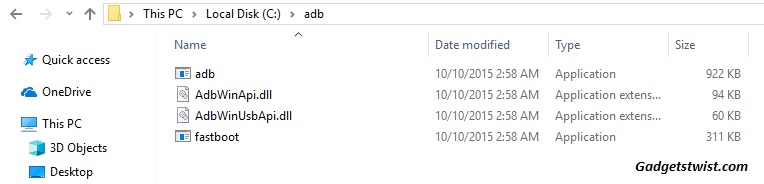
Step 1: Now open the directory where you have installed the adb and fastboot drivers, search for the folder named ‘ADB’ in there. Once you find it open it and you’ll see four files including ADB and fastboot.exe(as shown).
Step 2: Now connect your device to PC using USB data cable and let the drivers installed completely.
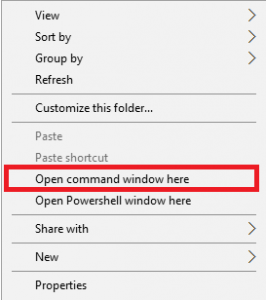
Step 3: Now press and hold Shift key and right mouse click any empty space in the adb folder and choose ‘Open command window here'(as shown above).
Step 4: Boot your phone into recovery mode, to do this enter the following command in the command window.
adb reboot recovery
Step 5: Once in recovery mode, choose the option “Apply update from ADB”
Step 6: Sideload the OTA with the following command
adb sideload <OTA_image.zip>
Download section!
Download the RMX3242_11.C.03 Android 12 file for Narzo 30 5G
That’s it! Stay tuned with us as we will update the link to download the firmware manually.
