
OnePlus is all set to unveil it’s 2020 flagship OnePlus 8 in a few days from now. There is no exact time frame given from the company but still there are plenty of rumors that the Chinese OEM will launch it’s OnePlus 8 family devices somewhere in April this year. Well, as usual leak features from the upcoming device started to emerge from all corners, this time it’s the OnePlus 8 stock launcher apk ported from the device. OnePlus devices run OxygenOS based Android OS, so if you are a fan of OnePlus devices, then you can download and install this OnePlus 8 launcher port apk for any Android device. Just continue reading the guide below to see the features in details the download link for app.
OnePlus 8 launcher: App details
Device: OnePlus 8
App name: OnePlus-8-launcher-app.apk
File size: 14M
More details: Google Play
OnePlus launcher: Latest version details
OnePlus 8 Launcher App for Android: Features on Google Play
The OnePlus 8 launcher is packed with tons of features and working flawlessly on all devices running Android Oreo or above. This launcher app lets you install different icon packs, notification dots, and OnePlus shelf features. Other features include, Weather information, Calendar, recent contacts and many other.
Note: The description below is taken from Google Play
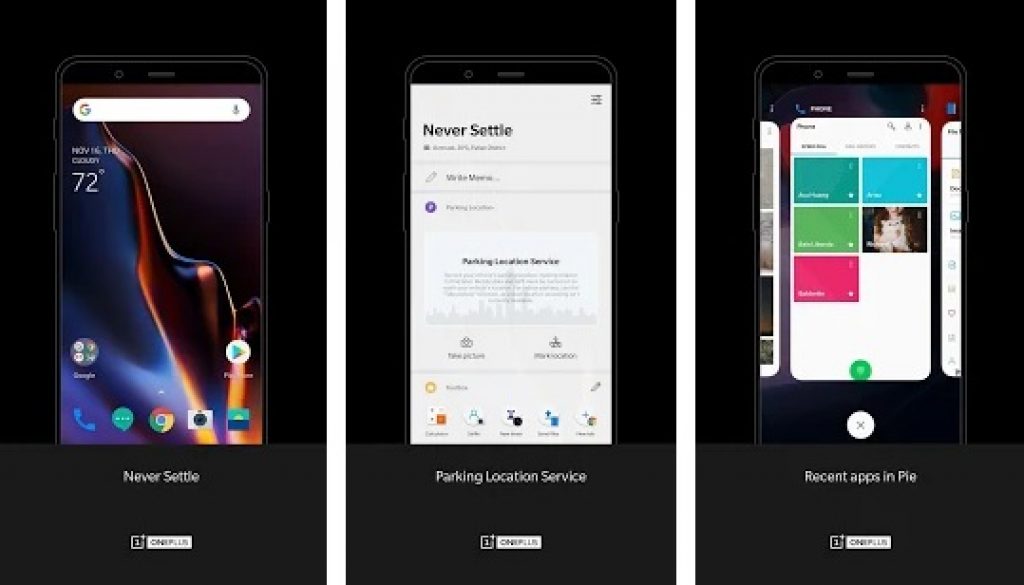
Enhance your experience with the official OnePlus Launcher:
The OnePlus Launcher was designed to offer: Speed, stability, and customizability. This launcher enables you to easily tailor your home-screen to your needs.
What you see is what you get:
The OnePlus launcher provides intuitive options that are easy to access and modify. Just want to check how a particular modification looks, before applying it? You can always preview a change before it’s applied.
Organize your life in Shelf:
Shelf is your personal, fully-customizable hub. Pick from an assortment of handy features, like the latest weather information, memo and recent contacts. Add your favorite widgets for quick and easy access. Everything you need is just a single swipe away.
Discover Secret gestures:
Alongside five customizable off-screen gestures, we’ve also added a few secret on-screen gestures for quick access to the notifications and search functions. Just try swiping up or down on your home screen!
Customize your icons:
The OnePlus launcher supports a wide range of icon packs. Simply open the options panel to view the available icon packs, and tap on your preferred option to apply it to your icons. In addition to the default icon packs, there are hundreds of icon packs available on the Google Play Store. Download your favorites and give them a try.
More details from Google Play.
Download OnePlus 8 stock launcher Apk for all Android devices
Download the app from the link below and install it by following the instructions below.
1.Move the downloaded launcher on to the device storage.
2.Enable Unknown Sources from Settings > Security
3.Open file manager app on your device and choose the launcher APK you transferred earlier.
4.Just tap to install it as normal apk.
You may also like:
Download Android Pie stock Launcher
Download Android Pie Boot animation
Download OnePlus launcher Apk v4.3.3
That’s it! Now press Home button on your device to access the OnePlus 8 launcher apk on your device. If you need any help drop your comment below.
